There is this small issue I've been trying to find a solution for quite some time now, and nothing I've tried seems to work. My machine is an FDM printer, i3 style, but I have customized so much of it there is little but a few screws left of the original.
As it looks like it might be a mechanical problem, I'll try to add as much information as I can think of now.
The machine was originally a P3 Steel Pro, but I replaced a bunch of things:
- Replaced pretty much all the electronics. Got a "premium" RAMPS and Arduino after I killed 1 RAMPS and a couple of Arduinos somehow. Been running with the premium ones for about 4 years now without a hitch. I replaced the drivers that came with the printers with Trinamic drivers, to make the motion silent and smoother.
- I also replaced the linear bearing rods for the X and Y axis with some custom cut hardened steel linear rods (G6 tolerance) because the ones I previously had were slightly damaged due to a faulty bearing and I thought this might make print quality better.
- Linear bearings I replaced at the same time I replaced the rods, and got some KH0824PP.
- Replaced the Z index's lead screws with TR8x2 and plum couplers, expecting this would improve the quality (and it did). At the same time, I installed a custom piece and bearing on top of the Z-axis to make it more rigid (which I have no clue if it worked or not to be honest).
- Replaced all the GT2 belts with Gates Powergrip belts, also trying to improve the issue here. The idlers got replaced at the same time with Gates idlers.
- Replaced the belt mechanism for the X-axis (the bed carriage) with one that was easier to tension and was more reliable than the original, which I got from toolson edition. Also replaced the bearing at this time, with an SKF608-2Z.
- Replaced the extruder entirely around January, using a DD BMG-X2 with a e3d chimera+ hotend. The carriage it's mounted on I edited myself from the original carriage, so it would be able to mount this beast.
Here is a bunch of pictures (sorry for the dirt, I'm experimenting with some soluble filaments that are being a bit of a mess):
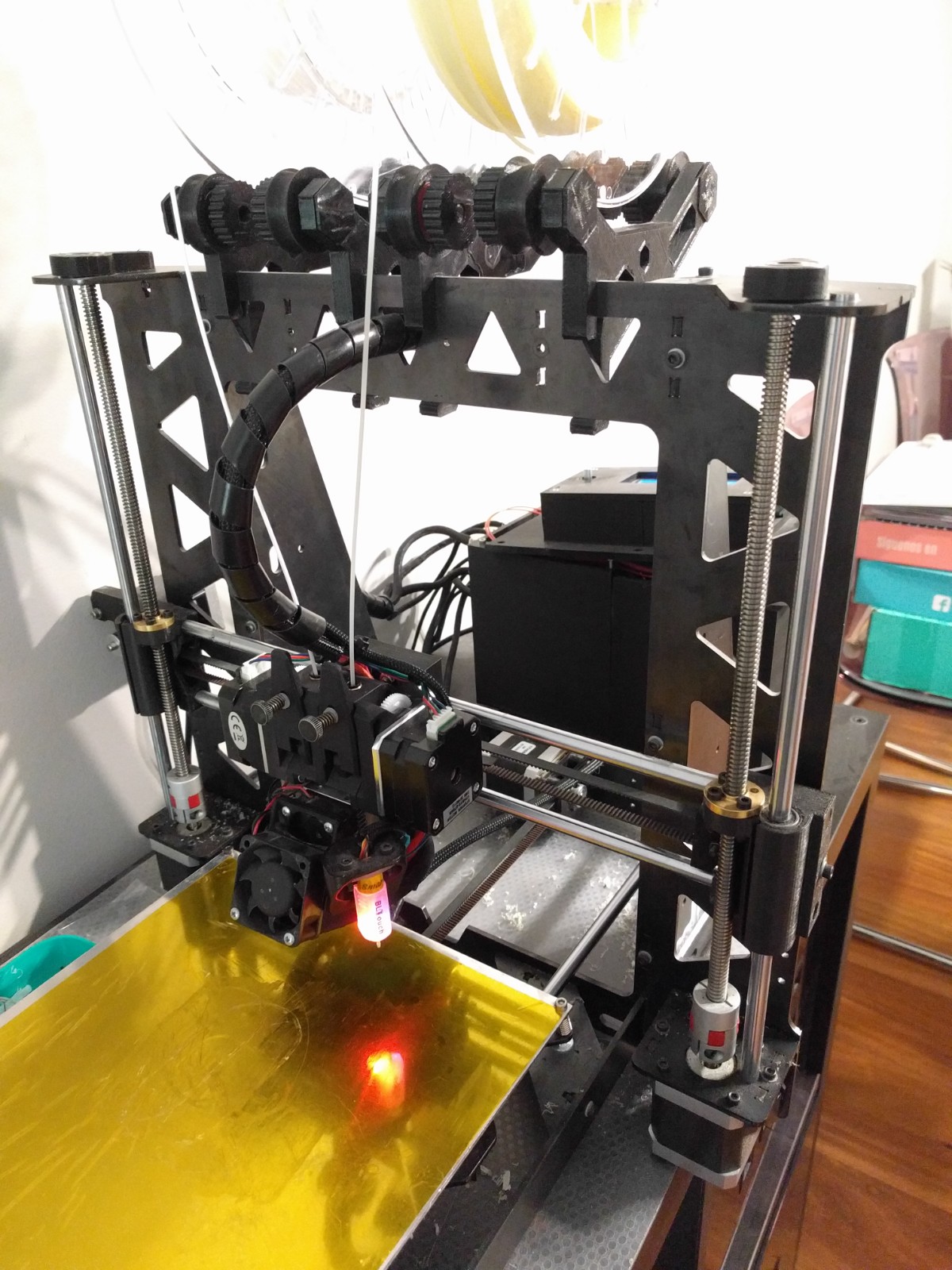
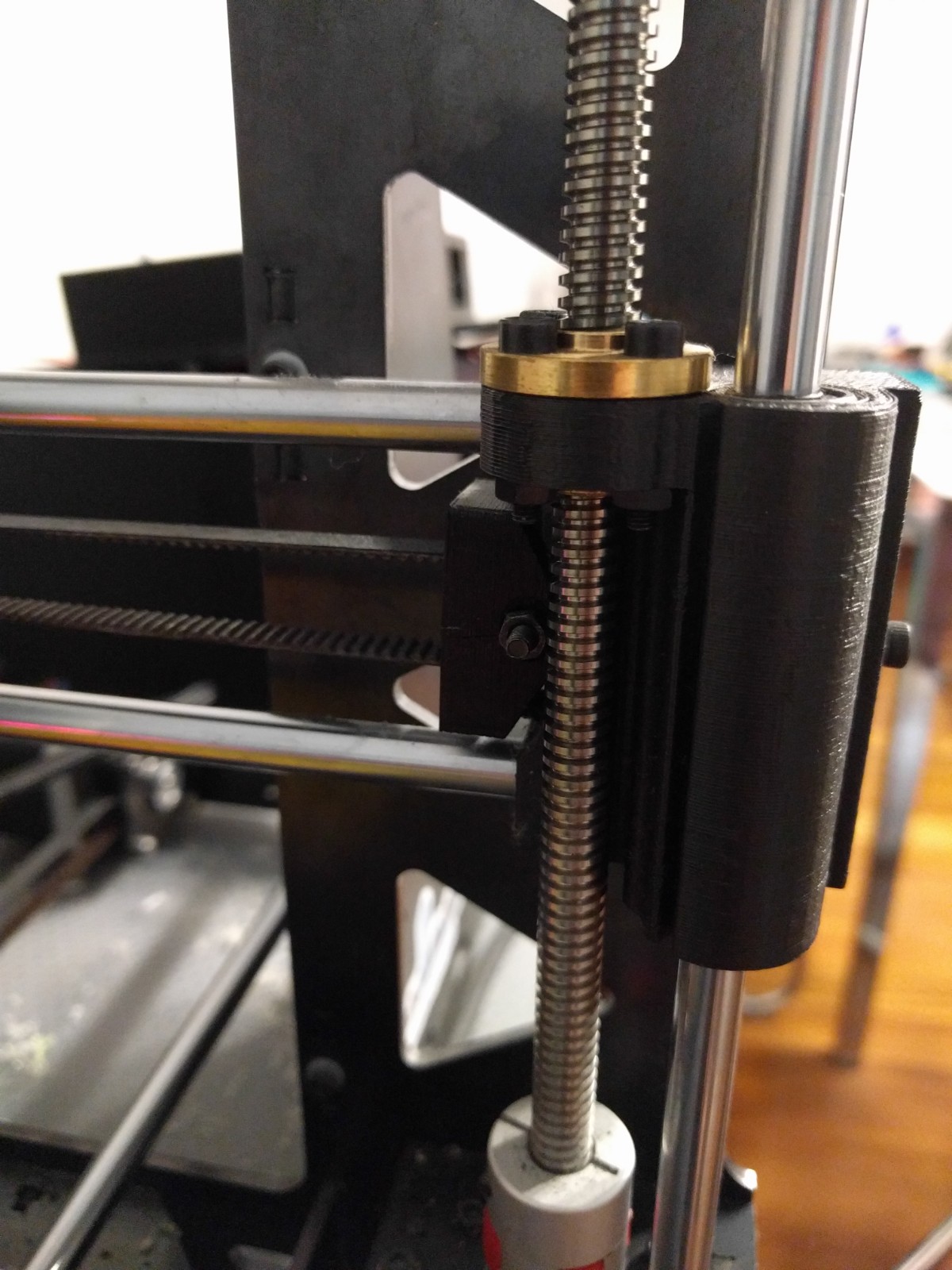
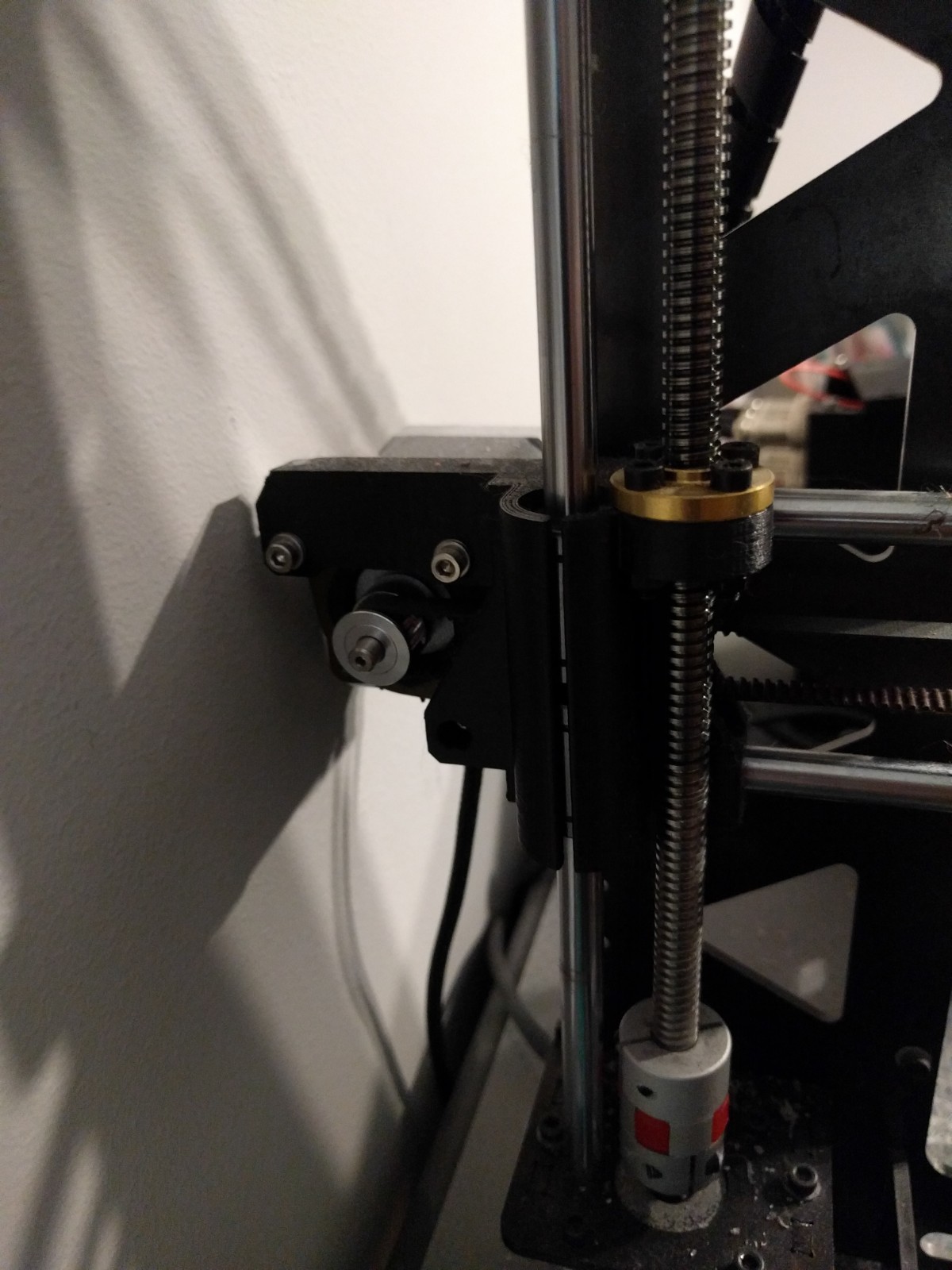

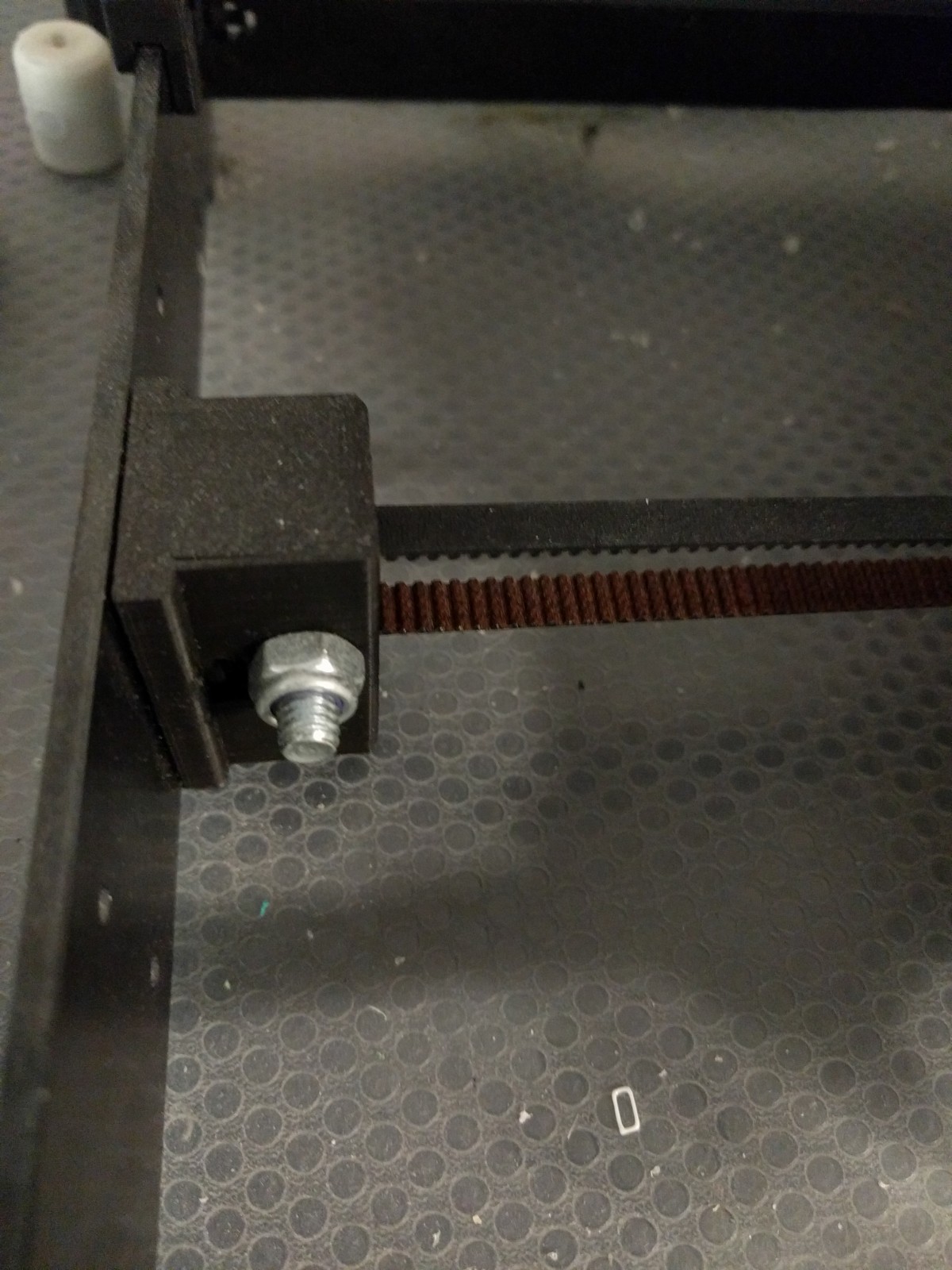
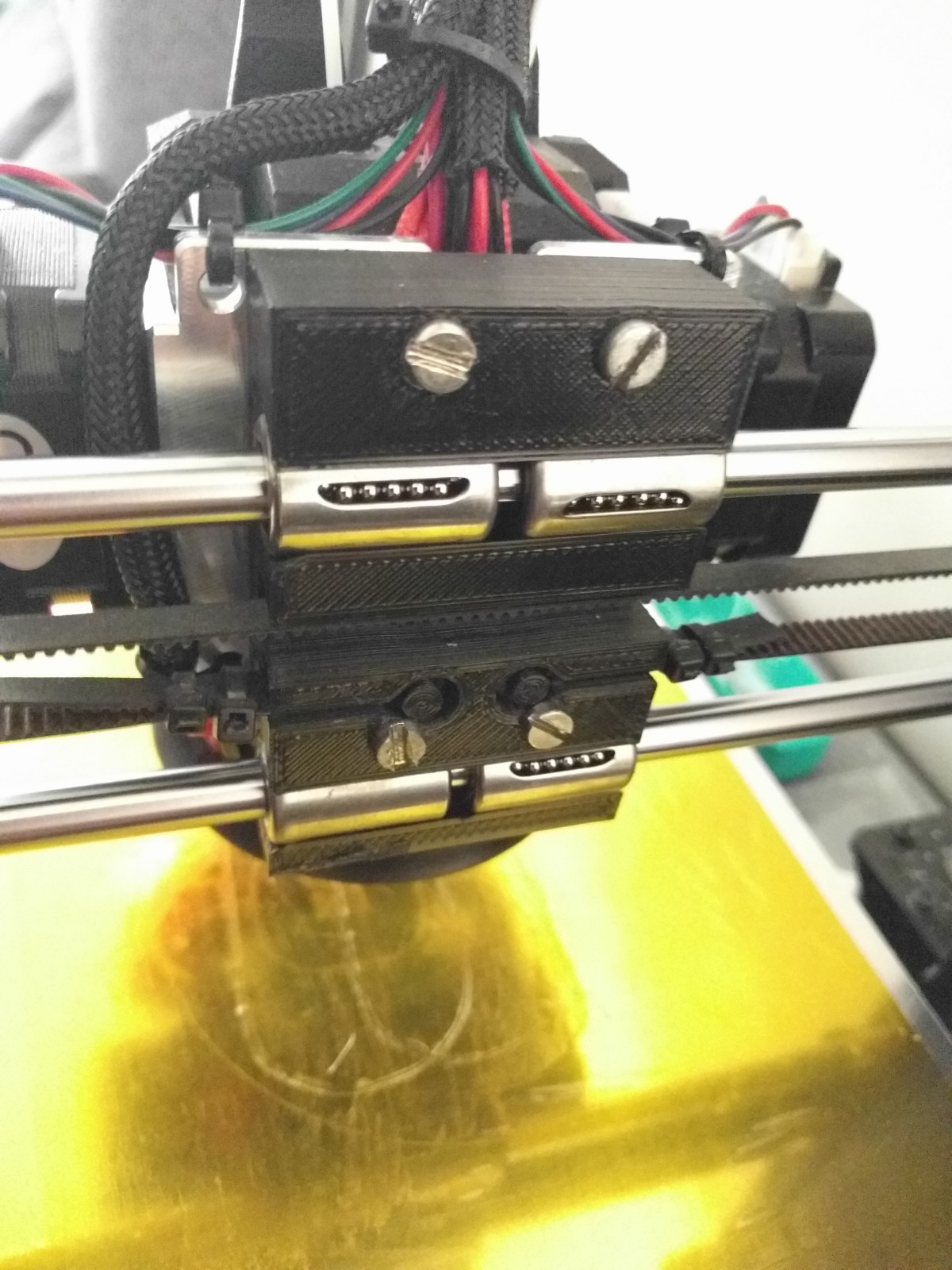
The issue I'm experiencing is that the horizontal lines on some models are very visible/irregular on complex models such as this one:
While on models that are more simple like a simple cylinder these lines seem to be barely visible/far more regular:
I see this regardless of line height, though these pictures are at 0.12 mm. I've also seen plenty of pictures of other people's prints that don't seem to suffer from this (like this random google search result).
Let me go through my line of thought/things I've tried:
I first thought this was down to bed adhesion, but I'm using a glue stick to make sure the print is unmovable and I have ruled that out as the source.
I also thought it may be the spools pulling the extruder upwards at some points, but I don't think that'd add up with the cylinder being more regular.
I tried 3 different "high quality" filament brands, with very low advertised tolerances (0.05-0.03 mm). All suffer from the same issue, and at the same height for the same model.
Then I thought it might be a problem with the retraction, so I lowered the retraction from 0.5 mm to 0.3 mm and enabled linear advance on Marlin (and tuned it as precisely as I could to a K value of 0.15 for this PLA). That also didn't seem to make the lines go away.
I also thought this might be down to my stepper motors being able to do 200 "natural" steps, and perhaps the microstepping was making the Z movement fall into "unnatural" positions that are badly rounded and causing this. But according to my math, at 0.12 mm layer height, the issue should go away and it didn't, so I think that rules that out.
The only other theories I currently have are:
- The same as the last one (200 steps not being "natural") but this being an issue on the x/y axis, however, I would expect this to cause vertical lines rather than horizontal.
- The extruder being incapable to keep up the pressure and consistently extrude, but I would have expected linear advance to fix this?
I have no clue how to prove/disprove the last two, or if there are any other reasons I can't think of why this could be happening. I'd appreciate if someone more knowledgeable than me would give me some pointers as to how to debug/fix this.


