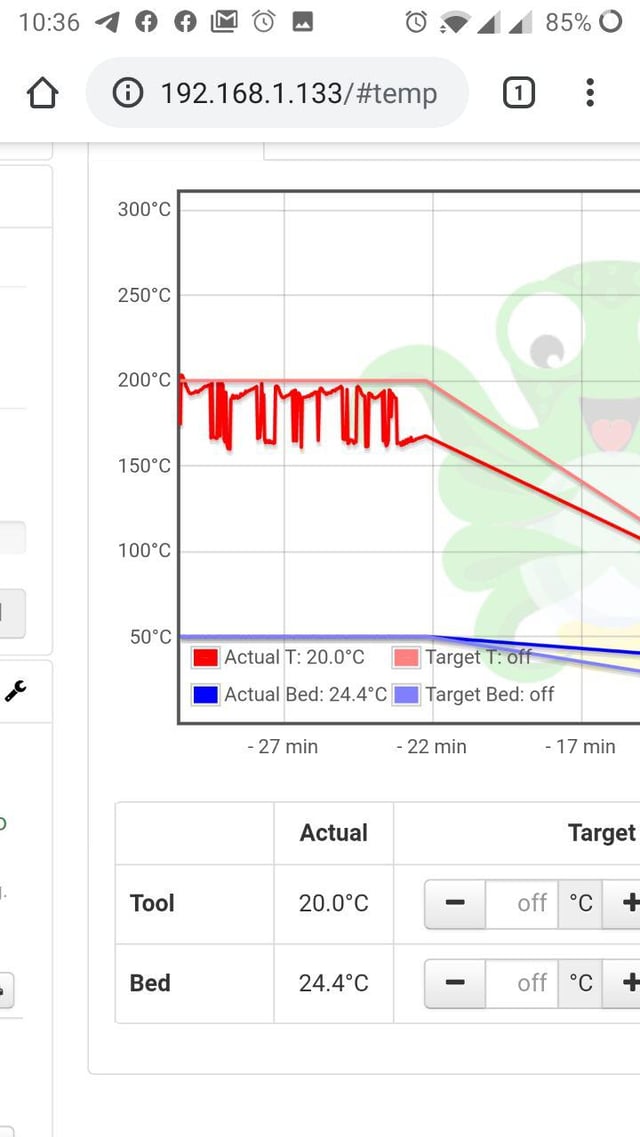Periodic temperature irregularities, such as cycling between a higher temperature and lower temperature slowly enough that it spends at least a layer or two at a different temperature than other layers has a tendency to be mistaken for z wobble. You can actually intentionally modulate print temperature (at least of PLA) every few layers to great a sort of banding or 'wood grain' effect. Higher temperature, for whatever reason, results in thicker perimeters and cooler temperatures thinner ones. This is when always staying above the normal PLA print temperature though. The temperatures in the graph would certainly cause serious under extrusion during the times it was under temperature.
Understand though, it is likely that temperature has been behind the underextrusion, rather than it being a problem in of itself.
It isn't possible for the temperature to jump around too quickly to get a good reading. The temperature changes relatively slowly, simply due to the thermal mass of the heat block. It takes a little bit for the extruder to come up to temperature, right? When warming up from room temperature, watch how fast the temperature changes. That's the fastest the temperature can change, because that is when the heater cartridge is on at full blast. And even then, it isn't particularly quick.
It also does not appear to be a problem with the thermistor. If there was a poor or failing connection (like a wire that was almost broken), this would cause added resistance to the thermistor reading, and thermistors usually lose resistance as they heat up. So extra resistance throwing off the reading would make the printer believe that the hotend was cooler than it actually was, and you would wind up printing at a too high of a temperature. This would cause a number of problems, but your interlayer adhesion would be excellent. Delimitation would not be one of the issues, nor would underextrusion.
Thermal runaway protection is kind of a misnomer, because it is really 'something about the temperature of something isn't behaving like it should' protection. Basically all it is is a hard coded temperature and time window. If it has turned on the heater, there is a hard coded number of degrees that the thermistor must increase by within a certain time window, usually 30 seconds to a couple of minutes. If it doesn't, something is wrong. Or, if it drops out of the intended temperature by another hard coded number of degrees for a certain amount of time, then again the thermal runaway protection will be triggered.
In cases where the connection to the thermistor is failing, this will prevent the hotend from being heated without any limit (poor thermistor connection means the temperature the printer reads is always much much lower than what it really is, so the printer keeps trying to heat the hotend up hotter).
But thermal runaway protection will also get triggered for much more benign problems, like a failing connection to the heater cartridge. If the thermistor is working fine, but the cartridge is not working correctly and either only heats intermittently, or has a poor connection and can't get enough current through it, this will also result in the temperature not going up as expected, thus triggering the thermal runaway protection.
Based on your symptoms, the thermistor reading looks to be quite accurate. What you describe is exactly what I'd expect would happen for a print where the temperature of the hotend really did vary exactly as shown in your graph.
What can often happen is one of the leads (especially close to the cartridge but really, it could happen anywhere along the length of the two leads) will have broken from repeated wire strain (if you have disassembled your hot end at all or otherwise disturbed the heater wires in anyway, this is more than enough to cause a lot of metal fatigue), but the insulation around the broken wire will hold it together such that wire will still be making contact with itself. But it will be a more resistive connection, and will cycle between an acceptable and poor connection as the print head position moves.
Long story short, you get a temperature graph that looks just like that, because the heater cartridge is periodically either developing a poor connection, or losing its connection entirely, only to regain it again as things move just the right way again.
I would double check all your connections to the cartridge, checking the actual resistance and not just using a continuity tester. If those seem ok, then you will probably just need to buy a replacement cartridge. I like to keep a few of them on hand since they have a tendency for their wires to break just from a little bit of normal manhandling.