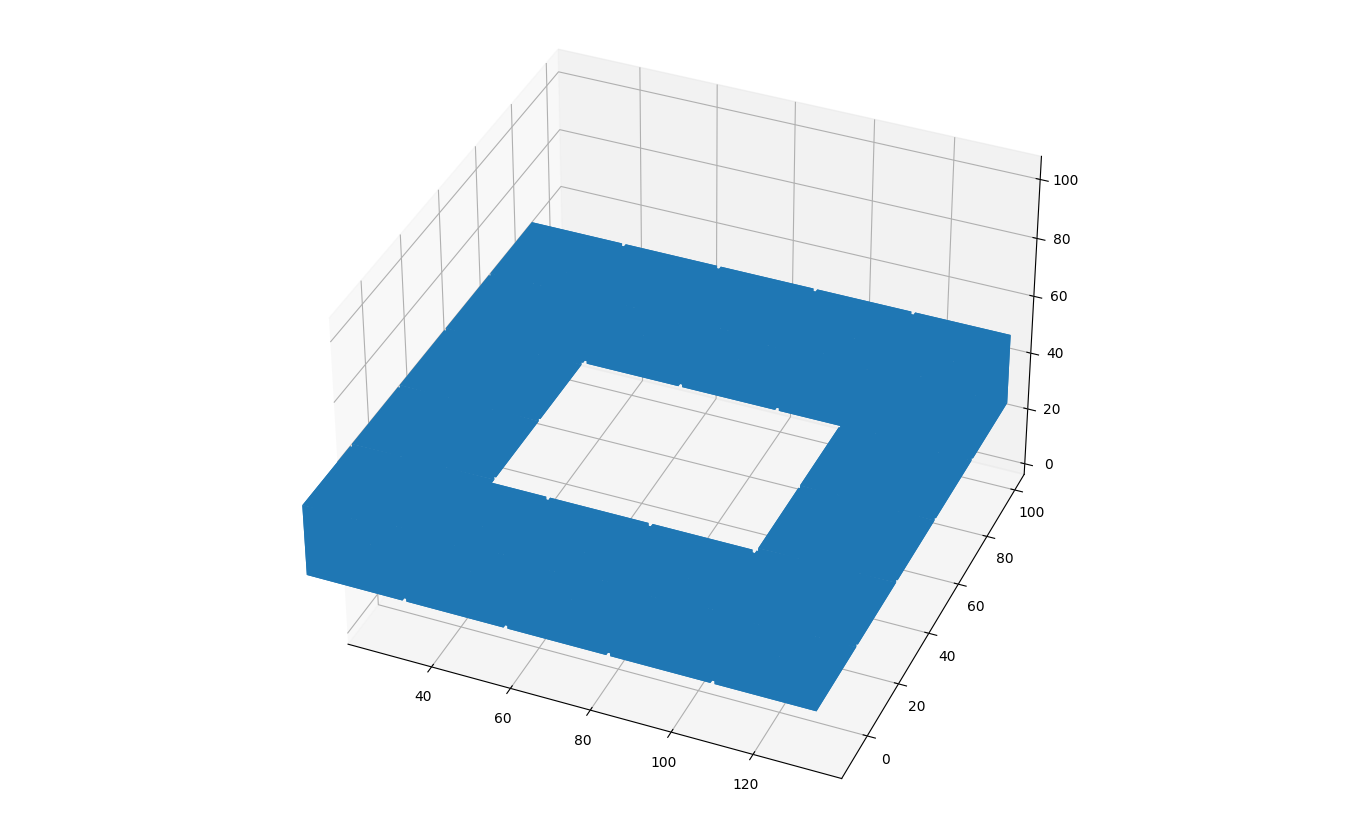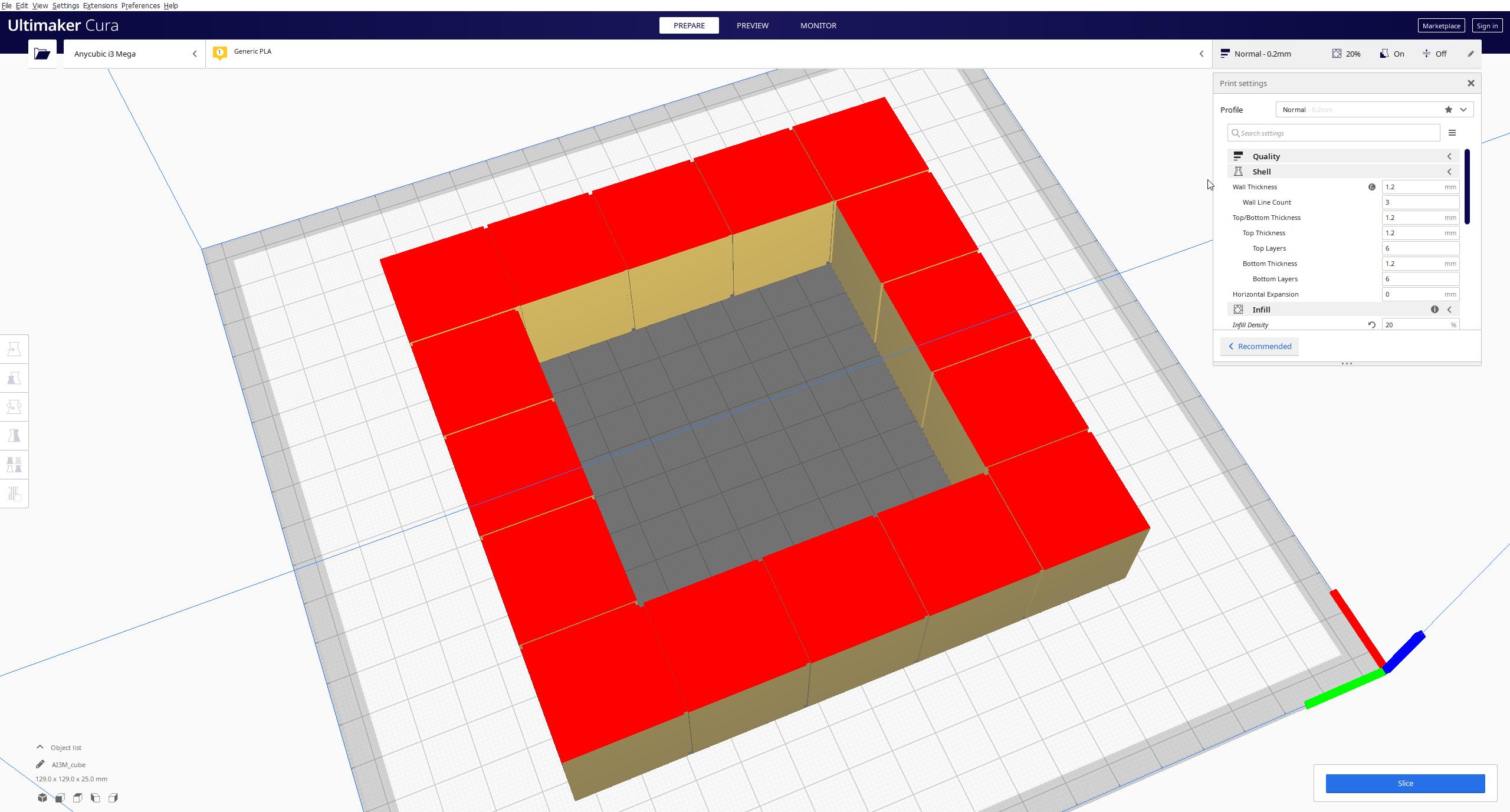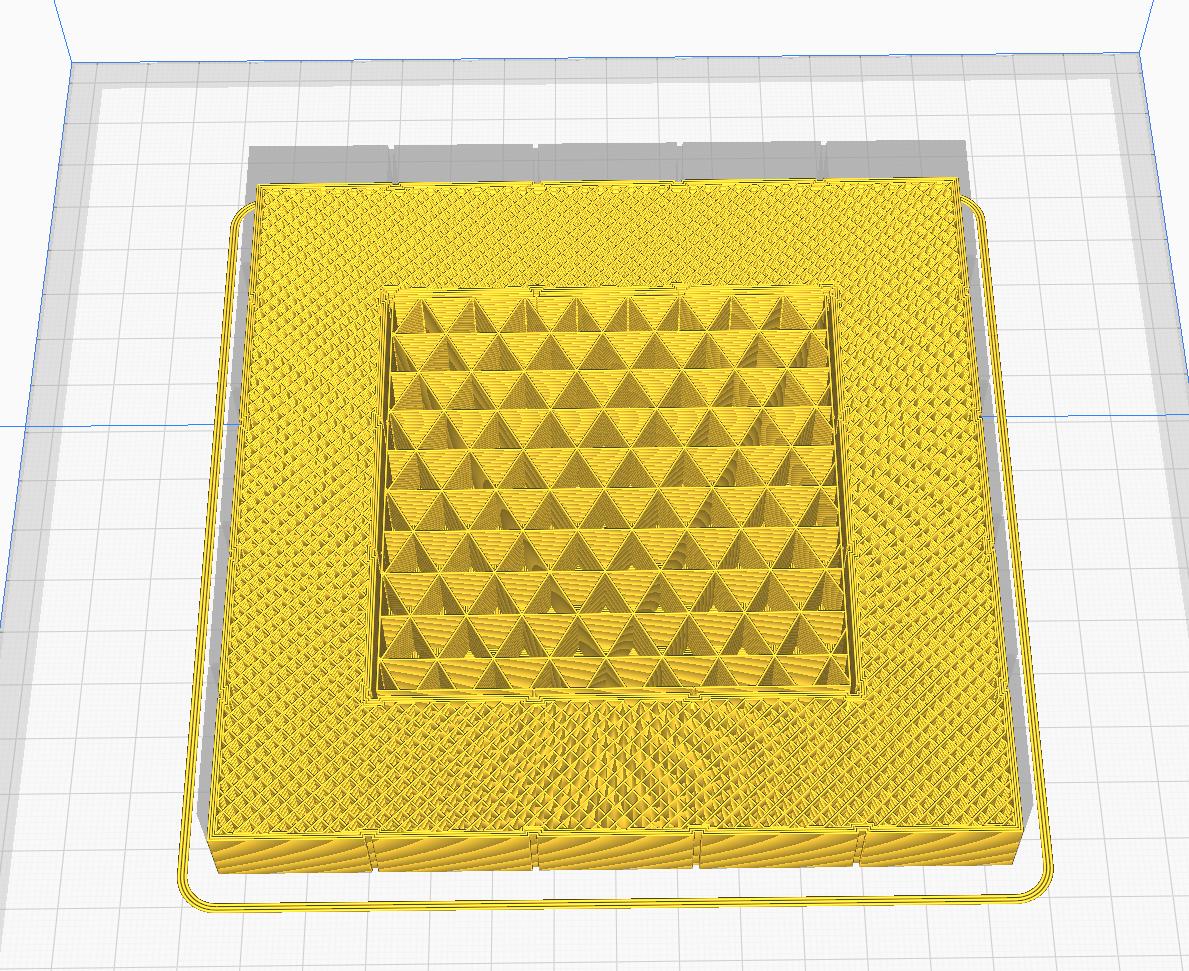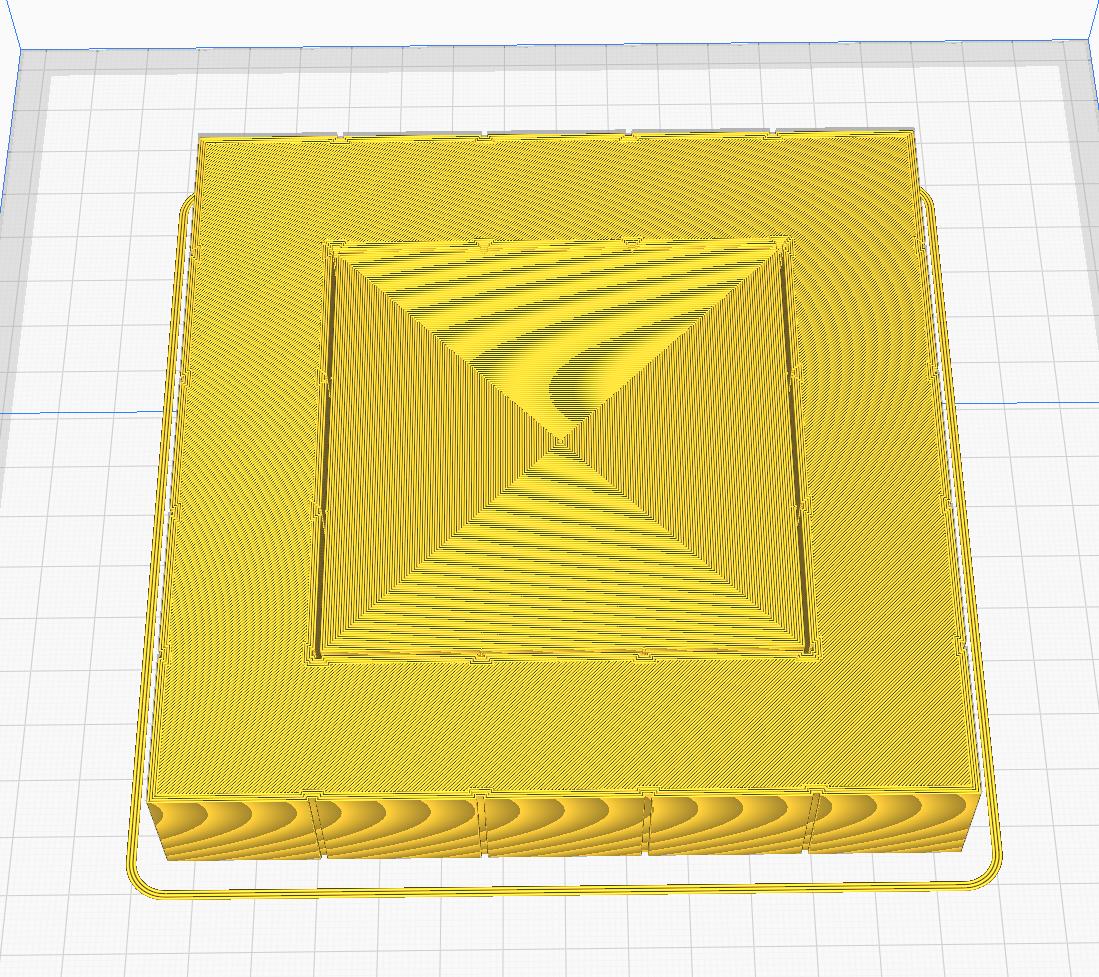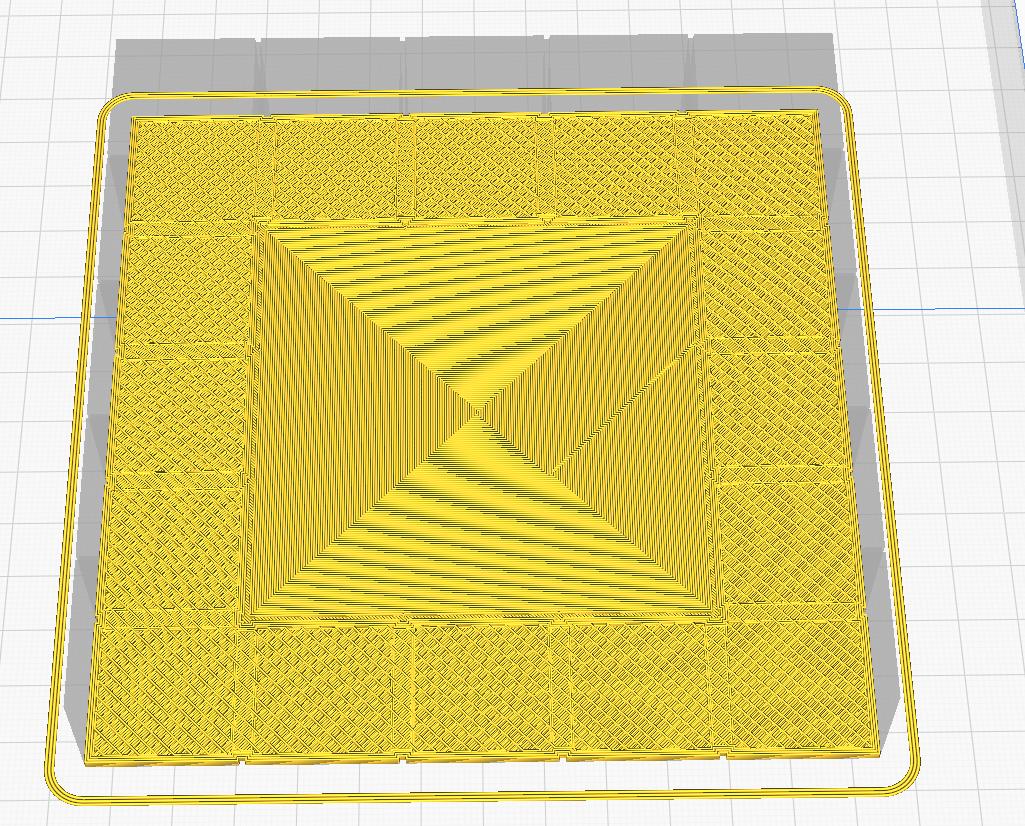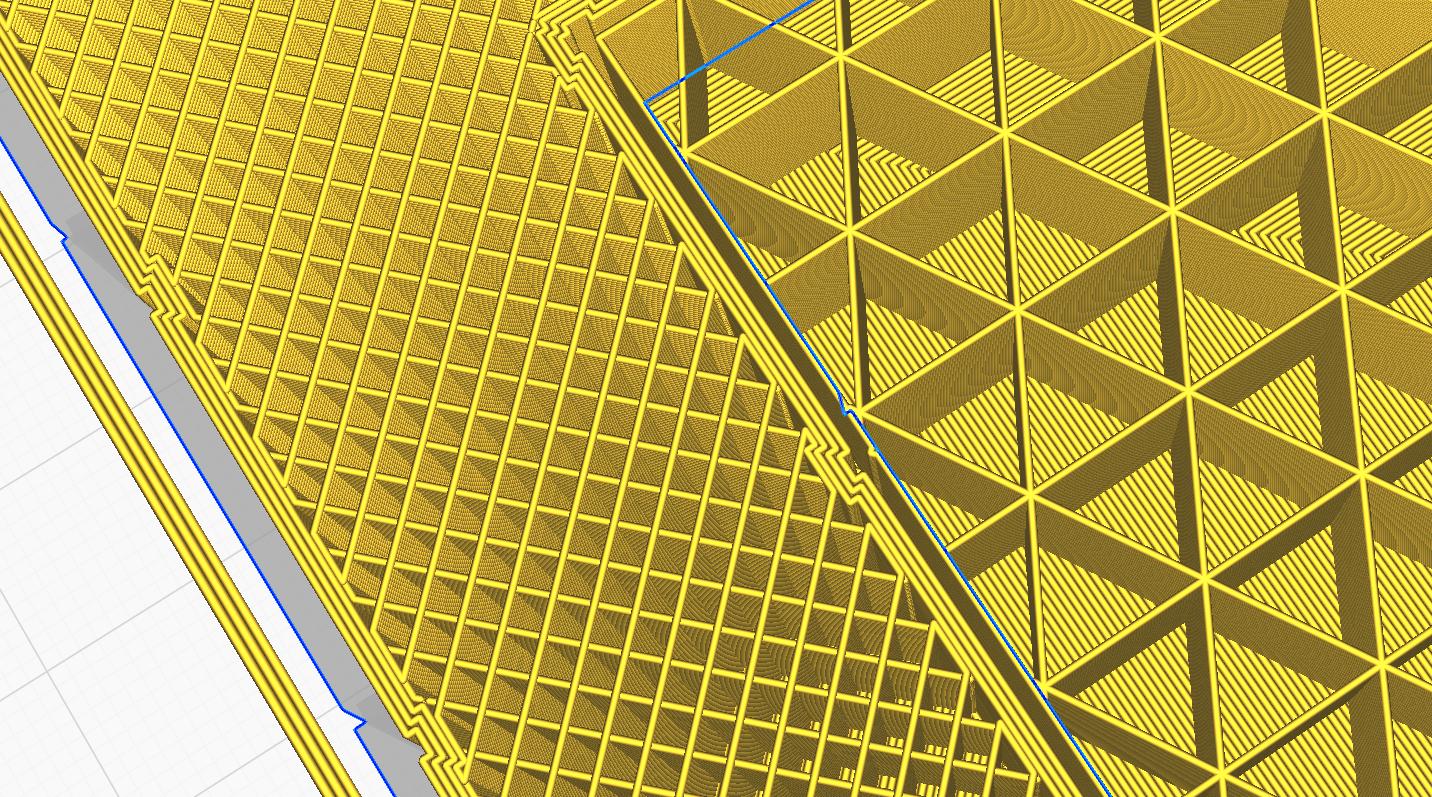We've been doing some work automatically generating STL files using Python. We've made a ring of cubes like so:
Importing it into Cura still makes it look valid, with a hole in the center:
However, post slicing it comes up with saying it will take 14 hours to print! A ludicrous time. Looking at the preview, it seems to be adding supports to the entire inside of the structure:
And also a top / bottom layer:
Why is this? You can tell it's adding supports to the center and is not filled in due to the differing structure midway through the block: