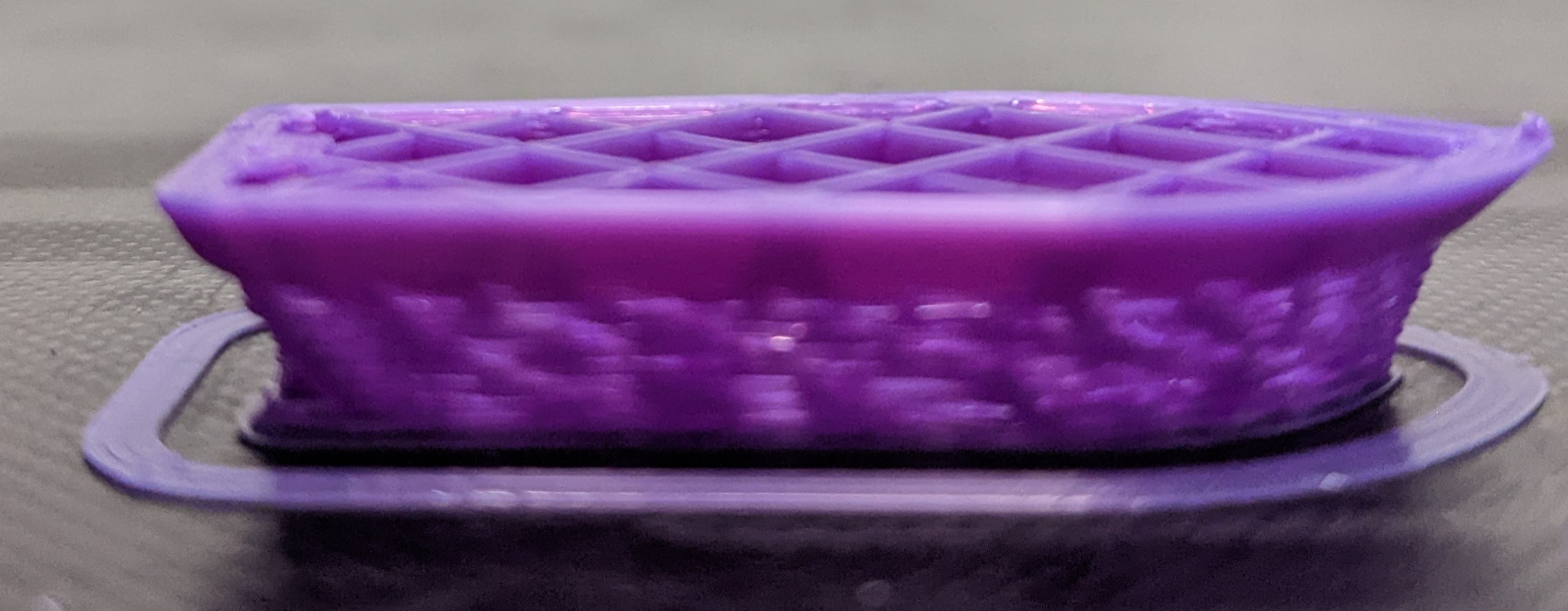So I've just done a full upgrade to my machine in by no means a beginner but this issue is stumping me, and a few other veterans that I've asked.
Steps Completed:
- E-Steps extruding a perfect 100 mm in/out
- Bed is perfectly Leveled to 0.1 mm
- Auto leveler Z offset also set so that it's 0.1 mm from bed /16 point grid
- Unassembled and rebuilt both Z stepper motor assemblies and confirmed that the height is equal across all four quarters with the gantry.
- Tightened off both nuts and spacer nuts of the gantry so there is no more wiggle or shifting
I get a relatively good first layer, then for the next 7 it as in the picture barely touches the print, then after 8 layers, it starts to print perfectly fine again.
I'm assuming it's something with my Z steppers? After the initial 8-10 layers are completed it starts to look like it's supposed to. I adjusted the z offset thinking that was that issue to have it for the same thing while having the obvious 1st layer being too close.
Same settings and filament from pre-upgrade, other than retraction settings update nothing was touched on Cura.
I've run both calibration cubes, Benchy's, and bed leveling squares.
The problem only seems to happen after the 1st layer which comes out smooth.
Extruder: Sherpa Mini Direct Drive
Hotend: Dragonfly BMS / 0.6 mm tungsten nozzle
Firmware: Marlin 4.xx something
Filament: basic PLA
Temperature: 200 °C
Bed: 50 °C
Speed: 75 mm/s