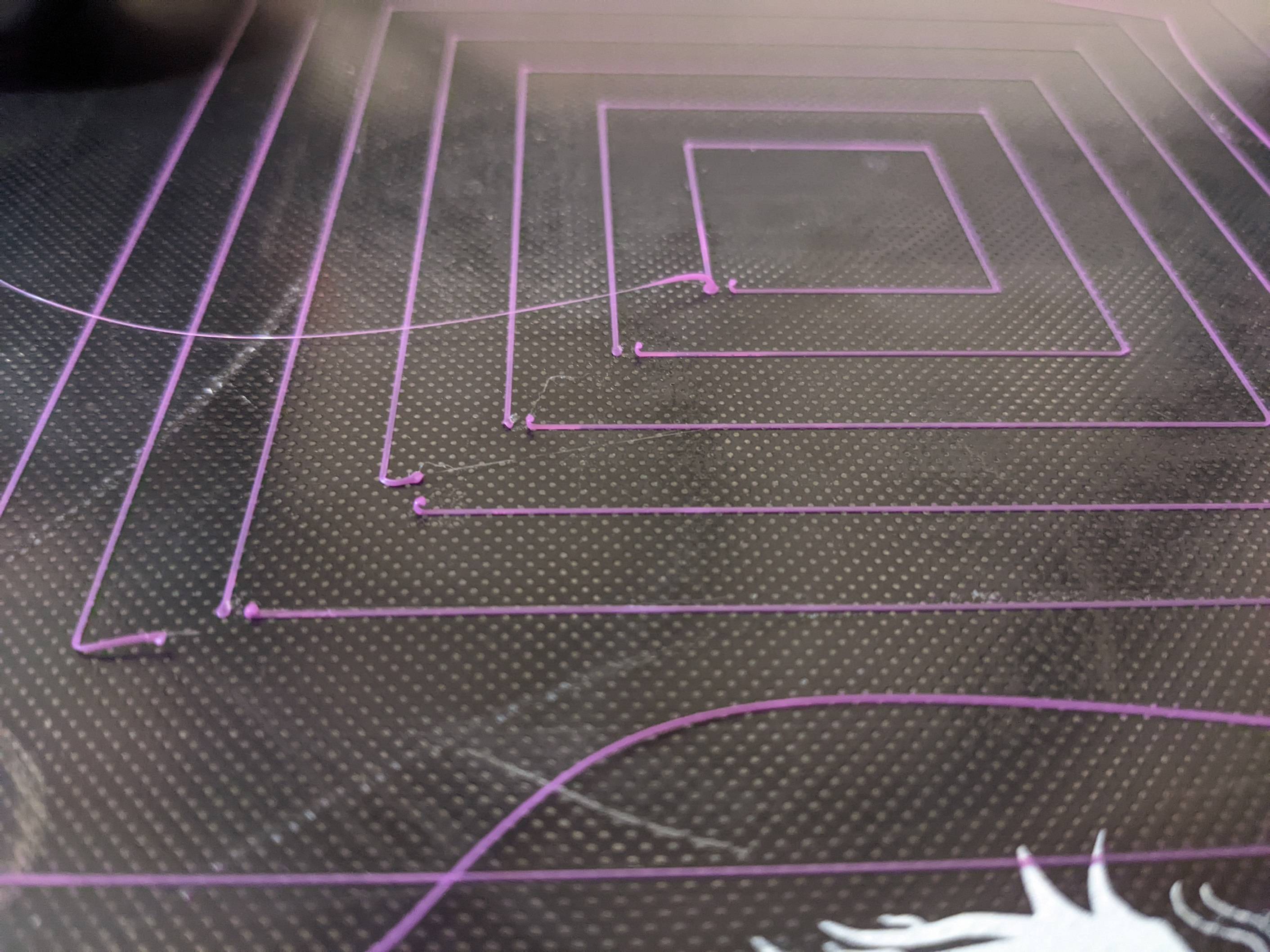I am trying to configure my Ender 3 v2, but I am having (again) trouble with layer adhesion: With the CHEP leveling test I am having these problematic "blobs" at each lower left of the squares (where the nozzle "leaves" the current square and "enters" from the previous (outer) square, touching the bed again). I don't know what the reason for that could be. I started with a 205 °C nozzle temperature and a 50 °C bed temperature and tried many versions with higher or lower temperature (both for nozzle and the bed), and I also tried various positive and negative Z-offsets. Sometimes the layer adhesion was slightly better (especially when raising the bed temperature to 60 °C and making the Z offset = -0.2), but the blobs persisted (and each time the nozzle scraped over it, the layer was pulled off again). Any idea what I should try next?
EDIT after your suggestions: While I have not reduced the distance between nozzle and bed further (a sheet of paper between them almost ripped when trying to move it), you got me thinking and I checked the extrusion. And indeed, the extrusion factor was way off. After calibrating the results look now much better: 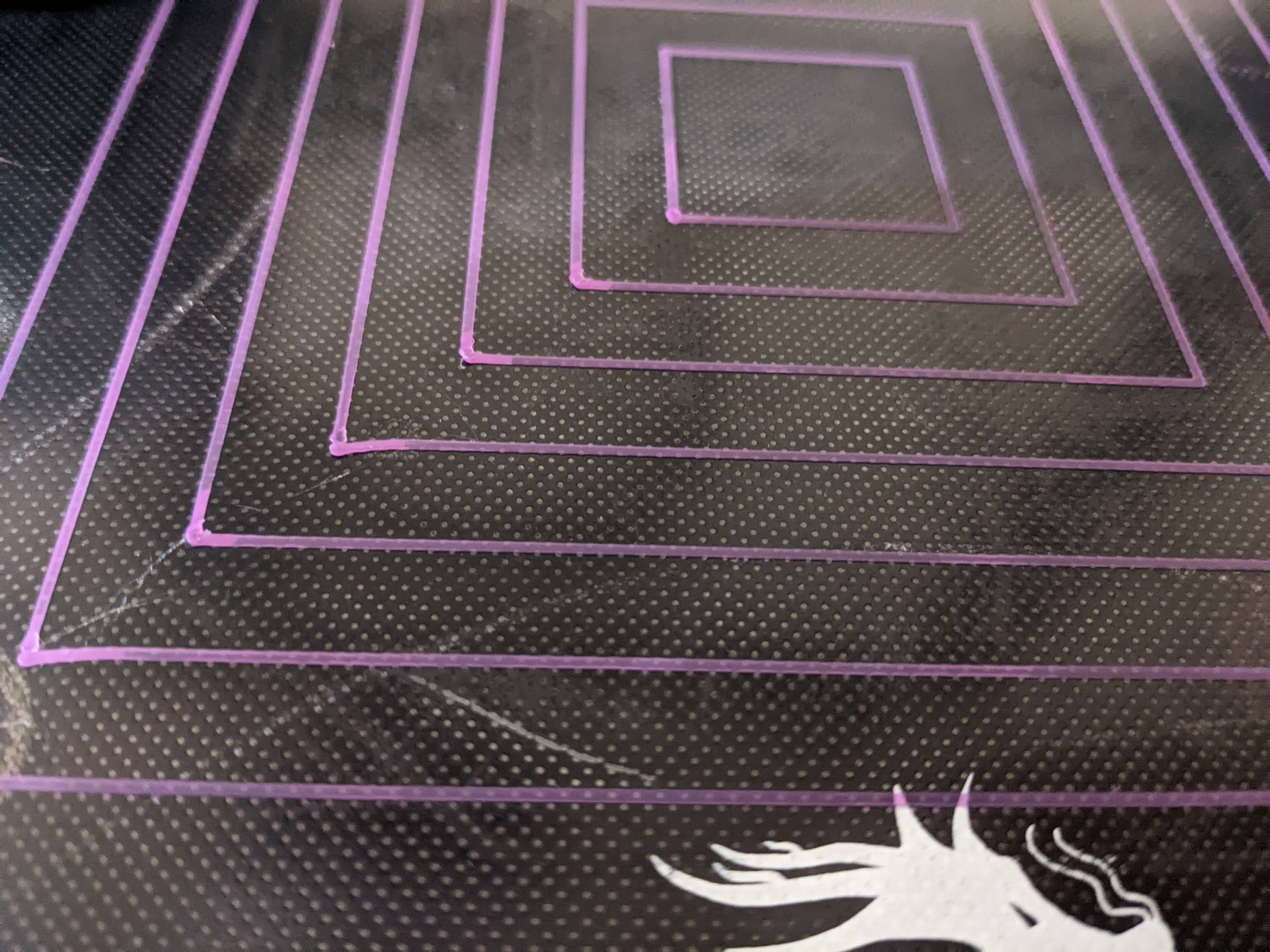
The lines are squished much better into the bed, and also the blobs are much smaller (and less "prominent", i.e. lying flat). But I am still having (slightly smaller) problems at the same points (lower left corners of the squares): While the initial adhesion is fine (the nozzle starts at each square in the lower left corner and then travels "right, up, left, down", i.e. counter-clockwise), it comes loose when the square is completed (due to the nozzle "hitting" the blob in the lower left corner at the end of the square.
What can I do next in order to improve things? A lower Z-offset (trying to eliminate the blobs further) has not really worked.