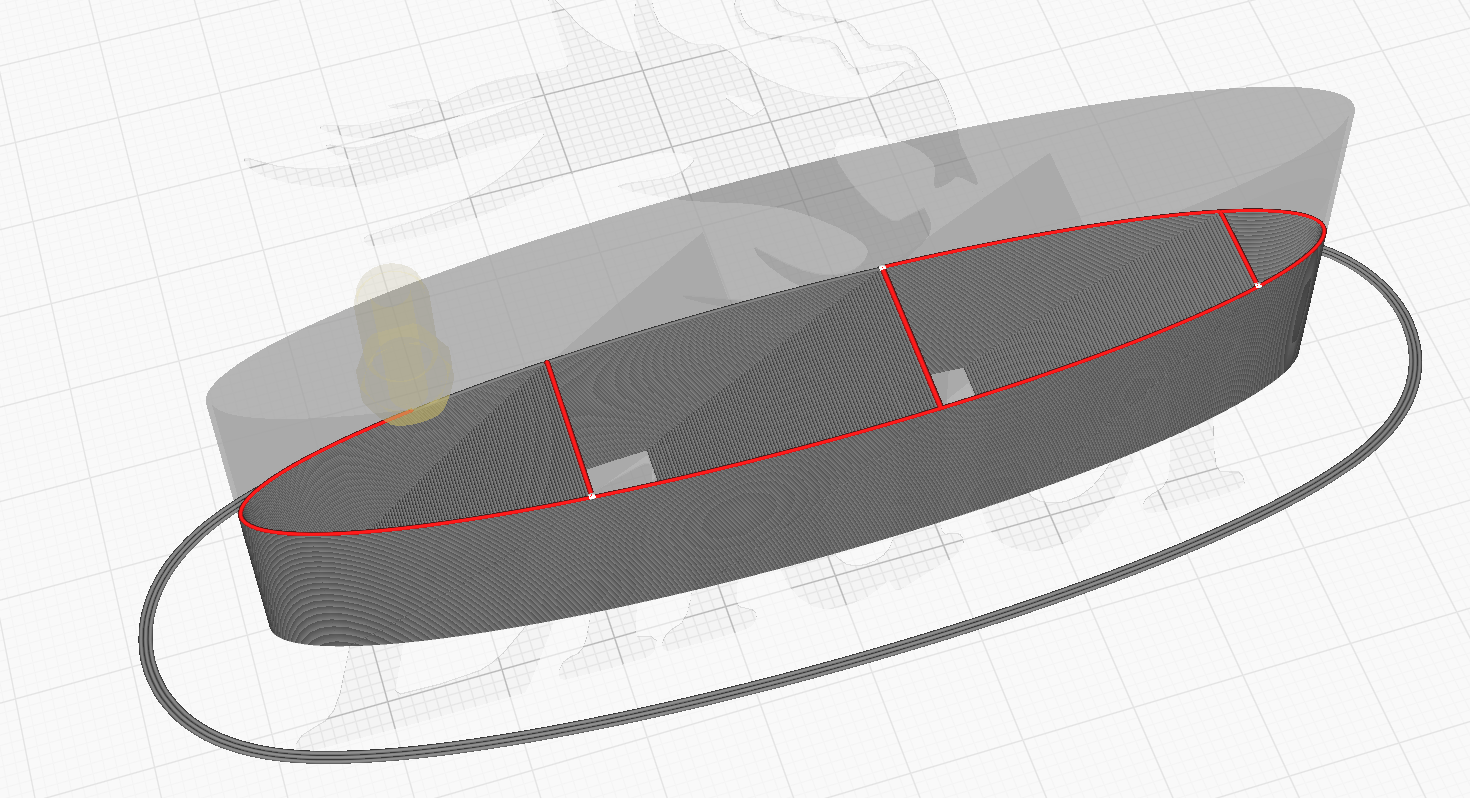As far as I understand Cura, you can't. It optimizes the path, this isn't always how we would think or like it to be.
To fix this, you'll need to write your own G-code, for such a simple geometry this should be very doable if you have some programming skills. It is printing an elliptical shape with cross lines, the latter all having a little offset from the previous layer.
With limited programming skils you could also achieve some success. When the current sliced G-code is inspected in e.g. an online G-code interpreter/visiulizer, you could extract the correct path for the elliptical circumference (cutting out/move the parts that break the printing of the circumference as a whole) to ensure continuity of printing the outer elliptical shell. Note that you need to take care of the E parameter in the code as this must be reset e.g. using (G92)[https://reprap.org/wiki/G-code#G92:_Set_Position] to the correct starting point for extrusion. Once obtained you have a continuous printing code for the outer shell. Now you need to add the cross line paths to be placed after a move to the correct position. It would be beneficial to have the formula of the elliptical shape to determine the length of the cross line and the position it needs to start, otherwise you need to move the cross line printed parts here. This may be a lot of work to achieve.