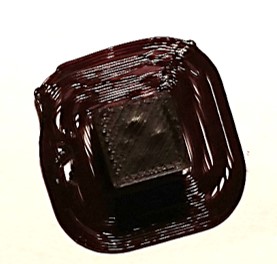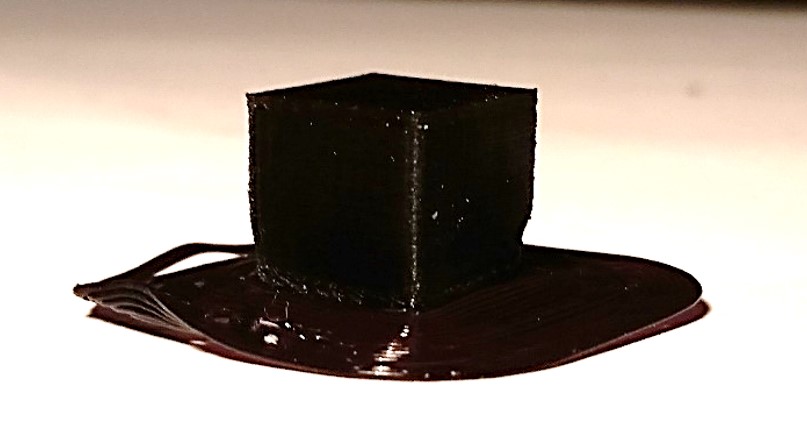I have had an Anet A8 printer for about two months now and still have not gotten it to print good prints.
At first, it would only print completely solid parts and every time I would try infill from 10-90% the first layer would not stick or it would print really filmy like. As of now, it won't print the first layers for anything well but once it gets up about 10-ish layers it prints perfectly. I have tried a lot of stuff but it seems to be making it worse.
The pictures show my recent attempt at these settings below (Cura's default for normal quality), the print is supposed to be a 10 mm square. I have gone back to the default settings because nothing else was working.
- Using blue painter's tape
- Layer Height 0.1 mm
- In. Layer Height 0.3 mm
- WallThicken 0.8 mm
- Top/Bottom Thick 0.8 mm
- Infill Density 20%
- Grid Pattern
- Print Temp 210°C
- Bed Temp 65°C
- Dia 1.75 mm
- Flow 100%
- Brim (raft is a little better)
Any suggestions?
In the top picture you can also how the top layer has two bubble effects.