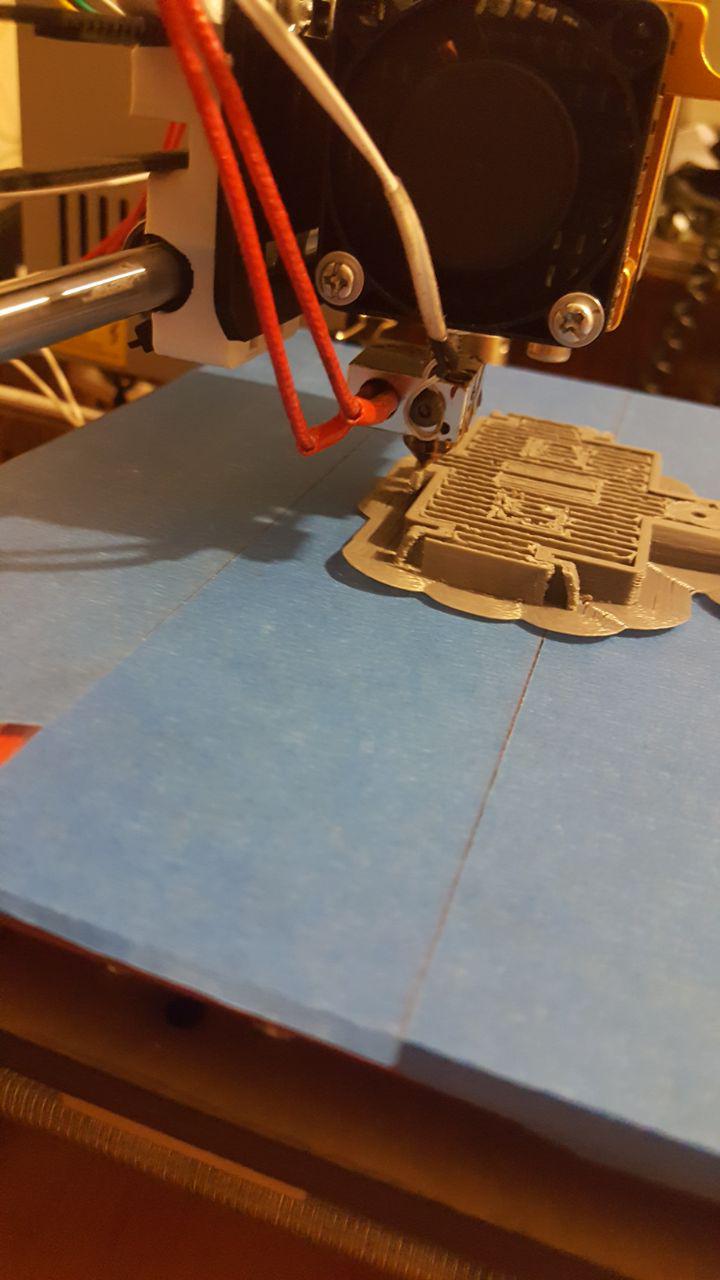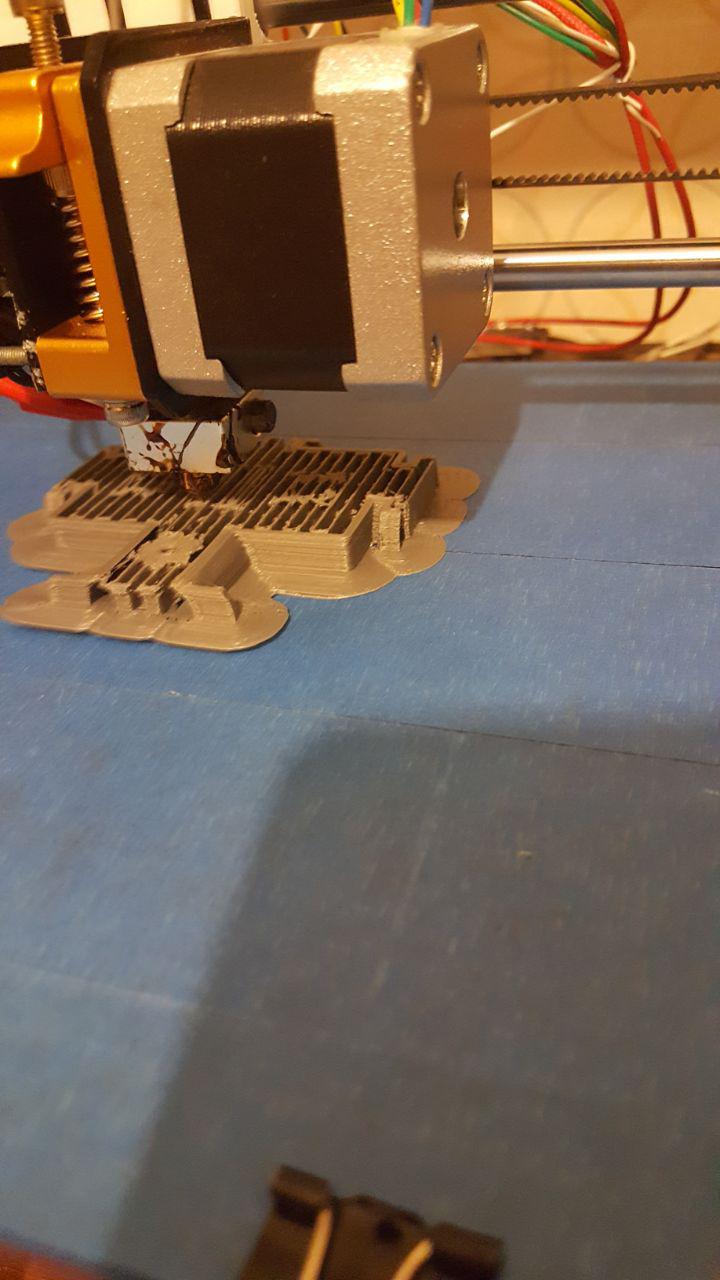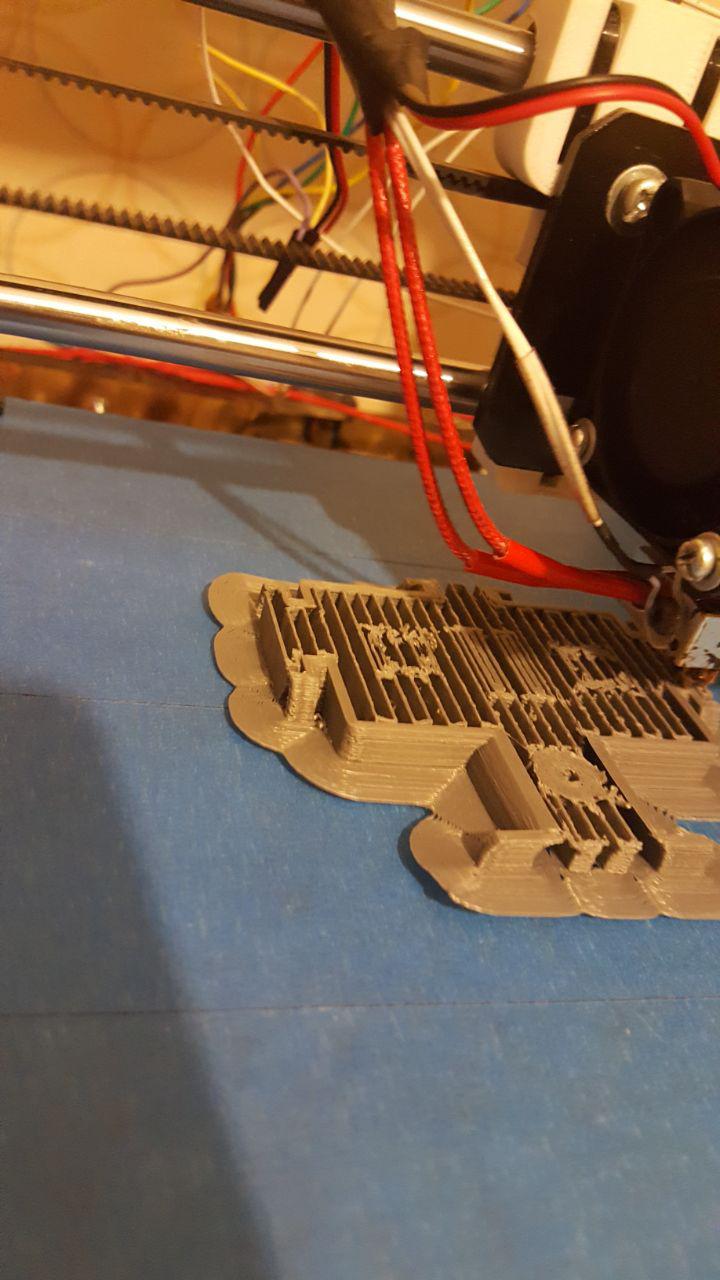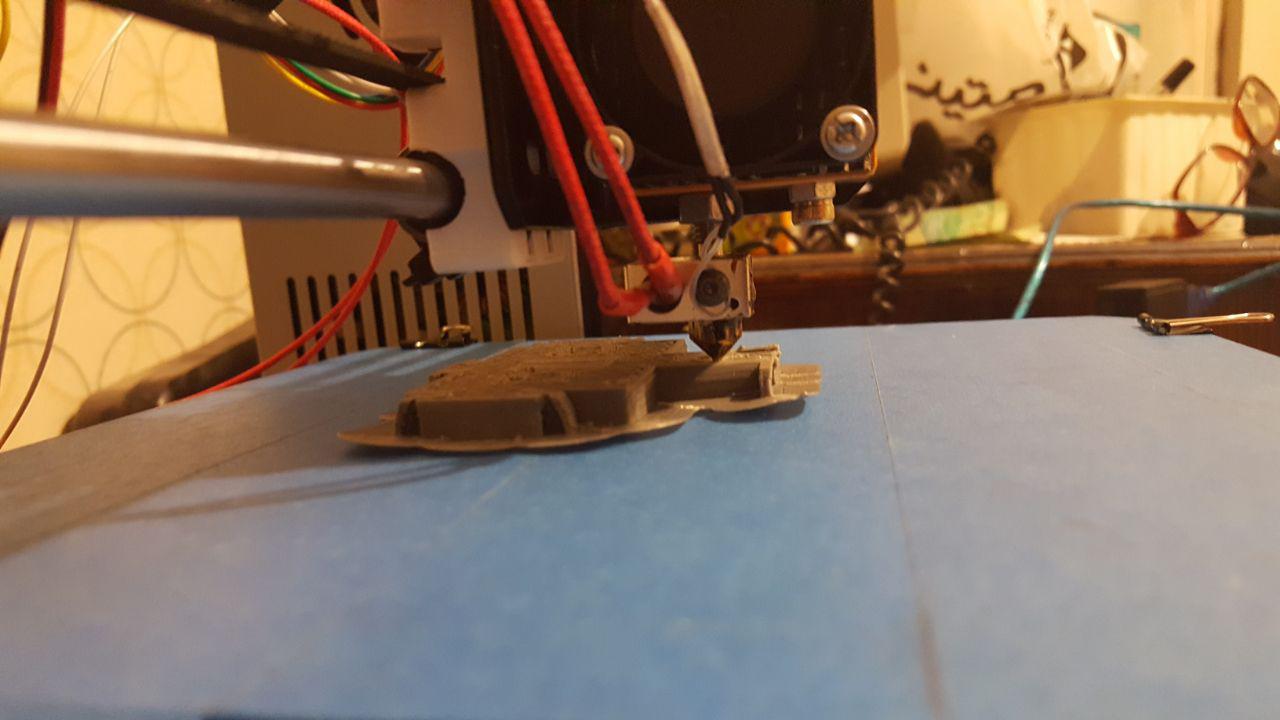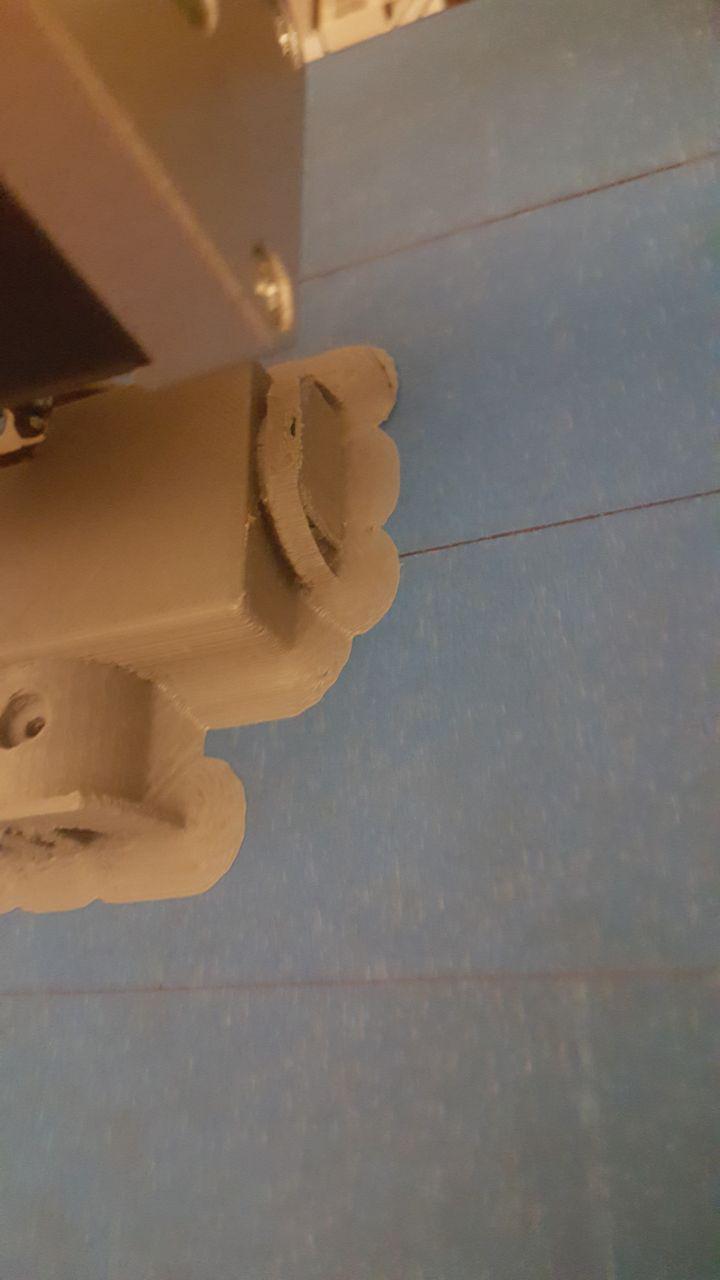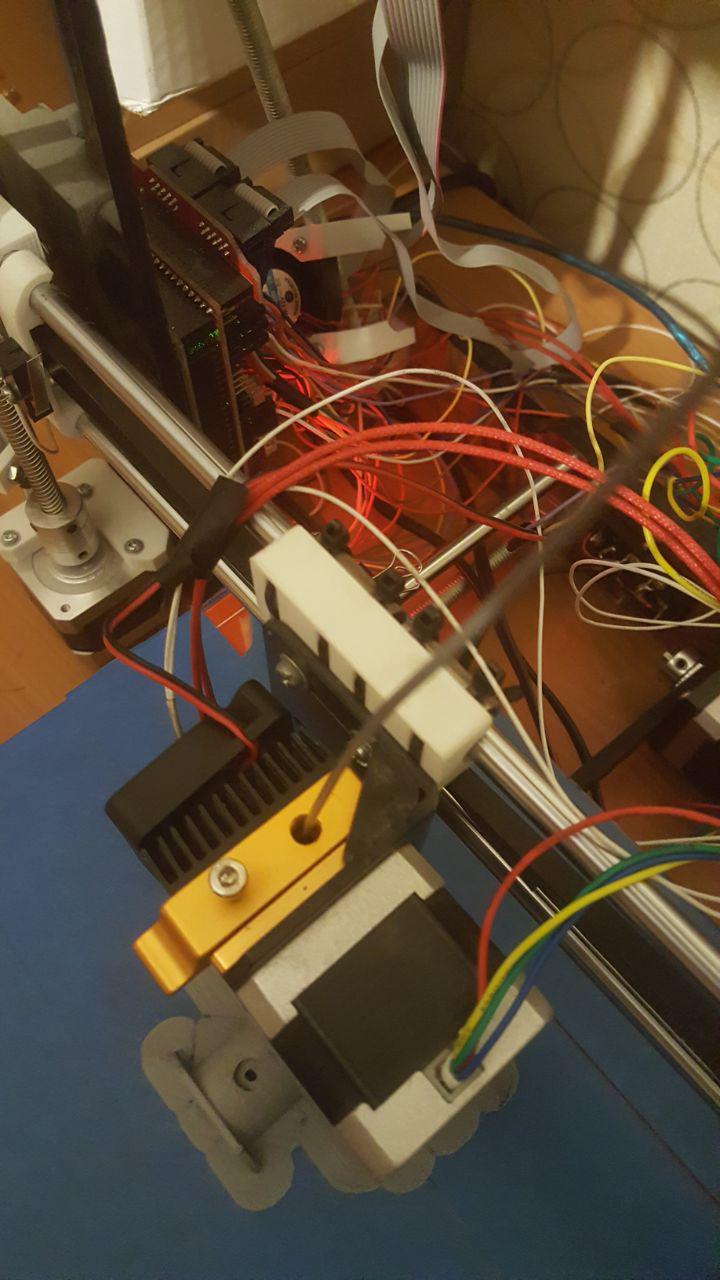Is this a leveling problem? or it's because the bed temperature isn't equal in everywhere?
If it's because of leveling, it means the distance between nozzle and bed in this not-sticked corners are lot and should be decrease?
EDIT: material is ABS, and it's recommended temp is 190-230/80-100. But I use Cura high quality ABS default settings with 225/80. (But I had this problem with PLA with 190/60 degrees too)
EDIT2: I have a cooling fan for my Arduino/ramps board. But there was a wire between it's blades and it didn't work. today I saw it and tried to fix but it's plastic duct broke. So I tried to put it by hand as how it's air can cool both the Electronics boars and the bed(you can see my fan in one of the pics in left side). And I got a nice printing results for the same part printing:
So the cooling fan for printing part is very important to stick print to bed and I will print a duct for extra fan very soon!