Hello I have had the same issue, fluctuating thermistor temperature, all of them. Discarding the board, and accessories setup (loose the heater, thermistor and so on) the problem was on the PSU. When I have opened the PSU and touched gently all the parts then closed again and connected it to the printer: temperature readings were stable egain, however just for a time.
Fluctuations of temperature due to heating have in general low frequencies due to the heat transport phenomena in material such as plastic and metals especially if the amount of metal material is of the order of 100 grams.
Changes over the time with supplied power of about 500 watt over 100 grams of metal and plastic flow of a fewer grams per minute, seldom, cant cause temporal fluctuations in frequencies of the order of electrical fluctuations. It's possible but not in 3D printing case.
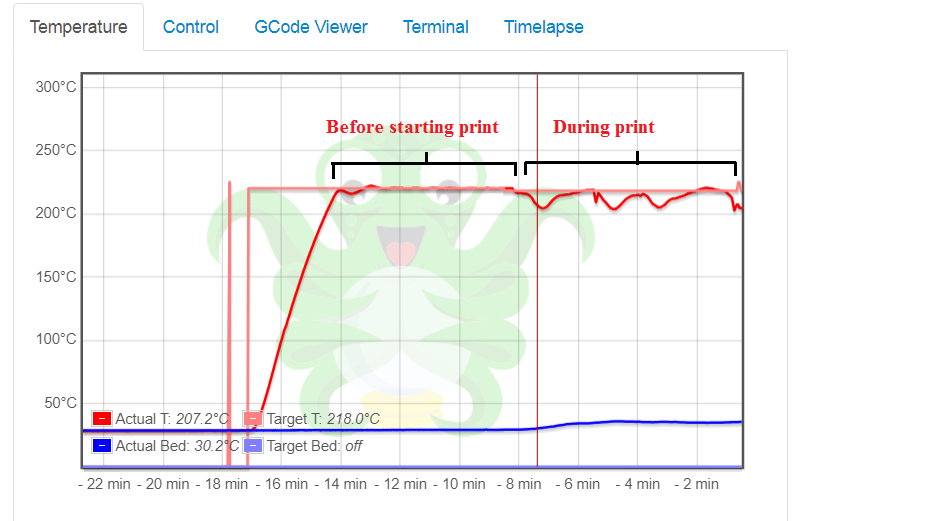
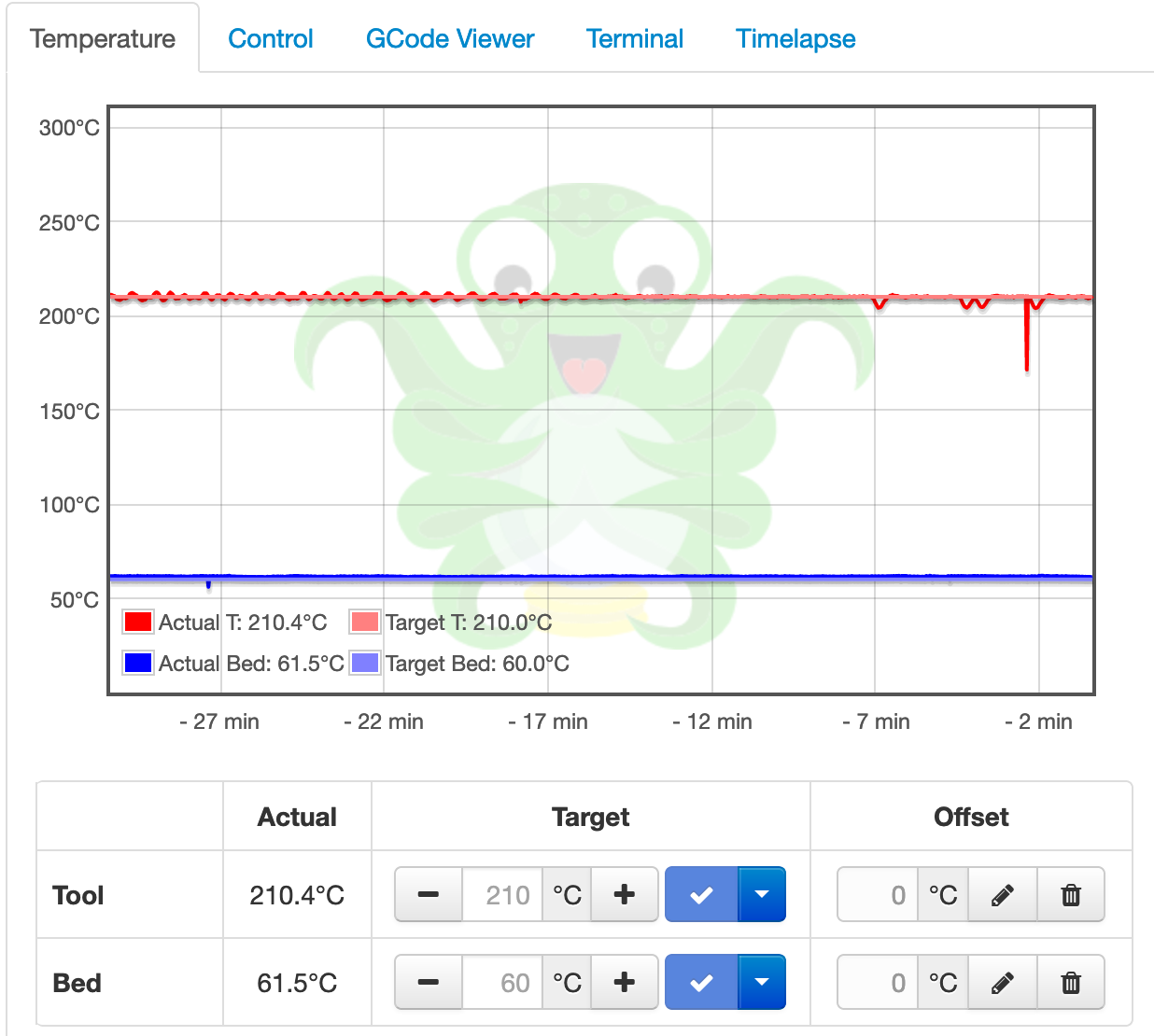
off, please explain why the bed temperature increased? E.g. did you shut of the bed prior to making the screenshot? $\endgroup$