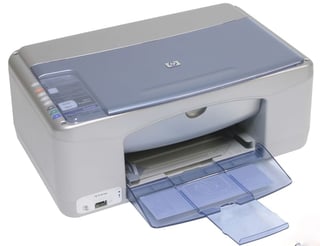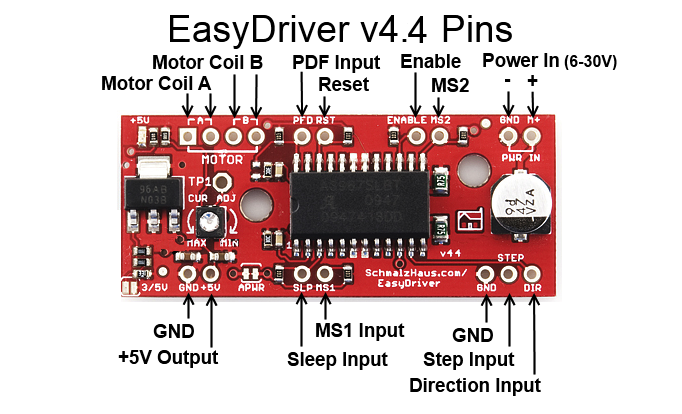I'm in the process of making a printer out of DVD/CD drives. I haven't progressed particularly far (I have the stepper drivers and obtained three (non-identical) CD/DVD drives last night for 100 baht), but I can state what I know to date, and then update as I go along.
Note: I'm not using any recycled printer parts, so this answer skirts that issue entirely.
Firstly, there are a number of resources out there, which I have attempted to consolidate here, Something for nothing.
The principle recycled printer that most searches seem to throw up is the E-waste printer by Miquel Lloveras, @mikel_llc, see EWaste 60$ 3DPrinter by mikelllc in 3D-Printing. However, the blueprints are missing and the Instructable's guide is a bit sketchy at best. I am currently in communication with the designer on Twitter, and hopefully will obtain more details at a later date.
A far better Instructables guide is Complete Newbie Step by Step, 3D Printer With All Parts Lists. Very in-depth and informative indeed.
However, IMHO, the best guides that I found (and decided to follow) have been by Tinkernut and Electronic Grenade. In particular:
- Electronic Grenade based on Tinkernut's printer, this really does seem to be the easiest printer to make, although it does employ the use of a 3D pen in place of a "real" extruder/hotend
- Tinkernut's videos for 3D Printer and the CNC machine that it is based off:
These printers require no laser cut frames, and apart from the three CD/DVD drives, you only seem to need:
- 1 x Arduino Uno
- 3 x A3967 stepper drivers
- 18 x Brass Motherboard standoffs and nuts
- 1 x Resistor (16 kΩ or 22 kΩ) or 50-100 kΩ trim pot
- 1 x Transistor 2n2222 or 2n3904
- 1 x PC power supply
- 1 x 3D Pen (which may or may not require pulling apart and hacking a bit - it is up to you)
Software wise, these printers use:
Obviously, with a little tinkering and calibration, you could use the standard Arduino Mega2560 and RAMPS1.4 setup, and your preferred firmware (i.e. Marlin, Repetitier, etc.).
Here is the A3967 stepper driver
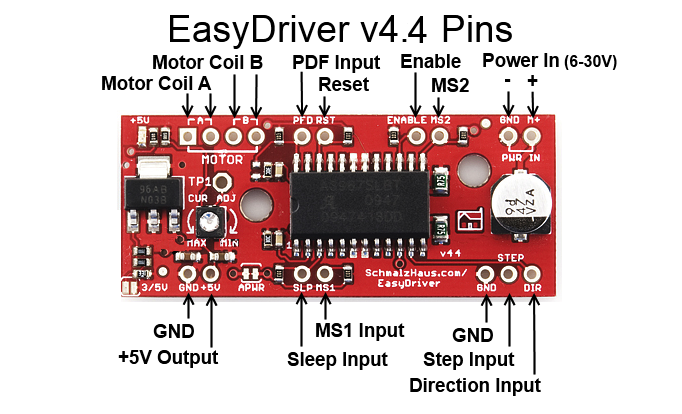
A note on the motors
- Apparently, some CD/DVD drives use DC motors rather than stepper motors, possibly in conjunction with endstops. While it is possible to use these types of drives, it seems much easier to employ the stepper motor type only.
- It is possible that some of the CD/DVD drives which employ steppers also have endstops, and it is a good idea to salvage these endstops, when pulling the unit apart. However, in the Tinkernut and Electronic Grenade models these aren't required, although they could be added later, I guess.
- To make life easy on yourself, try to get identical CD/DVD drives. Whilst a number of brands share common design/components and you may get lucky when using/opening different brands of drive and find the same parts, if you actually hunt around and get three or four drives of exactly the same make and model, things will be simpler (not amazingly so, but simpler and more consistent, nevertheless)