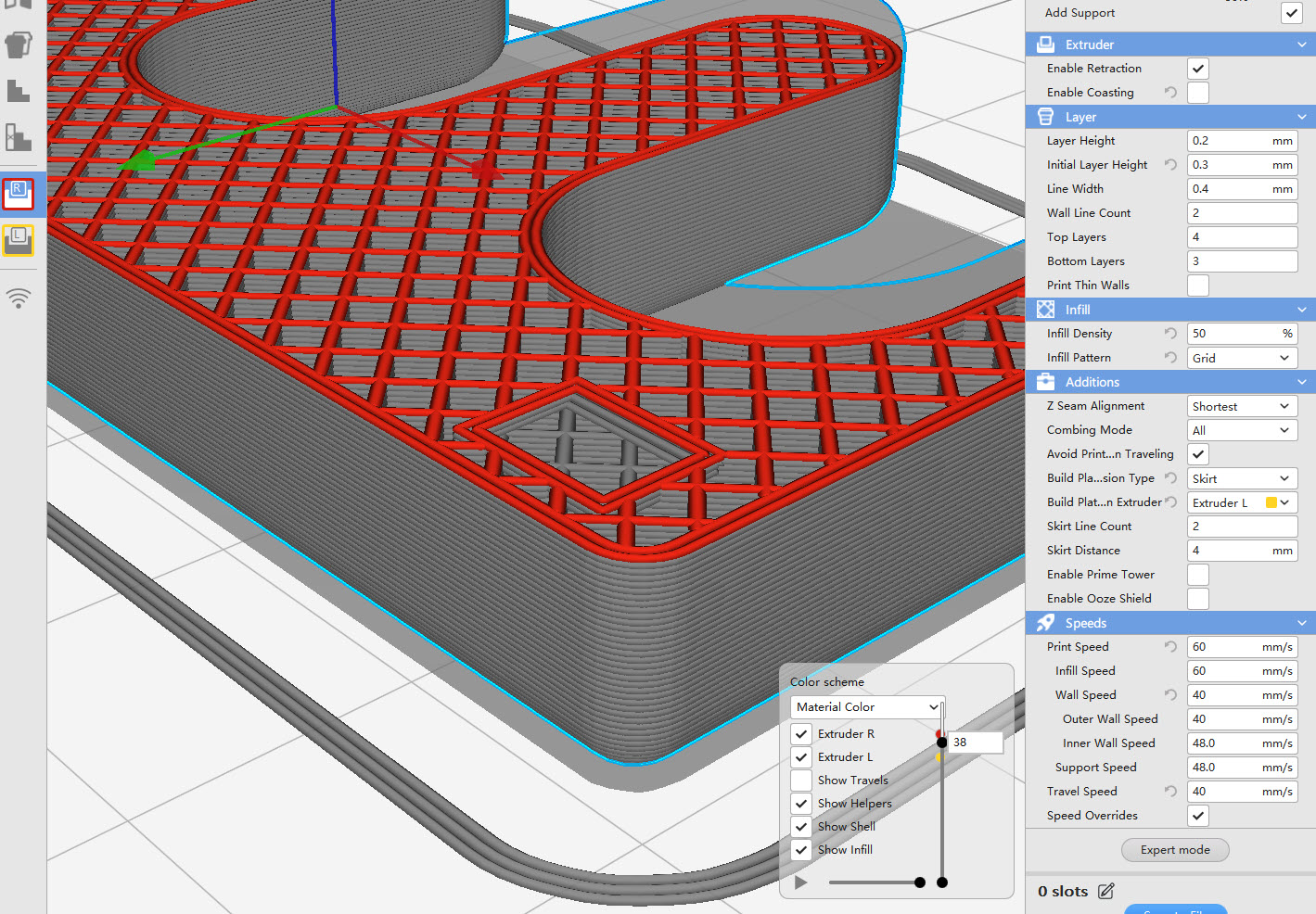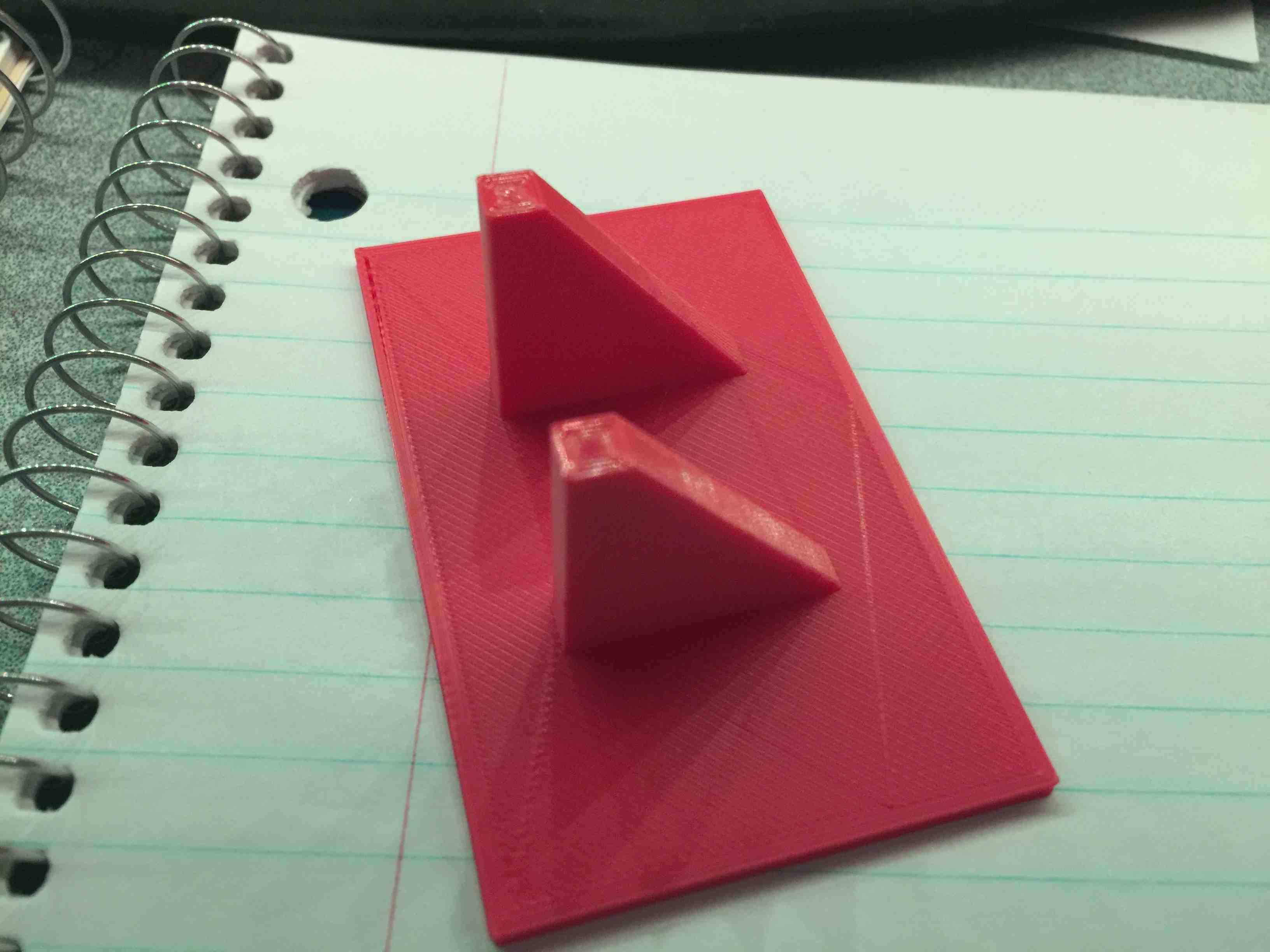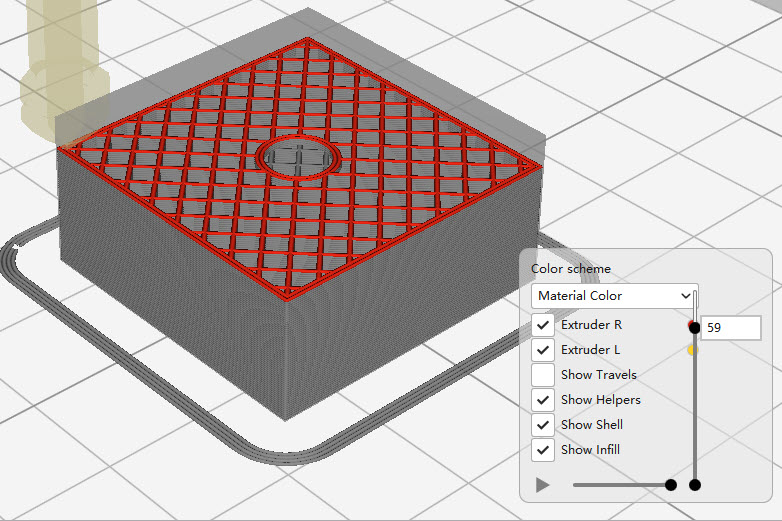I have an object that has cutouts in it (alignment pins fit in the cutouts). The shape of the hole is a right triangle with the point clipped off to create a flat surface in the deep part of the hole.
When I print the object in vertical orientation the wall in the deepest part of the cutout is printed properly. But when I print the same object laying down flat on the build plate, the internal wall is not printed and I can see the infill grid through the hole where the wall is supposed to be.
I sliced the object with a slicer based off a recent Cura version. I'm using the same STL to print the object vertically and horizontally.
Why is this occurring? Is there anything I can do about it other than printing vertically? (Because I have a need to print the real part horizontally. The part shown here is just a thin test piece.) Thank you


Here is a picture showing what the (Cura-derived) slicer does with the model in horizontally-printed position. I checked the layer display in the vertically-printed instance, and the missing wall was correctly rendered and visible.
I guess this is some kind of a slicer bug.
Here is a large-scale picture of what the cutout shape looks like. This picture is of the protrusion tab that fits into the hole. But the same shape was used to cut the hole in the object.
Here is another instance of the same problem. This time, I made up a simple block component, a simple cylinder component, aligned the cylinder into the block volume, and did a combine/cut operation in Fusion to cut a hole in the block (visible in the STL file). As you can see from the (Cura-derived) slicer layer image below, the same problem exists - no wall at the back of the cut when printing in the horizontal position. If I draw a sketch on the block and extrude/cut into the block, I get the same results. I also tried cutting the cylindrical hole, creating a "tin can" shell cylinder with an explicit bottom-of-the-can surface, sliding the open can into the cut hole, and joining the can to the block. Same results. The explicit bottom 0.5 mm surface of the can disappears in the horizontal slicing position. Strange.
UPDATE:
The test object is just a simple block with a cylinder extruded into the block as a cutout. As simple as simple can be. I have determined that Cura 3.5.0 works properly (Cura v3.6.0 is available).
I am using the Qidi slicer v5.0.7 latest, which uses an earlier version of Cura (I don't know which one; I have sent them an email to find out).
I have determined that the Qidi slicer behaves properly if the cutout cylinder diameter is 6mm or larger. But at 5mm, the slicer will not generate a back wall in the cut. The square/triangular cutouts in the example objects below are all 5 mm or less. My installed Cura 3.5.0 generates a proper back wall even at 5 mm. Therefore, it must be a bug in the Qidi slicer, which uses an older version of Cura.
As a workaround, I will increase the size of my cutouts to 6 mm. When Qidi updates to a newer version of Cura (they are currently using 3.3), the problem should go away.