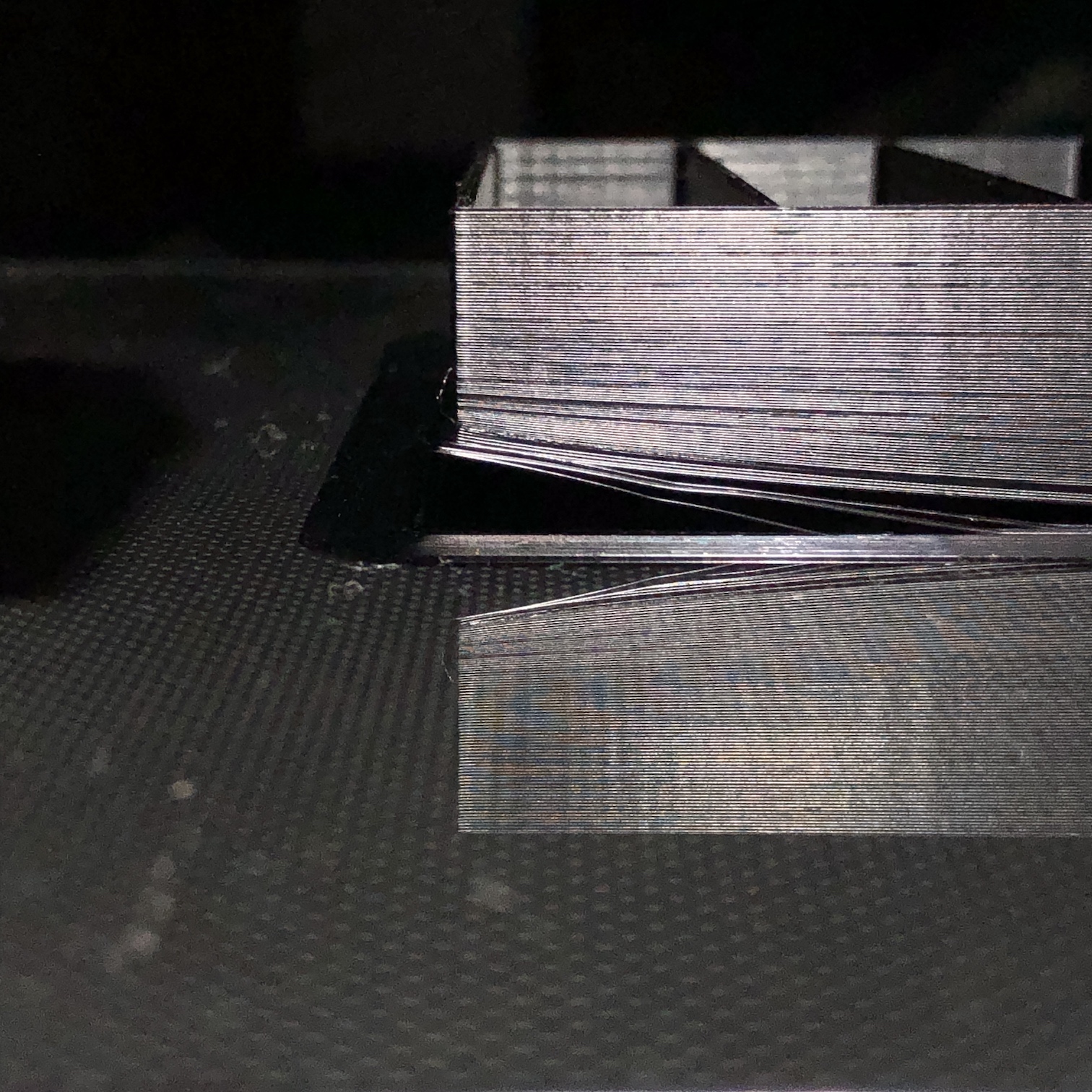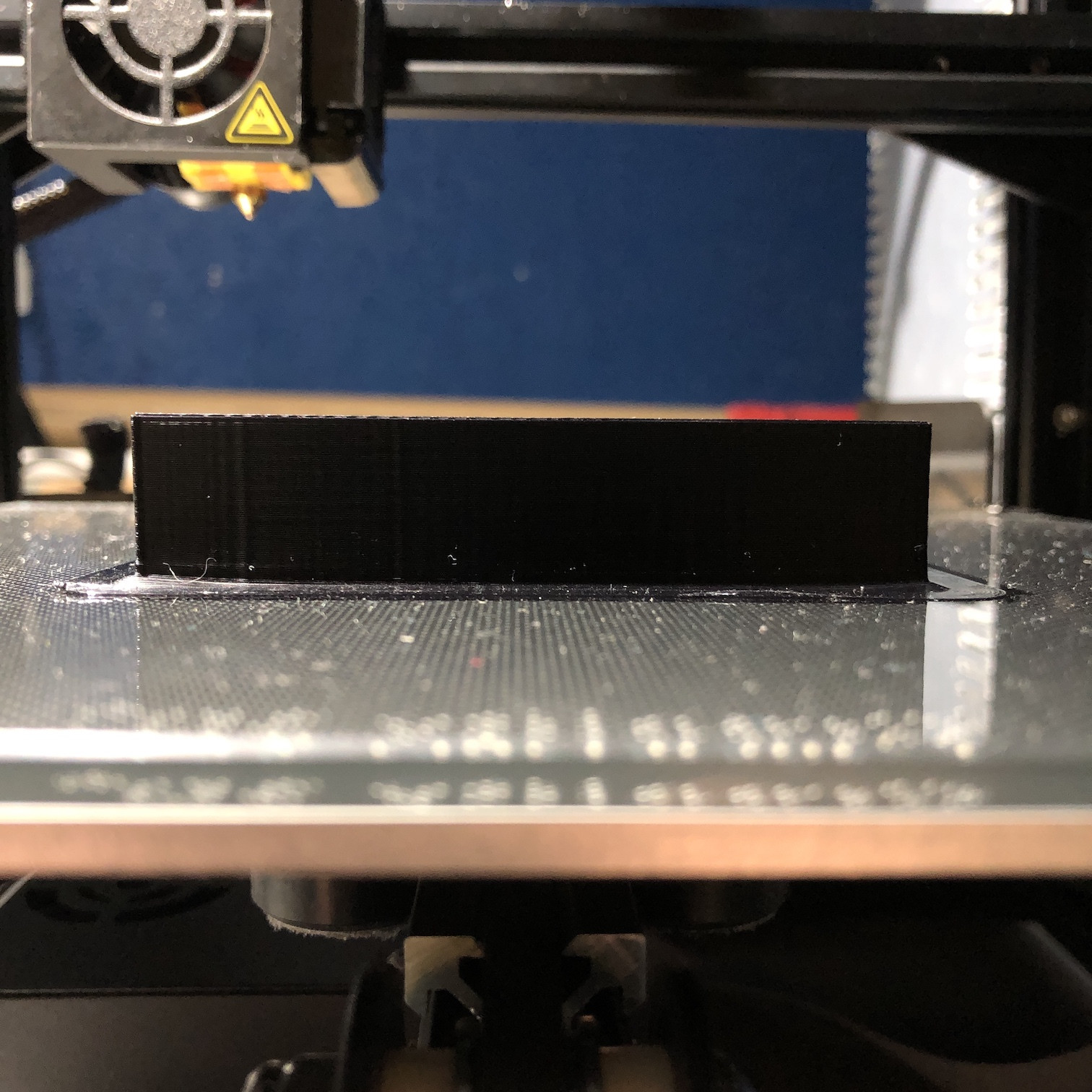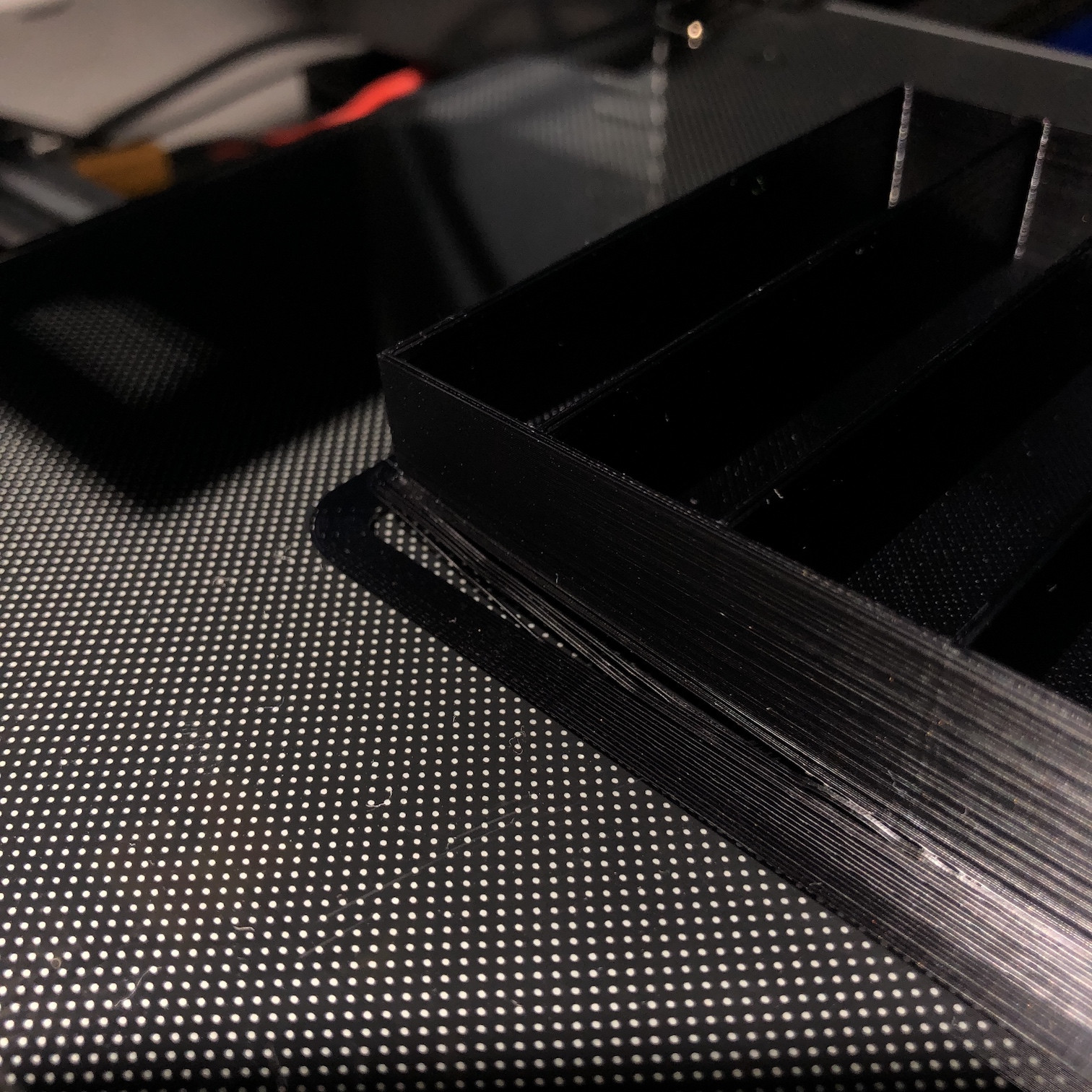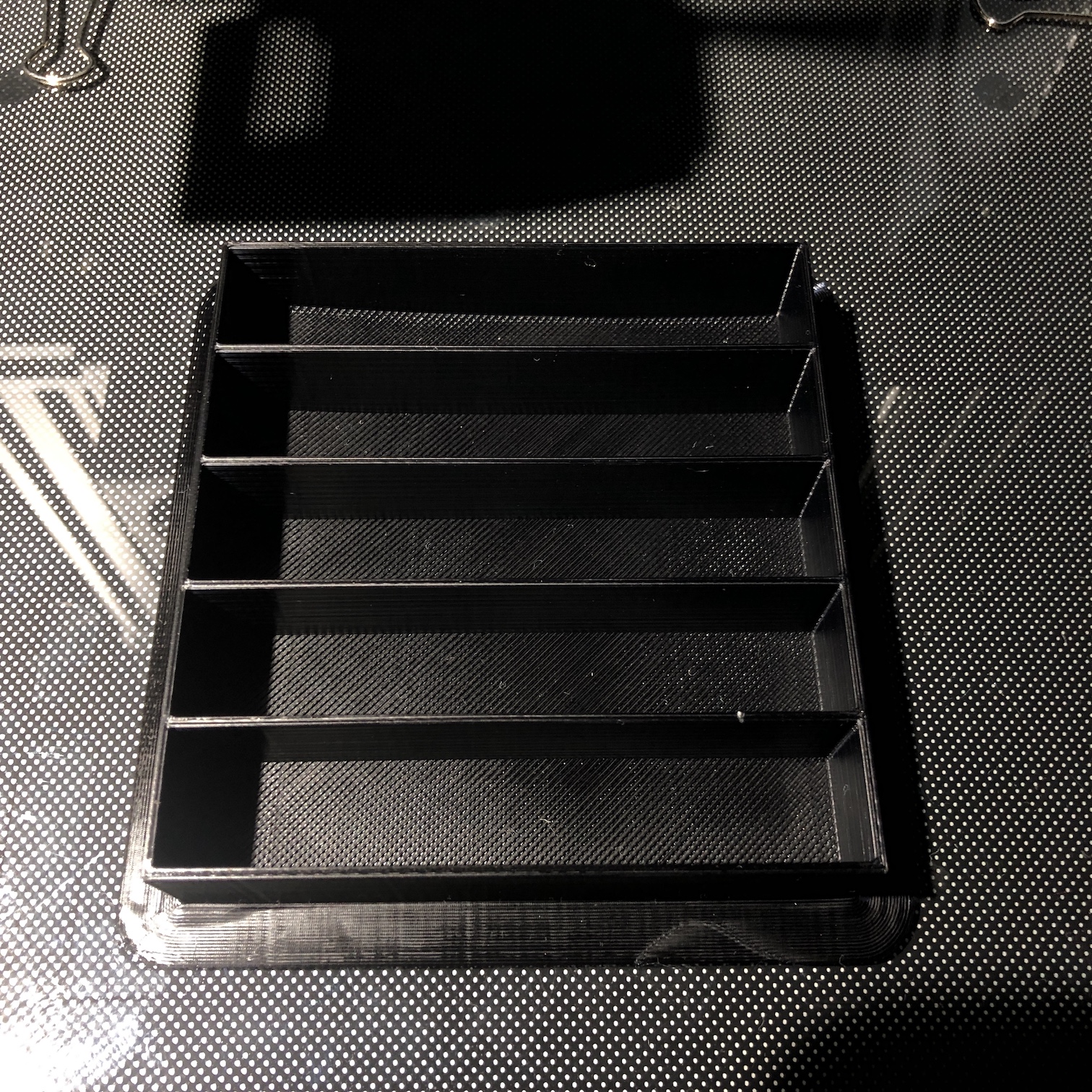Based on the pictures, this looks like the bed wasn't clean enough, thus why it didn't adhere correctly in some spots. The lifted corner is the worst, but I can see a couple more spots where the PLA didn't stick well enough, though the brim prevented it to completely lift off the bed.
I would advise you to not print with the window open, even if it's only slightly ajar. Weather conditions and temperature will affect the quality of the print, even if it's only a small variation in temperature. I've had enough failed prints due to a shift in temperature to know that, even though PLA isn't affected as much than ABS by temperature changes through a print.
You might also try to increase the bed temperature a bit, up to 70°C or 80°C. I've looked at the recommended temperature for PLA with my UM3E and it says 80°C for the glass bed.
You should always make sure that the glass bed is clean: ie no dust on it and no grease. Yes, touching it with your fingers will leave a thin greasy residue in the form of fingerprints, and even one fingerprint can prevent good adhesion and result in the problem you had.
There are various products to clean glass beds, I've personally found out that the cheap yellow-colored window cleaner from Karcher works wonder. Do not use the standard blue colored window cleaner products: the blue one has a chemical in it that is made with the express intent to prevent anything to adhere to the glass, which is obviously not what we want. The yellow-colored cleaner doesn't have that chemical, and it cleans without depositing an anti-adhesion film on the glass.
If a thorough cleaning isn't sufficient, you can look into various adhesive products. While there is quite a lot of adhesive solutions marketed as being specifically for 3D printing, with insane prices most of the time, I've found that a simple UHU glue stick works wonders. I usually do not need glue when printing PLA, but I use it for Nylon, ABS and other filament that absolutely require it and it's a breeze to work with, and it cleans easily with soap and warm water.