I am trying to understand what could cause a misprint after several layers. It acts as if the extruder head bump to the PLA after a while. Thus moving the parts and then, it fails because it is not printing at the right location anymore.


The expected result, for one "pyramid" is the following:
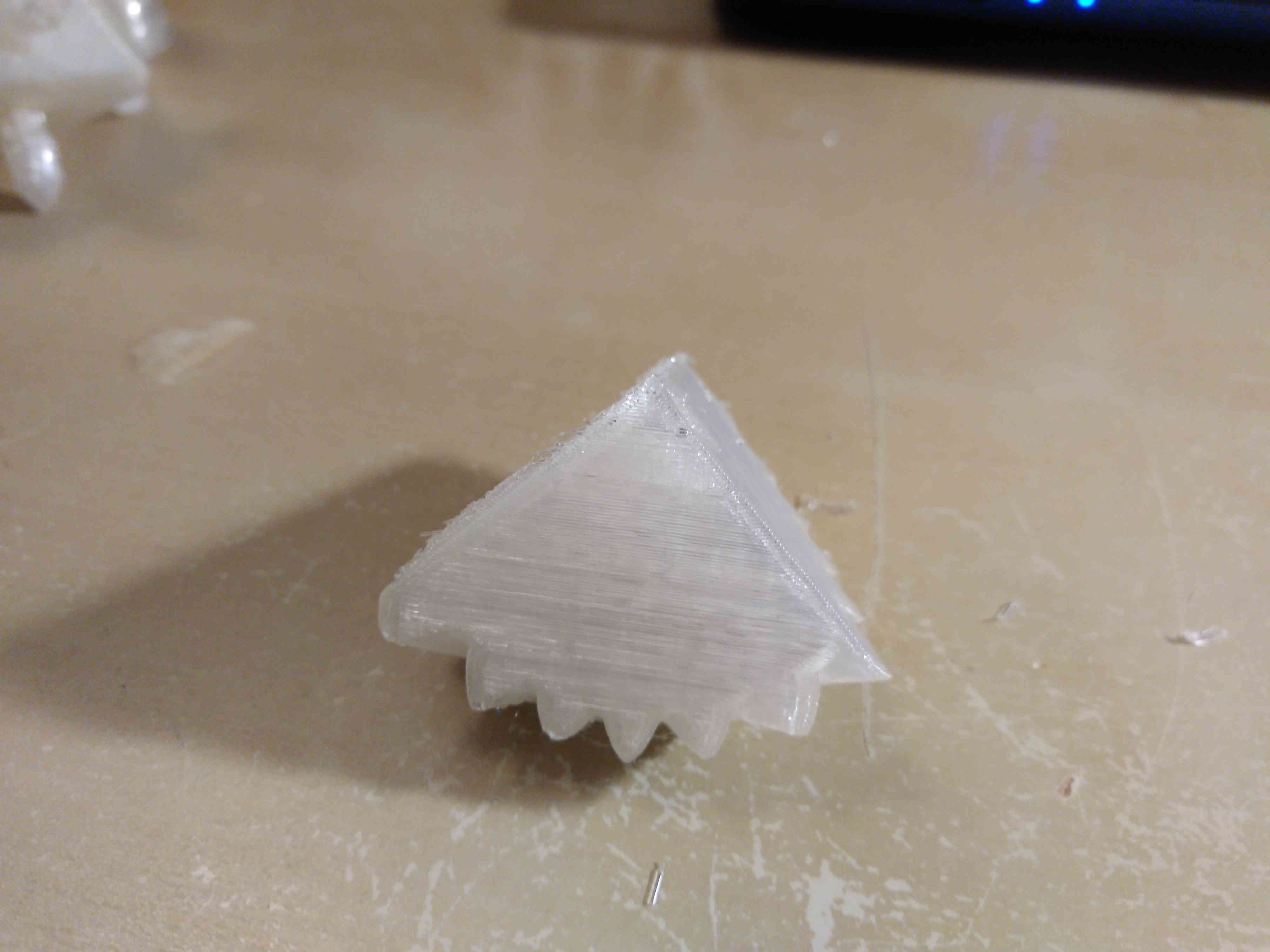 The whole model is the cube gear:
The whole model is the cube gear:
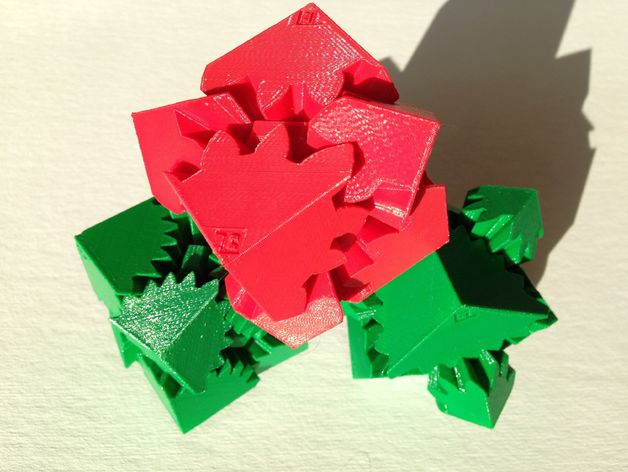
I checked the extruder multiplier coefficient parameter. The width of the filament is ok: 1.75 mm. The Y axis seems to be properly calibrated, and if it was the problem, I would expect it to fail before anyway. But I don't have any idea of what could cause that aside from that. And the problem seems to general and "quite" repeatable based on this print and some others (I do not guarantee the same height of failure, but...).
I got a better result by printing layers by 0.3 mm with a 0.4 mm nozzle. But this failed print was with a 0.2 mm layer.
My configuration: I have a prusa i3, with a bowden extruder. It has a slight multiplication of the extruder size, because during my calibration, I noticed that not enough material was pushed. I also calibrated my Z axis as carefully as I could. So what could cause the problem?
During my prints, I also have a problem of small strings everywhere, that I didn't manage to solve completely with the hotend temperature, nor the withdrawal parameter set to 2 mm. And I don't have a fan blowing at the end object (I plan to add one eventually). And the bridge speed is supposed to go at 60 mm/s and non print move at 100 mm/s, thus fast enough I think to avoid strings.