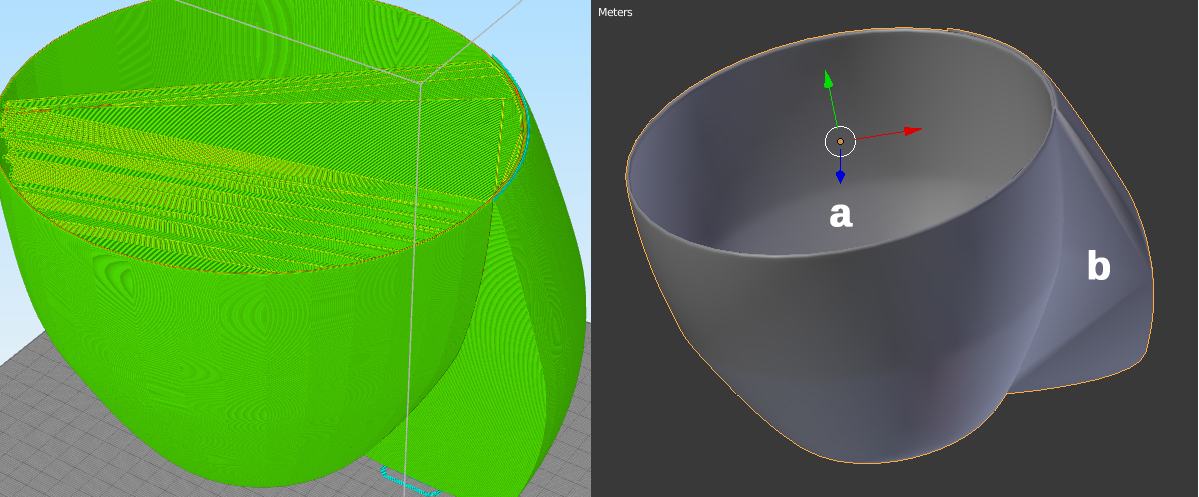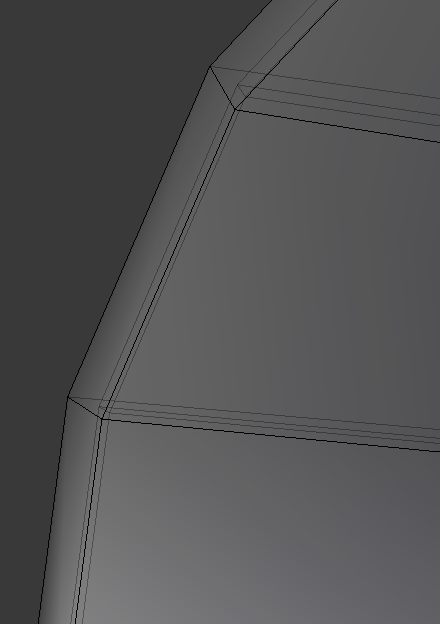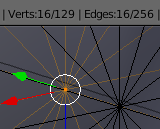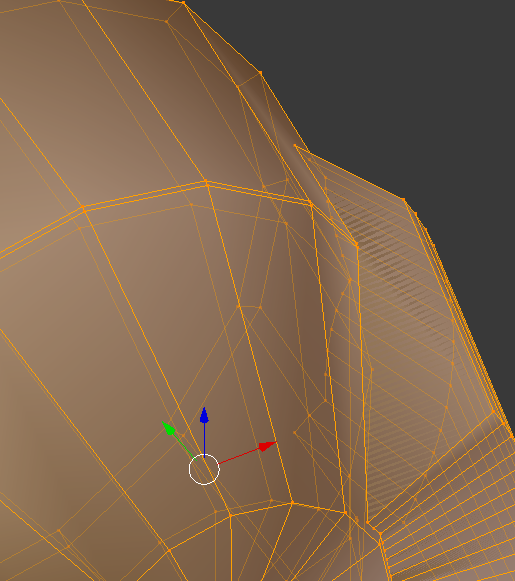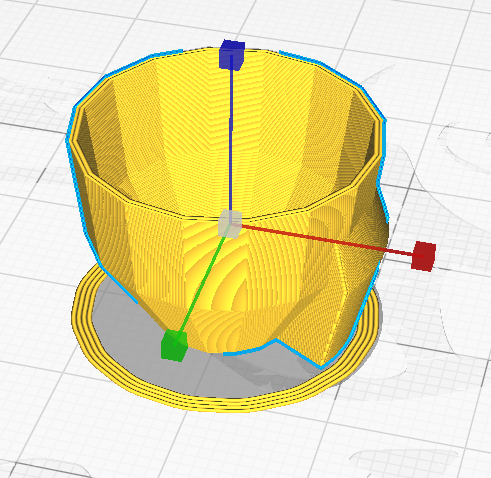I'm trying to draw a strange cup, with a kind of empty handle (actually, it's not a cup, but it looks like one).
I need to print this object with a 3D printer, so I exported the model to 3D printing software (Simplify3D) to obtain relative G-code for the printer.
I can correctly export (in .stl) both parts separately (cup [a] and handle [b]), and obtain a good G-code. But when I try to match the two parts with a boolean operation, the result becomes chaotic.
I've added a (G-code) picture to show how the slicer creates strange triangles inside the cup; I really can't understand how to prevent it.
I'm designing the print using the Blender 3D software modelling tool.
I've uploaded my file for reference.
The file has the bezier curves from witch I do screws in the origin. the result that I'm trying to export in stl is on the side. Note: to have correct dimensions, I scale the model after 90° rotation on x-axis (base on bottom for printing), I then change the scale to 1:10 (bigger model), before exporting as stl.
I would obtain a sort of vase with an empty handle (the cylinder should work as an hole).
here what I do:
- I convert curves to meshes
- I screw the cup (360° y-axis)
- I screw the handle (60° after rotation -30° on y-axis)
- I solidify the handle
- I add 2 operations to cup, (a) solidify, (b) boolean
- to match the two solid I adjust the solidify (a) looking to boolean result of an intersection (cup to handle).
- when I have the right overlapping I apply (a) solidify and then (b) union-boolean (cup to handle).
- at the end I apply a difference-boolean modificator to cup/handle with cone, to create the hole.
I hope someone should explain me what I am doing wrong. I have made a somewhat simpler version here.