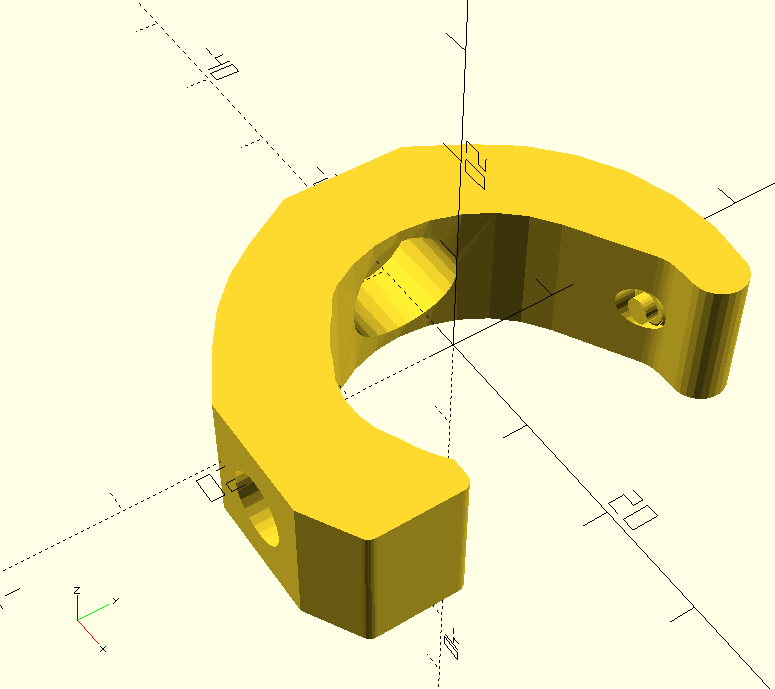I work with Fusion360 for designing lots of things. Recently I learned how to work with parameters that I can easily modify all at once, allowing to pretty much make easily customizable pieces.
Now, Thingiverse wants customizer pieces in the shape of .SCAD files, and some people just can't work with Fusion360 (.F3D) or proper .STEP files that can be imported by most CAD programs.
I have no experience with OpenSCAD. Can I import my .STEP into openSCAD, retain my parameters and export it as a .SCAD, and if yes, how?