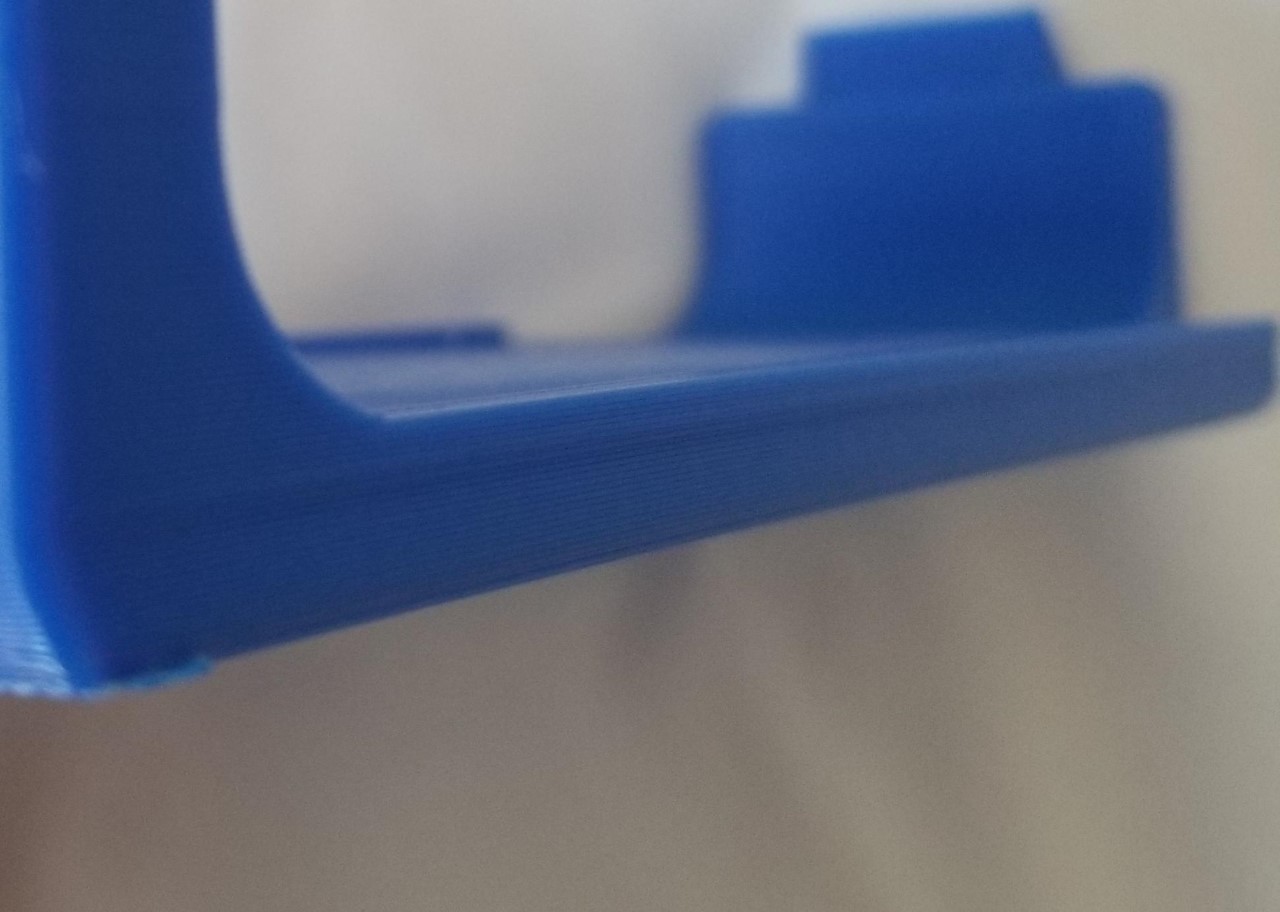Whenever the print reaches a layer with top/solid infill, it bulges out. It is not on the same layer for every print, which rules out Z-binding. Here are things I have tried:
- Different slicers
- Updated firmware
- Smaller K value for linear advance
- Lower temperature
- Slower walls and top layers
- More perimeters
- Tightened belts
- Different filaments
- Different jerk and acceleration values
My problem is similar to what these people are experiencing: https://forum.prusaprinters.org/forum/original-prusa-i3-mk3s-mk3-how-do-i-print-this-printing-help/buldge-when-print-reaches-solid-layers/
These pictures show my problem. The lip in the second picture is supposed to be parallel with the body of the model, not stick out to the right like in the picture.