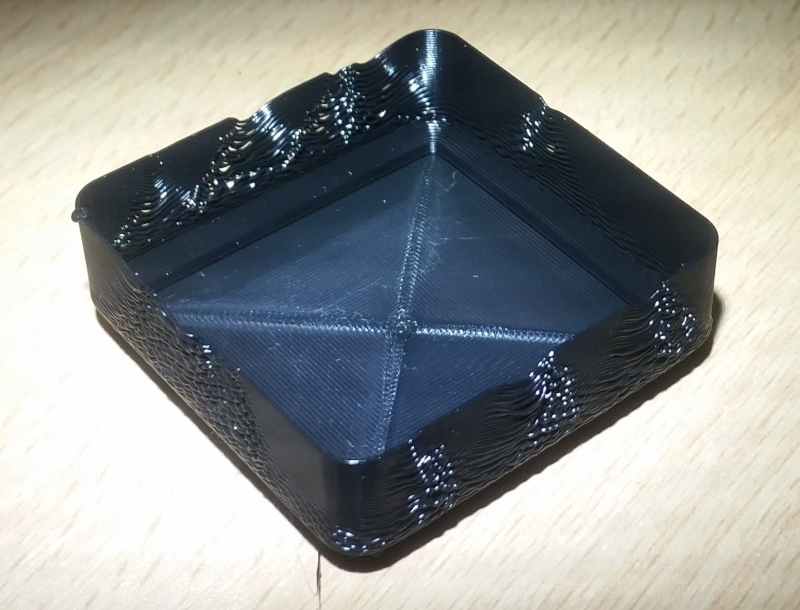I've tried printing in vase mode (or "spiralise outer contour" in Cura) and while the floor looks fine, the vertical sides look "saggy"
I'm using a 0.4 mm nozzle, with eSUN PLA+ at 218 °C and a bed temp of 60 °C. This combination works fine for normal printing. Layer height is 0.28 mm (Low Quality mode in Cura) with a line width of 0.4 mm

Image is backlit by a monitor to show the laciness in the walls.
The original model was a 1x1x6 Gridfinity bin that uses less plastic than the original.
Is this insufficient cooling, or too fast a print speed letting the filament sag under gravity before it cools? Or is a 0.4 mm nozzle too small?
This reminds me of brickwork where the mortar is too wet. The bits that work right look fine, but all four sides have bad parts.
What's the trick to vase mode printing?