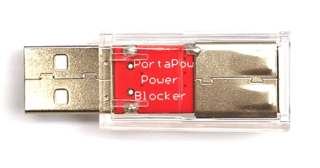If your question is whether a data-only USB cable is required in order to keep the LCD screen off until 12 V power is applied, then the answer is yes. However, then realize that you won't be able to flash new firmware onto your 3D printer board nor upload new 3D prints until 12 V power is applied again. Every time you want to upload a new 3D print to your printer, you'll have to turn on the heavy power supply attached to the wall. In the long run, this may use more energy, if for example, you forget to turn off your printer.
Ultimately, I think that I agree with you though, that this is a questionable design choice. On the other hand, 3D printers emit a ton of microplastic, and you probably shouldn't be using them in an environment where the light from an LCD screen would bother you. (Not in a bedroom, for example.)
On most 3D printer boards, everything 5 V and below is powered by the USB cable, or the 12 V power supply. If one is active, they will be powered. If you had relays attached to 5 V pins, for example, they would be "on" when the USB cable is attached, just like the LCD screen, and just like all the "thinking" parts of the 3D printer board. The "muscle" like the motors and heaters rely on 12 V and obviously aren't powered by USB. Everything 5 V and below is flexible in that way, it can be powered by USB or 12 V, but 12 V can only be powered by 12 V. (This is only within the context of 3D printer boards... there are other things called boost converters that can convert 5 V to 12 V, but there is not enough power from USB to do that to power a 3D printer.)
Some boards like the SKR mini v1.1 have a movable jumper that you can use to choose whether things like the LCD screen are powered by the 5 V USB input or the buck converter attached to the 12 V power supply. (However, this is a really cheap board.) With this board, you wouldn't need a data-only USB cable. I don't recommend this board, however.
It might also be possible to turn off the power provided to all USB ports using software on the Raspberry Pi.
You don't need a special adapter like that, either. You can use a small and removable piece of masking/duct tape, and some tweezers, to turn any USB cable into a data-only USB cable.