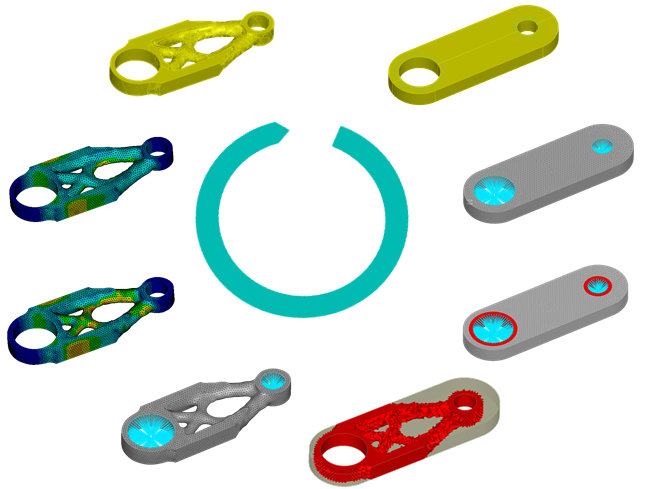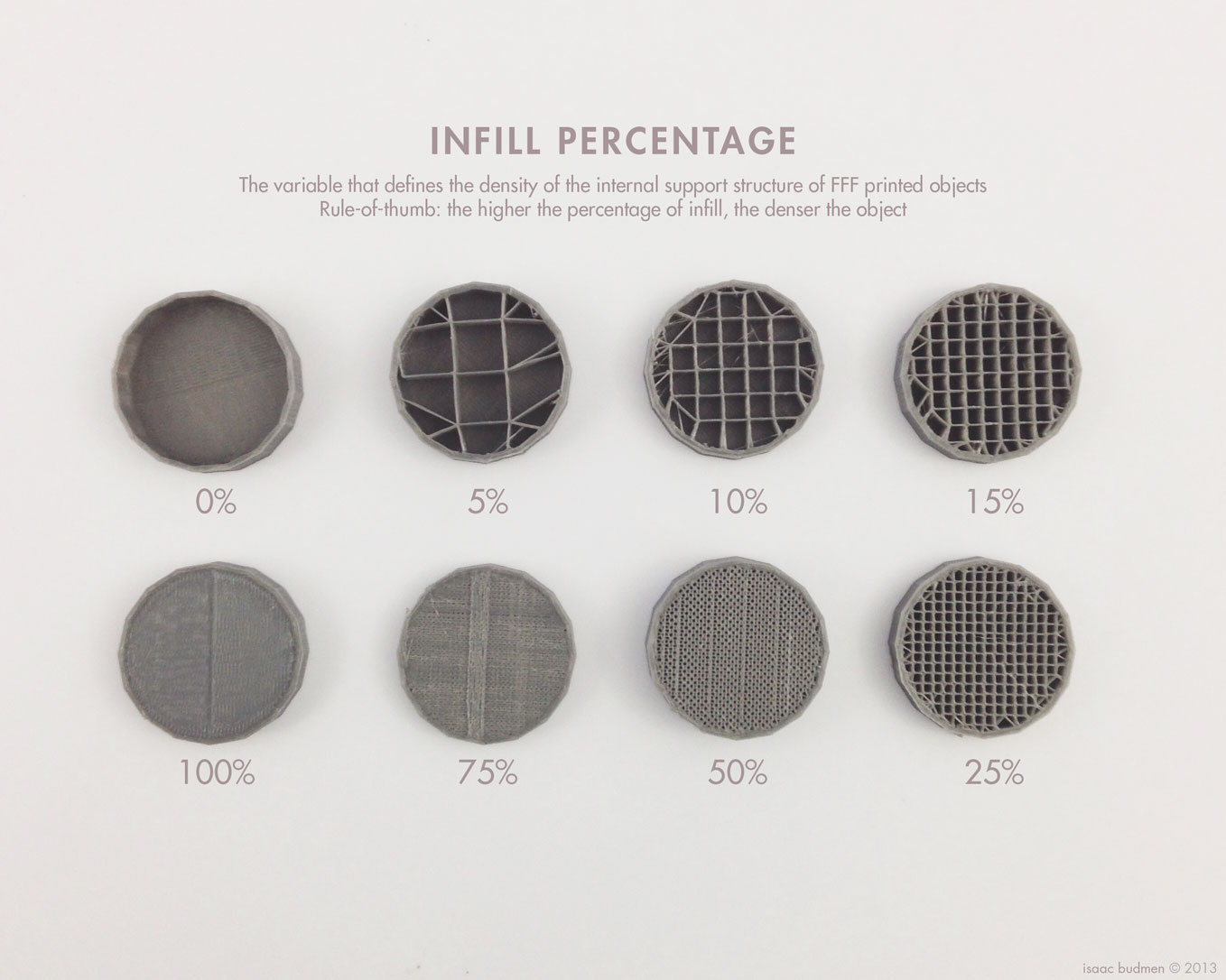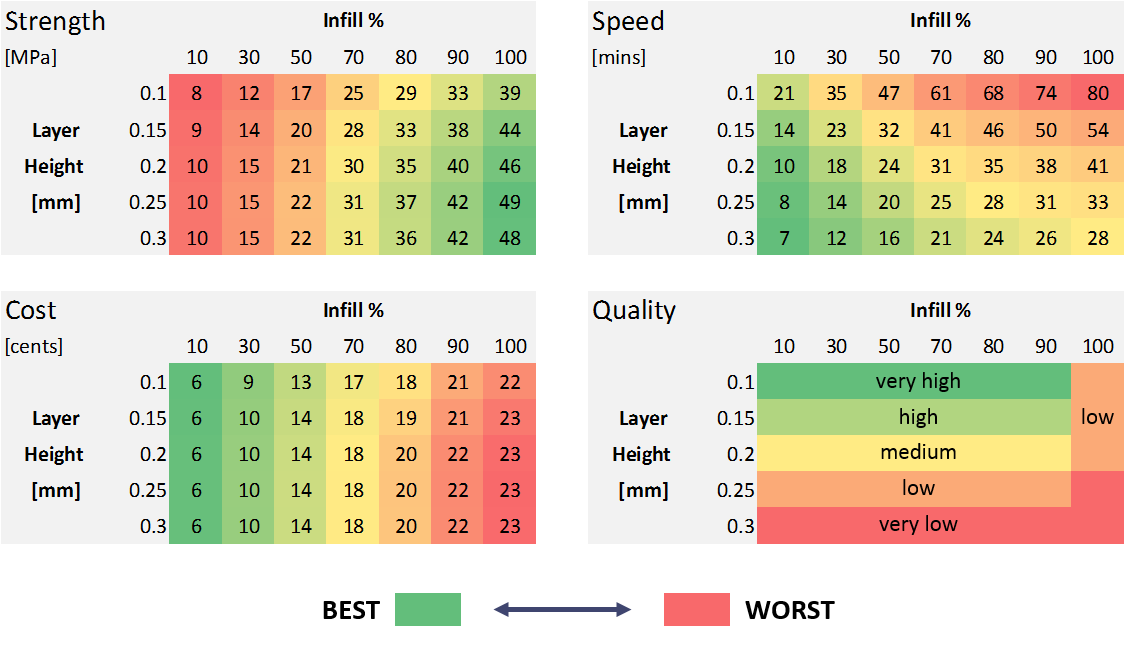Just started doing some design. First project was a replacement handle for my angle grinder, so basically a hollow cylinder. I want to reduce the amount of material used in the print. I could sit here and punch holes through the handle with a smaller cylinder, or some other shape etc., but is there an easier way to do this?
It must be a pretty common requirement, just like in the movies where the spies look at a photo and tell the tech to 'enhance ... enhance'. Ideally you could select a surface and overlay some sort of pattern to remove material.