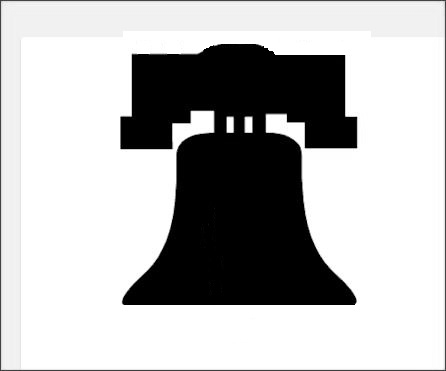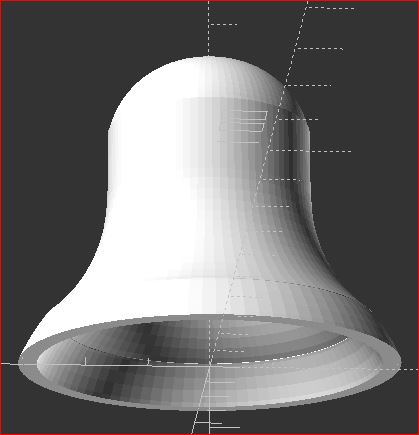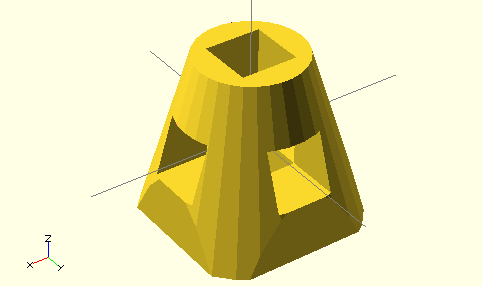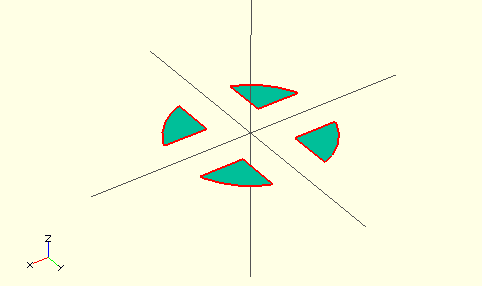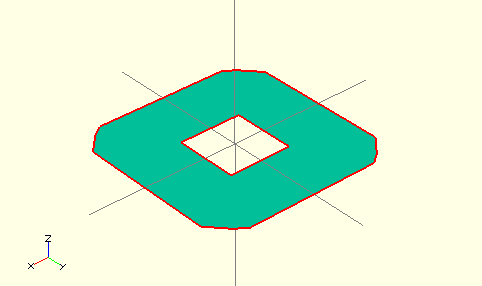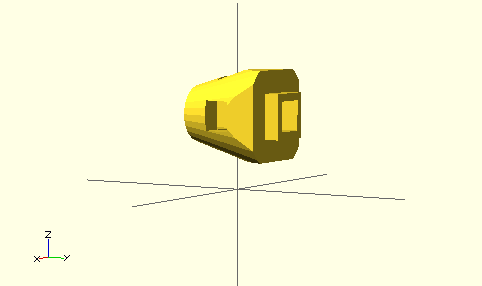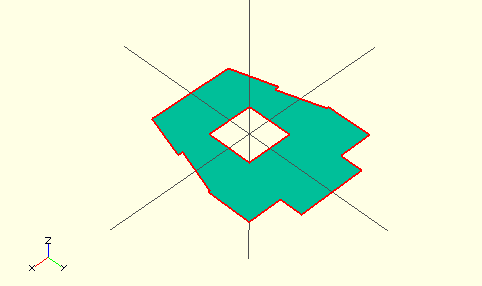The overall goal is to create a print of the liberty bell. No clapper is needed. The support beam is not needed. I am just looking to mimic the outside shape of the bell. After an application of Google-fu I found this image. It has been cleaned up and cropped a bit.
In OpenScad the surface function was applied to the png to generate a height model. I subtracted out a few cubes, and eventually got it down to a layer of about .1 height.
My Evil (pun intended) plan is to get it down to a 2d model. Then by shifting a copy of model from itself, and subtracting the two. That should leave just the curve. Then rotate_extrude the curve to generate the actual bell at the desired thickness.
I see the problem coming. If the model is layered down to zero height it will vanish. Leaving me nothing to rotate.
So on to the question.
Is there any tool or technique to turn the image into a 2d openscad object or failing that is there another way to approach the problem?
The direction that fred pointed me at is viable. I didn't use the actual image shown here, but a manually generated one from OpenScad. As a proof of concept the technique works well.