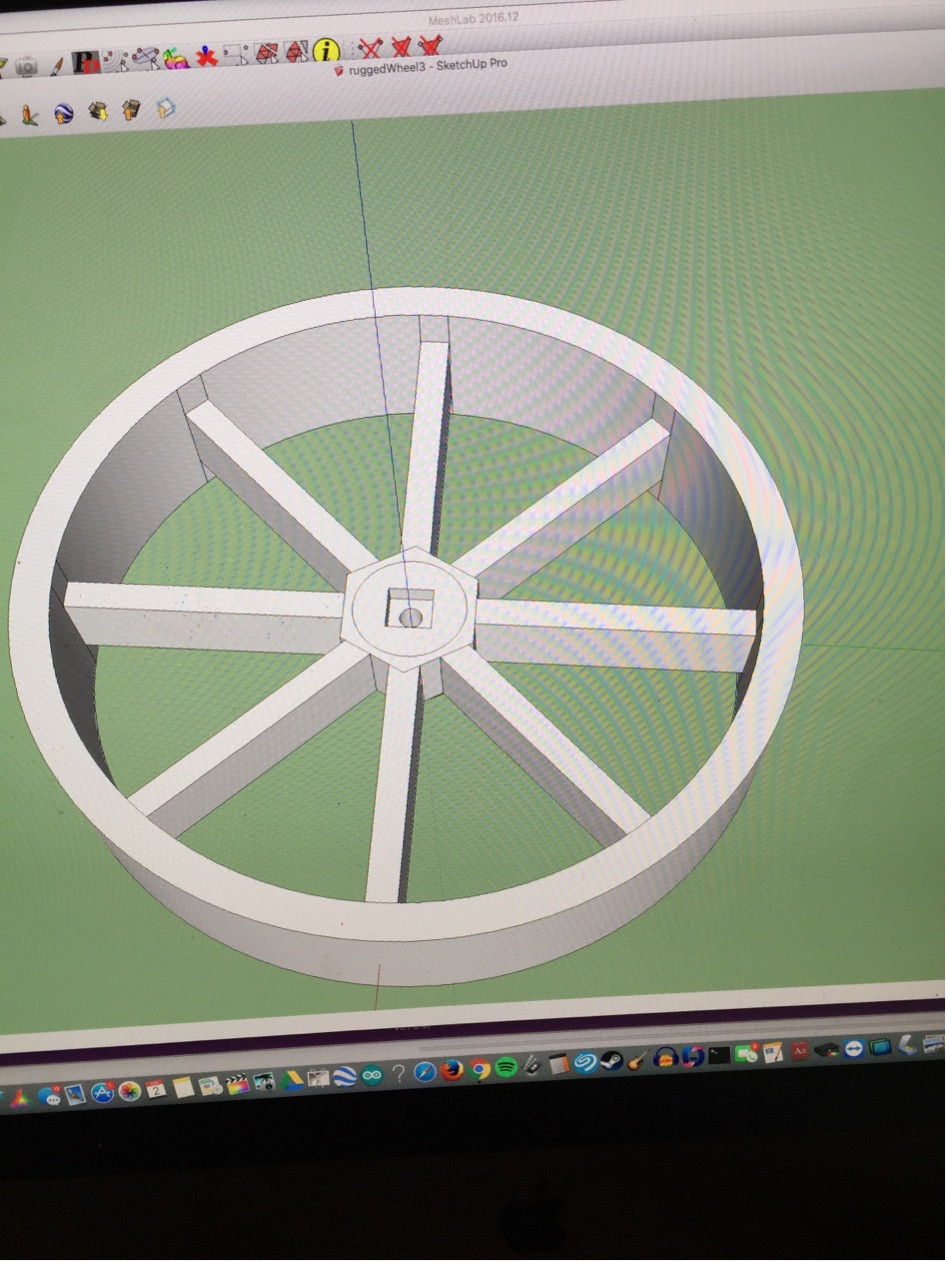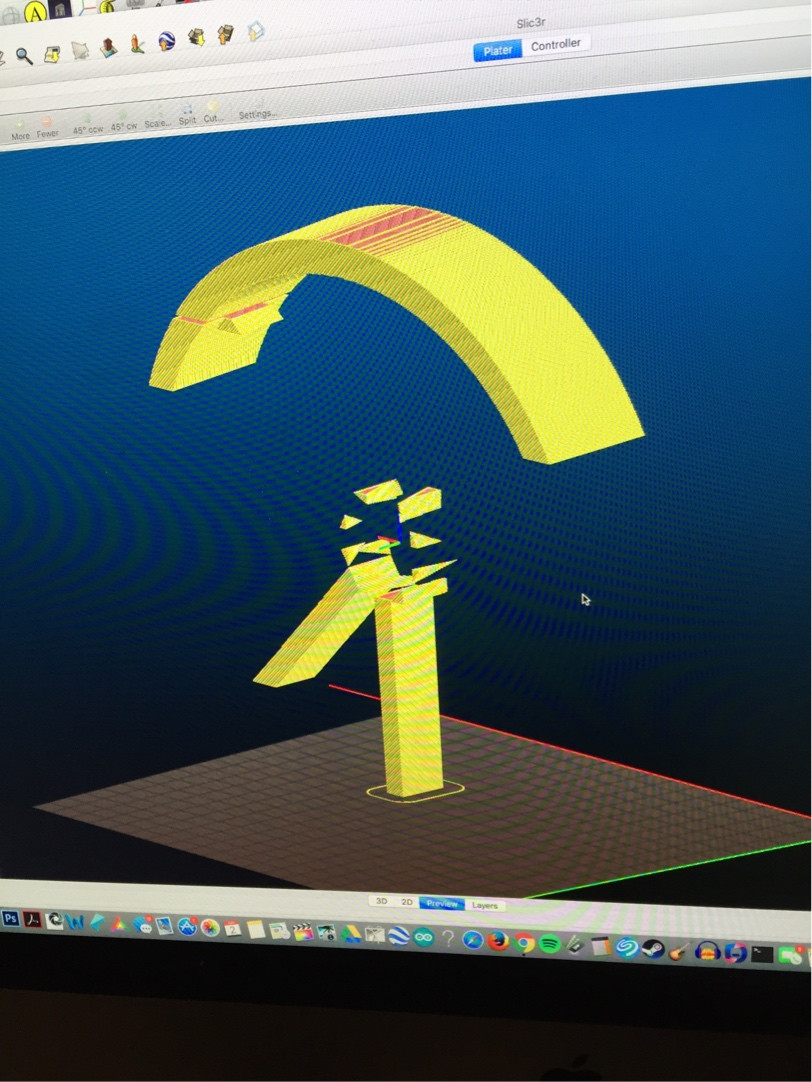Sketchup is notorious for creating non-manifold models for 3D printing. The first recommendation would be to consider using a different resource for your models. I'm not a big fan of TinkerCAD, but it is similar in operation to many features of Sketchup. I've used it on a couple occasions where it was the fastest simplest way to create a particular model.
There are other programs that are more complex in the learning curve. Meshmixer is good for more organic shapes, although it will perform reasonably well for engineering-type models such as yours.
Blender is a great piece of free software with an extremely steep learning curve, but again, better suited to organics.
I'm quite a fan of OpenSCAD which is script/text based and quite well suited to creating engineering-type models, especially if you need parametric modeling. The model you have in your pictures would be an easy build, perhaps twenty minutes creation time, a few dozen lines of text. I see two cylinders, some boolean subtraction and some radial primitives. If the code is clean (easy to do), the result is a manifold object.
On the even more challenging level, there are programs such as SolidWorks but the learning curve there is steep too. In the same ballpark would be Autodesk Fusion 360, for which a free hobbyist version exists.
Of course, with all of the above, there are YouTube tutorials to assist your learning process.
More to the point, one can use an online 3D model repair service. I've attempted to use a couple with mixed results.
Netfabb is a commonly recommended online repair service. I've not used that one, or if I have, the results were poor. A bad model (your example) will likely fail with most services.
I've used MakePrintable in the past as well. Again, a bad model will fail and Sketchup is the culprit here.
You can use Meshmixer in Analysis mode to find the errors and use Auto Repair All, but the results aren't going to be pretty!