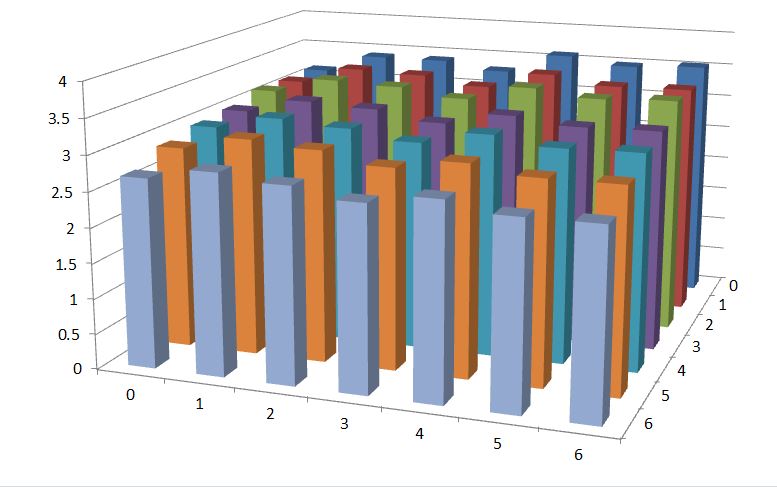I configured Marlin 1.1.3 for auto-leveling with a fix mounted sensor connected to the Z end-stop pin.
I have the following settings in my config:
#define X_PROBE_OFFSET_FROM_EXTRUDER 25
#define Y_PROBE_OFFSET_FROM_EXTRUDER 20
#define Z_PROBE_OFFSET_FROM_EXTRUDER 0 // Z offset: -below +above [the nozzle]
#define Z_CLEARANCE_DEPLOY_PROBE 10 // Z Clearance for Deploy/Stow
#define Z_CLEARANCE_BETWEEN_PROBES 5 // Z Clearance between probe points
#define AUTO_BED_LEVELING_BILINEAR
#define GRID_MAX_POINTS_X 7
#define GRID_MAX_POINTS_Y GRID_MAX_POINTS_X
// The Z probe minimum outer margin (to validate G29 parameters).
#define MIN_PROBE_EDGE 10
// Set the boundaries for probing (where the probe can reach).
#define LEFT_PROBE_BED_POSITION 25
#define RIGHT_PROBE_BED_POSITION 150
#define FRONT_PROBE_BED_POSITION 30
#define BACK_PROBE_BED_POSITION 180
I enter M111 S38 to enable LEVELING+INFO+ERROR debugging.
Then I enter G28 to home all axes and then enter G29 to start auto-leveling.
The auto-leveling starts successfully and after finishing I see the scan grid in console:
12:41:35.983 : Bilinear Leveling Grid:
12:41:35.983 : 0 1 2 3 4 5 6
12:41:35.983 : 0 -3.127 -3.405 -3.405 -3.292 -3.595 -3.487 -3.537
12:41:35.983 : 1 -3.110 -3.367 -3.337 -3.220 -3.470 -3.350 -3.365
12:41:35.983 : 2 -3.138 -3.367 -3.330 -3.215 -3.442 -3.345 -3.385
12:41:35.984 : 3 -3.013 -3.225 -3.182 -3.047 -3.225 -3.132 -3.150
12:41:35.984 : 4 -2.970 -3.165 -3.097 -2.972 -3.160 -3.045 -3.065
12:41:35.984 : 5 -2.875 -3.075 -3.005 -2.847 -2.990 -2.872 -2.875
12:41:35.984 : 6 -2.680 -2.845 -2.755 -2.615 -2.753 -2.617 -2.622
12:41:35.985 : G29 uncorrected Z:10.00
12:41:35.985 : corrected Z:12.85
12:41:35.985 : <<< gcode_G29
12:41:35.985 : X:120.00 Y:160.00 Z:12.85 E:0.00 Count X:9600 Y:12800 Z:4000
12:41:35.985 : current_position=(120.00, 160.00, 12.85) : sync_plan_position
So the auto-leveling scanning seems to be successful.
Here is a visual of the leveling grid (but upside down to make it easier to view):
Naturally I DO NOT enter G28 after the scanning.
I enter G0 Z1 to down nozzle almost to table. But when I enter for example G0 X25 Y30 and look at level and then I enter G0 X150 Y150 I see the big difference between nozzle levels relatively to table. So it seems that height compensation does not work. I expect that Z axis would lift up or down depending on auto-leveling results but Z motor do not work when I move X/Y.
By the way I tried 3 point autoleveling. It was pretty rough but Z axis corrected it's level when I moved axes using G0 commands.
And to avoid questions "why my table is inclined so much?" I deliberately inclined the table to be sure that auto leveling works. By the way, I tried different Z_PROBE_OFFSET_FROM_EXTRUDER so the current 0 setting is not actual but situation is the same with any value of this option.
What I am doing wrong?