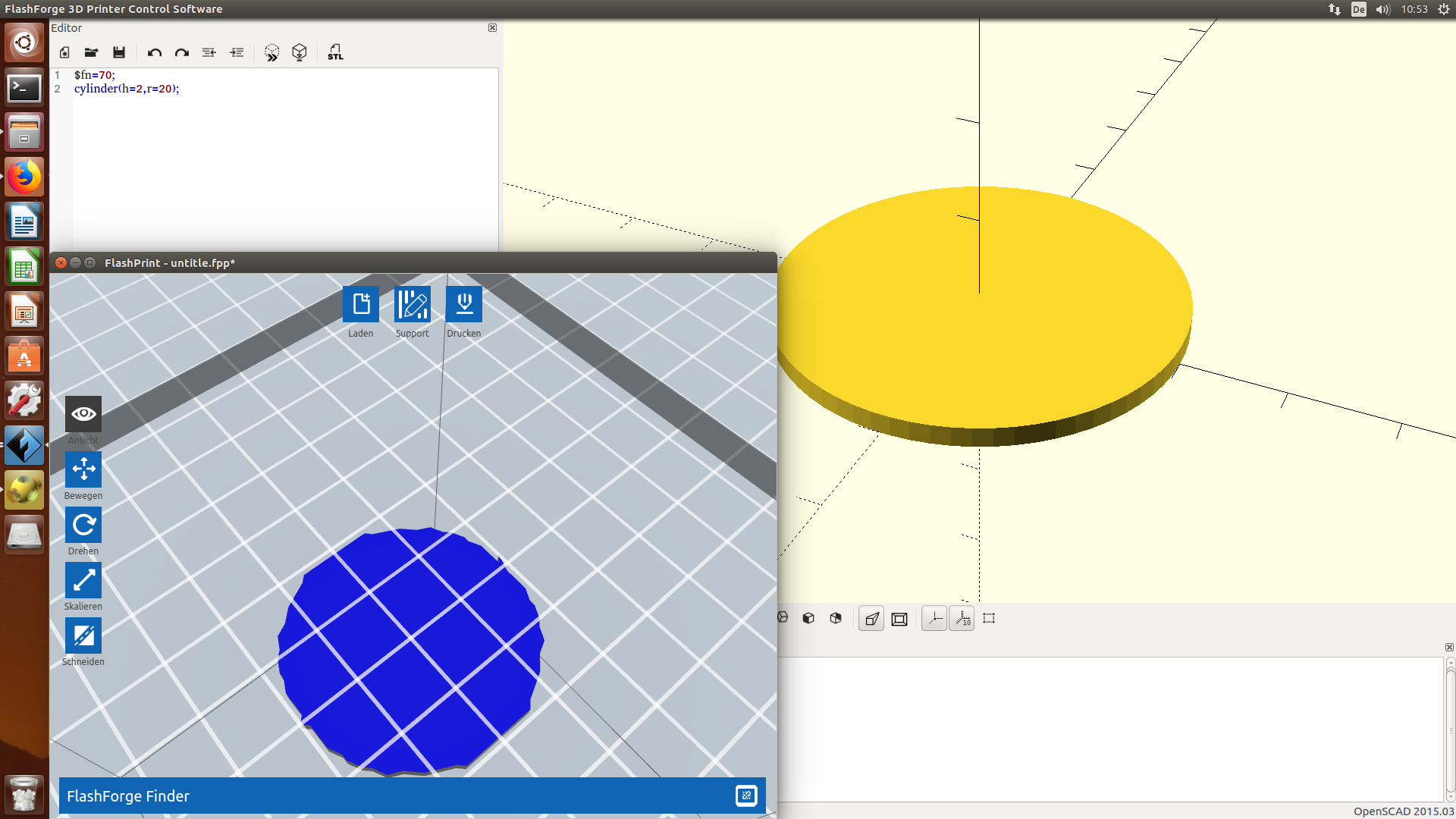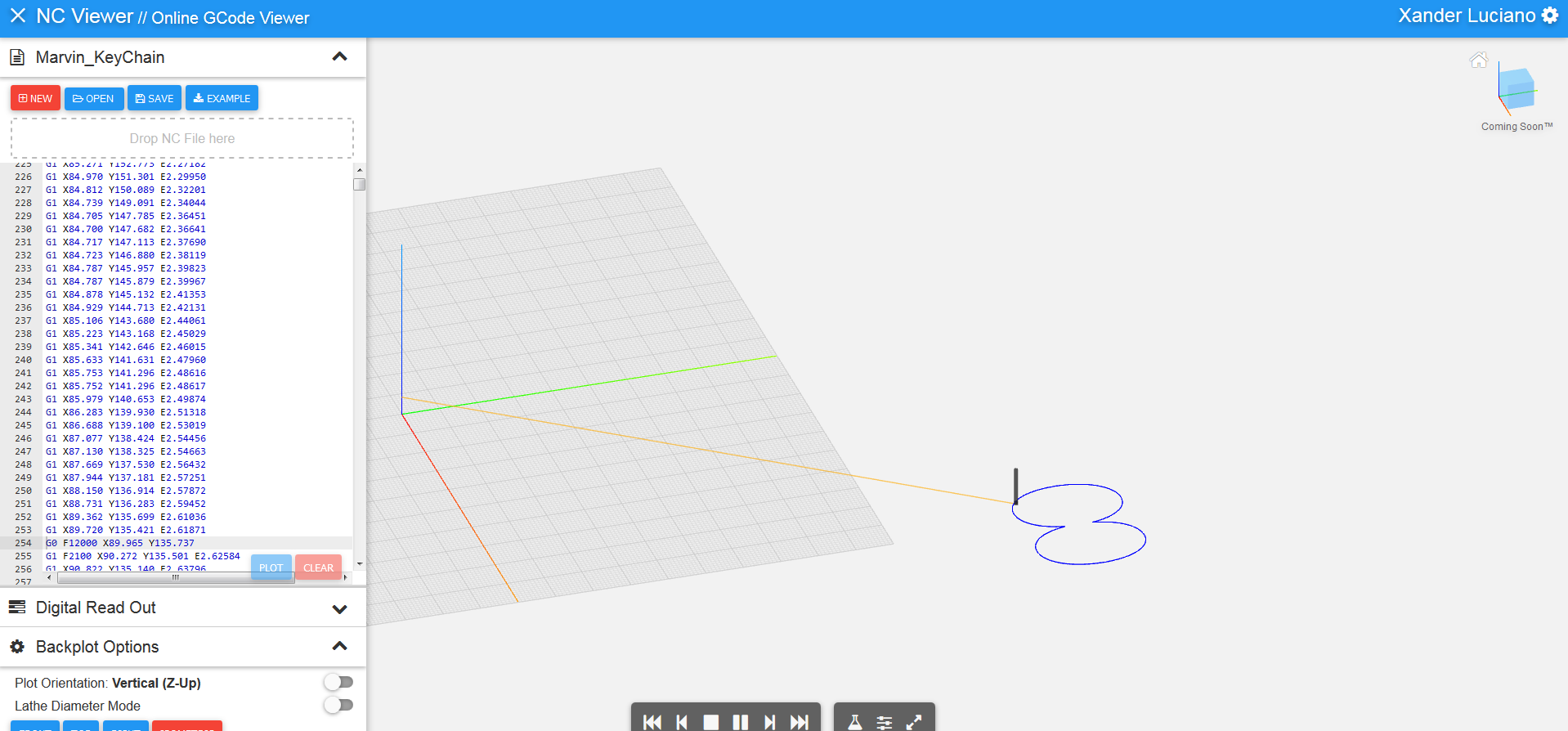I'm trying to print a cylinder with Flashprint. Problem is, that the .stl file i created (with OpenSCAD) is totally ruined once loaded into Flashprint. With ruined I mean the round outline is now with spikes and steps everywhere. And by loaded I mean directly after loading, not even creating the .gx files. The output of OpenSCAD looks fine, also in other stl viewers I tried.
I figured out the problem occurs more when using certain number of fragments ($fn). If its very small, loading works better. But for numbers that make it acutally look like a round circle (eg 50), Flashprint is unable to load them correctly it seems.
It's obvious that its no slicing or printing problem, but simply a loading one, since the shown object (which does not look any round) also prints the way it is shown in flashprint before slicing.
Does someone know a way to load a cylinder with flashprint correctly, or do I have to switch to different software? I already installed some but am unfamiliar with the printer settings which I do not know in detail. I really though a cylinder should'nt be too complex for any 3D software.
Here is the OpenSCAD Code for Cylinder, just create .stl and load into Flashprint to reproduce the Error:
rotate_extrude($fn=70)
translate([0, 0])
square([20,2]);
See also this image (tried native cylinder code, problem remains the same however):