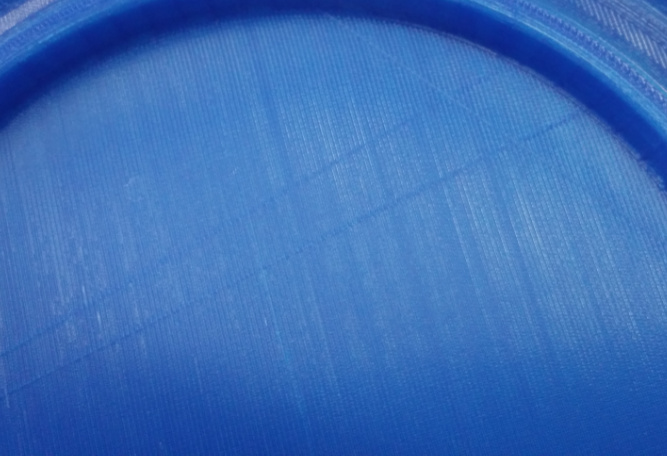Thanks to the answers of fred_dot_u and Sean Houlihane, I did some more research.
There are three features involved here:
- Combing (follow the already printed path when travelling)
- Retraction (pull back the filament while travelling)
- Z-hop (move the nozzle up while travelling)
The relationship between those settings is like this:
- Retraction is only done when not combing*
- Z-hop is only done when retracting
Therefore to lift the nozzle when travelling, one must disable combing and enable retraction and z-hop. This prevents the nozzle from scratching the surface.
* it was deemed unnecessary, but that might change in a future version; there is also a plugin that changes this