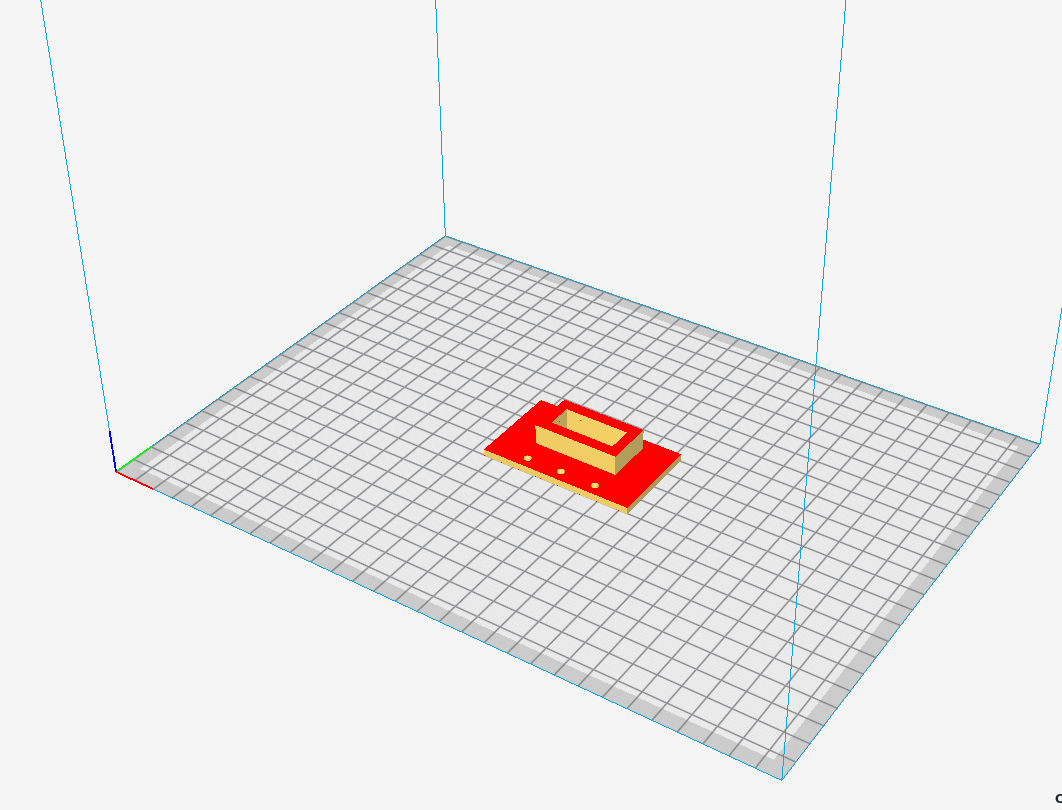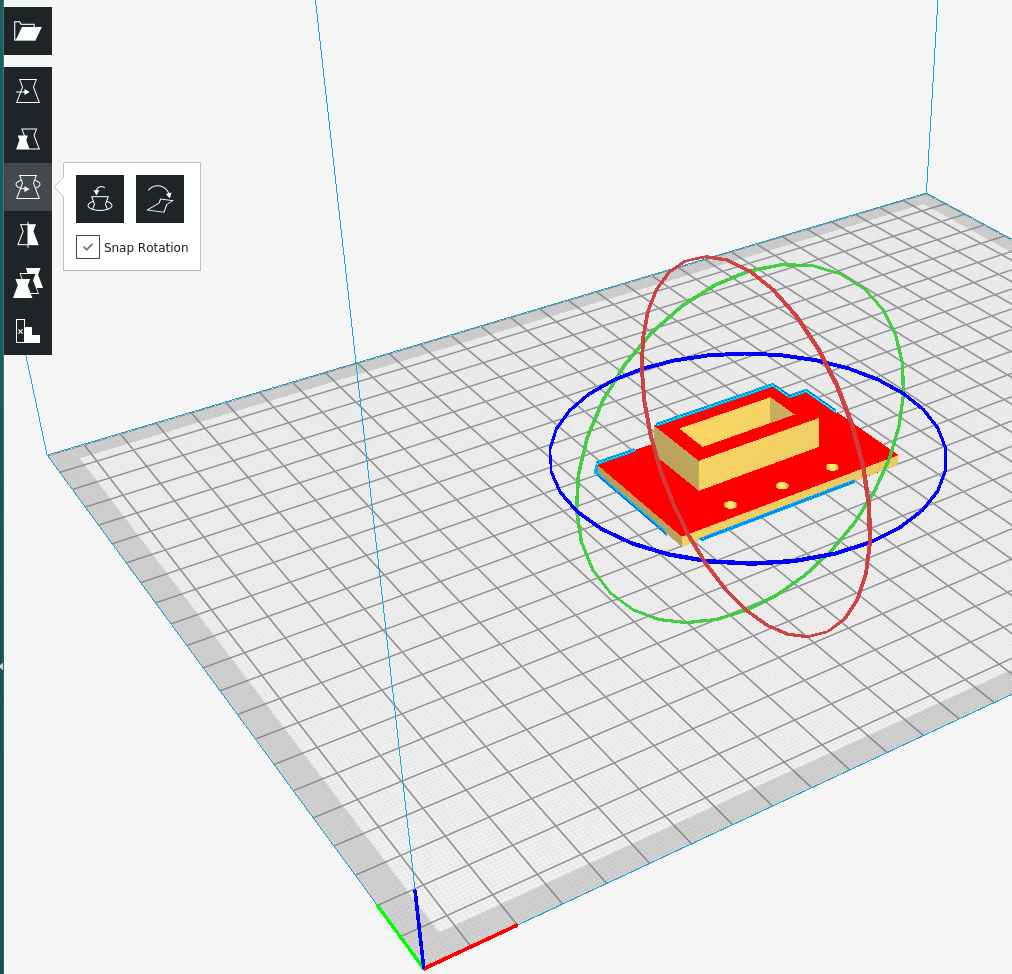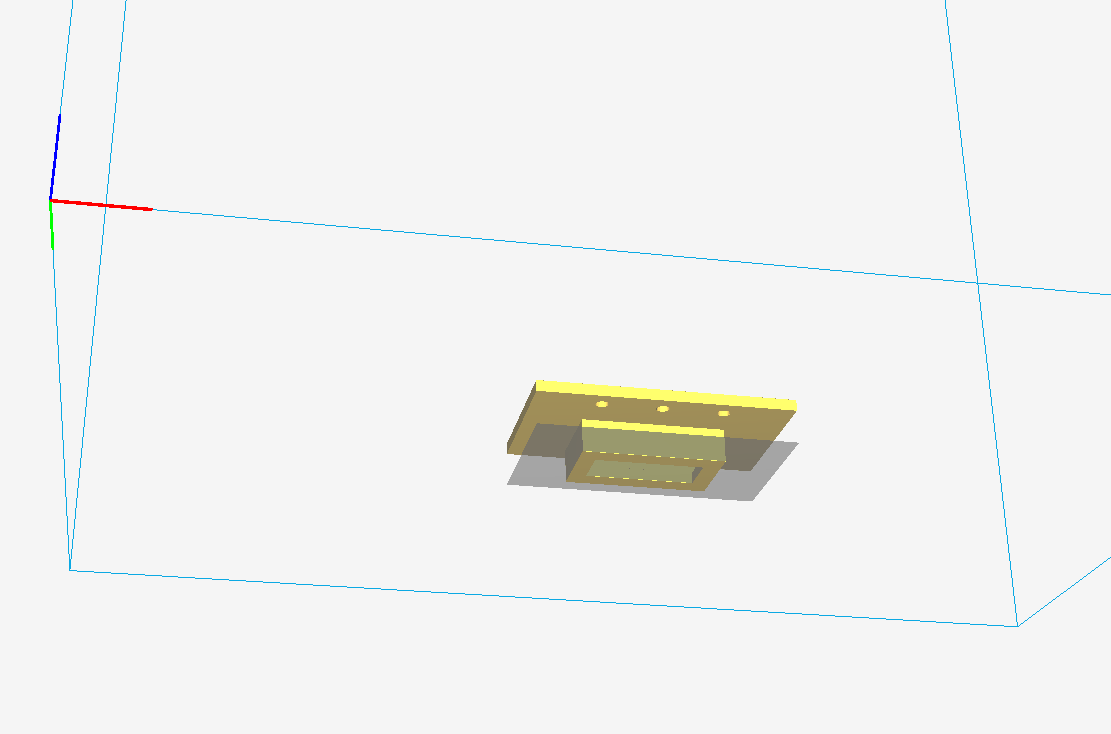I'm very new to 3D printing, but so far I've been able to print a couple things off Thingiverse without issue. However, as I'm trying to print another part, I've run into a situation where Cura is totally confused as to what's touching the buildplate and what isn't:
All I did was use the "mirror" feature to put it in a better orientation for printing....
Any ideas what's going on here? I'm using Cura 3.4 for Linux.
Update: I tried using the rotation tool instead as suggested by Oscar, but I get the same result:
Update 2: Hmm so even when I just import the part without doing anything else, Cura is still confused: