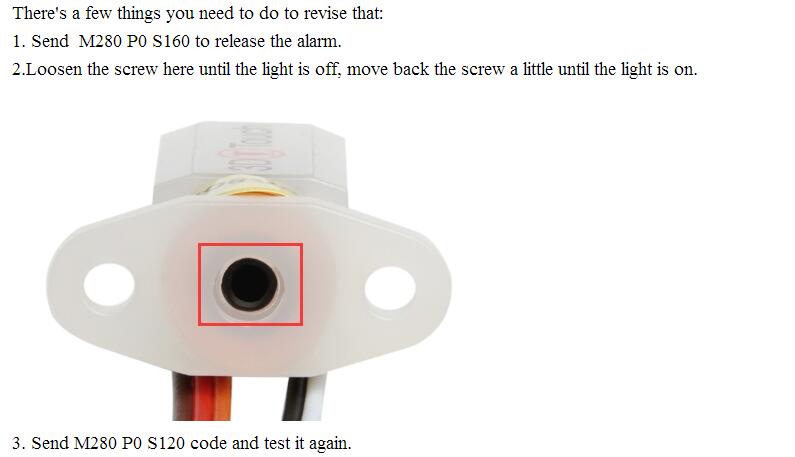I'm using a 3DTouch sensor (from Geeetech) on a self-build CoreXY printer (HyperCube Evolution). The sensor worked perfectly until not being used for a month.
The symptoms are that it fails to deploy the pin on the second probe deployment so basically it fails after the first probe is triggered by the raised platform.
On homing Z (not only for G28 or "home all" but also for G28 Z to "home Z axis") and goes into some sort of a fail-safe mode where the LED keeps flashing. Sometimes it does deploy and finishes the homing instructions and continues to the G29 instruction (note that double probing #define MULTIPLE_PROBING 2 is enabled in the Marlin 1.1.8 firmware) and show similar symptoms as described above for the G28 command. Note that failing to deploy the probe sometimes leads to a rising build platform that does not stop, other times some fail safe kicks in and the bed lowers and aborts the print.
To lift the fail-safe condition, a reset of the sensor is required (this can be done through the LCD or by command M280 P0 S160).
What I have done to solve the problem is to isolate the wires from the 3D touch sensor as I was under the impression that this was related to electromagnetic interference (therefore when the sensor is probing, the bed and heater cartridge are not powered momentarily), but that did not help.
Any suggestions and solutions to get it working again are appreciated.