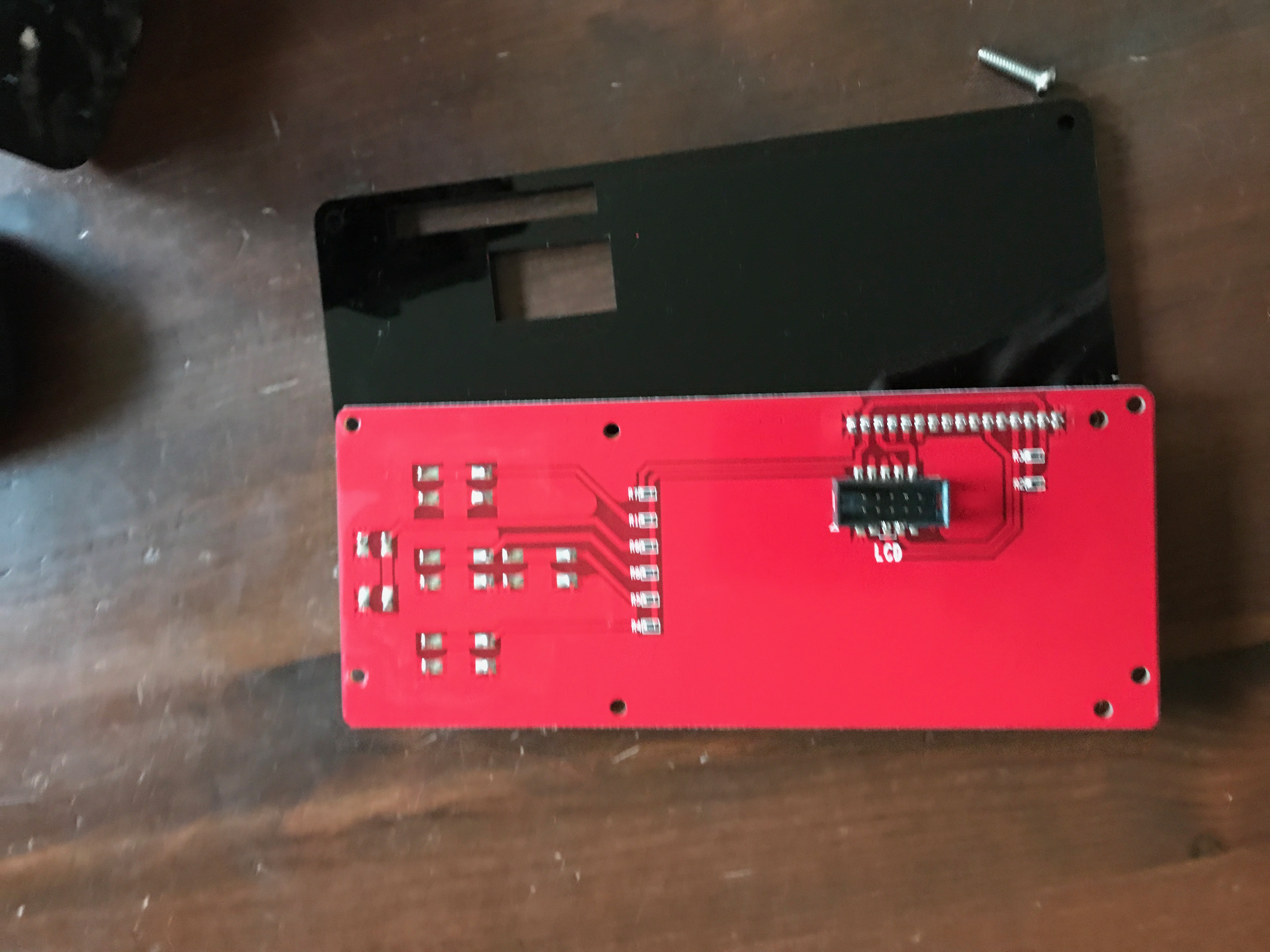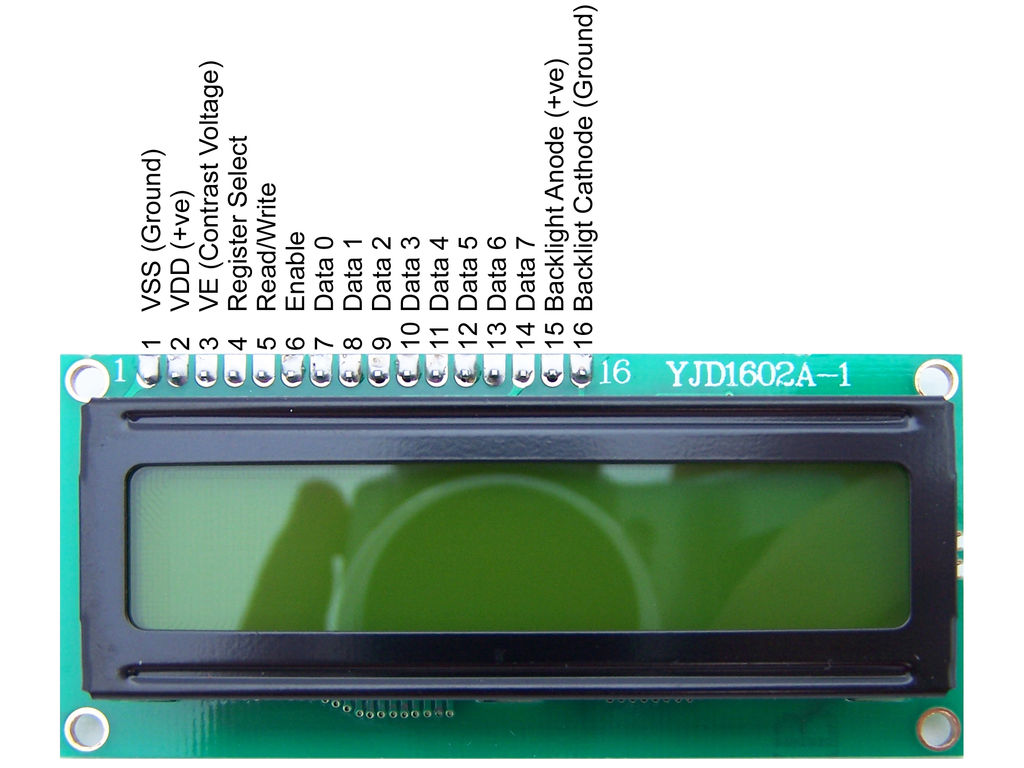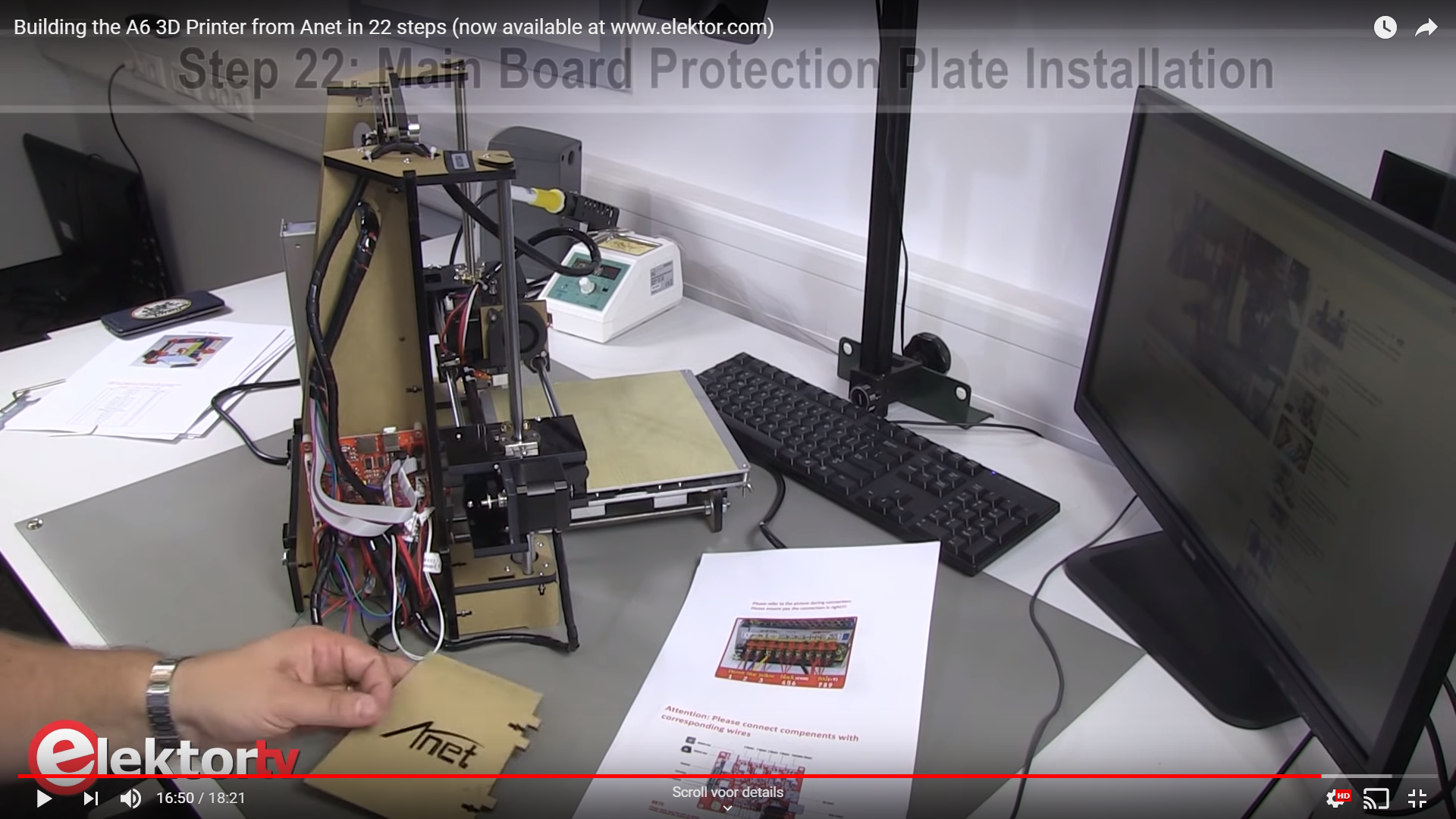This definitely sounds like a problem with your wiring if you have a genuine Anet A6, the genuine A6 comes with a 12864 full graphic display. For sure, you are missing 1 flat ribbon cable (see below). Maybe this is causing the LCD not to light up and the SD card not functioning. As the "fan 2" is working, the board is powered by the power supply (this fan is using the constant power feed of the supply of the board). What you are actually describing as a boot sequence is the actual boot sequence of a printer. Once you power the printer, the fan that is cooling the cold end of the extruder should start spinning and keep spinning while the part cooling fan usually spins up but then powers down to standstill. While this is happening, the LCD should come alive and show the boot screen and finally the printer menu. If your screen is not showing any light, this implies that your screen is either broken, not powered or wrongly connected.
You could connect the printer over USB and control the printer from an external program, e.g. Pronterface, OctoPrint, Repetier-host, etc. and see if the printer works (then you know that the display is broken).
From a search on AliExpress I found that there are auto leveling printers sold with the Anet A6 branding that differ from the standard Anet A6 as written in Chinglish:
Different Auto leveling A6 and Normal A6:
1.The auto-leveling version uses a proximity sensor to detect the aluminum print bed where the normal version of the printer uses a
micro-switch to detect the end of travel for the Z-Axis movement
(vertical limits).
2.Auto leveling A6-L work with LCD2004 screen, A6 work with LCD12864 screen
The second remark from the quote above suggests that there is a 2004 LCD version that is only used by the Anet A6-L version (probably because they need a free pin for the auto leveling sensor). Such a display only has a single connection socket and needs to be connected to a single socket on the Anet printer board (named "LCD", not "J3")
Note that automatic bed levelling is not magic, and a little more complicated to start with, if you order a printer without an auto bed levelling sensor, you will be able to update to one later. E.g. from here:
It uses the "LED pin" which is an unused pin on the A8 (using the
stock 5 button 2004 LCD). That is the third wire counted from below
(where the red marker is on the cable). I simply spliced the cable and
cut that wire. This will be the servo signal (yellow).
If you have an Anet A6 adapted for auto levelling with a 2004 display
When the LCD does not light up, this could be caused by incorrect placement of the flat cable, be sure to use the correct socket on the printer board and take care of the orientation. Once you have checked this, and it does not work and you are in the possession of a multimeter, you could measure the voltage over the "VSS" and the "VDD" pin; also look into the voltage over the "VSS" and the "VE" (see pin layout below).
If there is power, but no light, the LCD is probably defective. You could try to hook up a computer to the board using a USB cable and use a program like Pronterface to interface with the printer to see if it works at all, the display is not required for printing (e.i. if you can access the printer over USB).
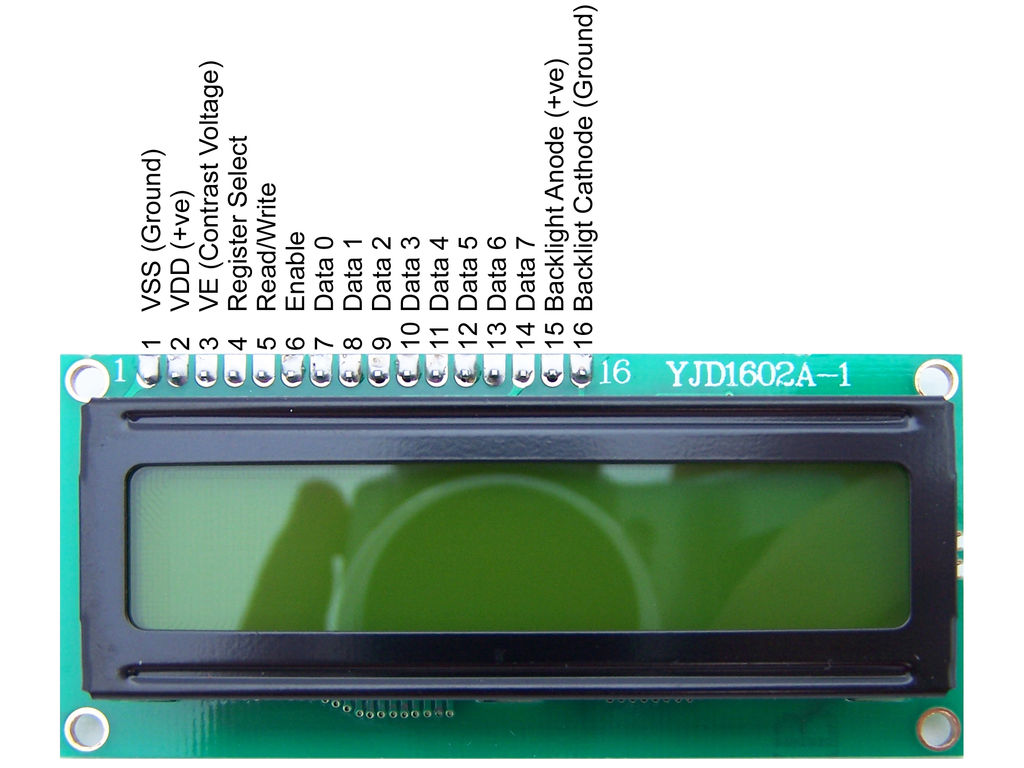
If you have a genuine Anet A6
It is advised to install an extra flat ribbon cable and check all the wires, please do check for correct polarity and correct installment.
Please do note the the installation of the Anet A6 LCD display (see this movie and the screenshot from this video below) requires 2 flat ribbon cables to function properly.

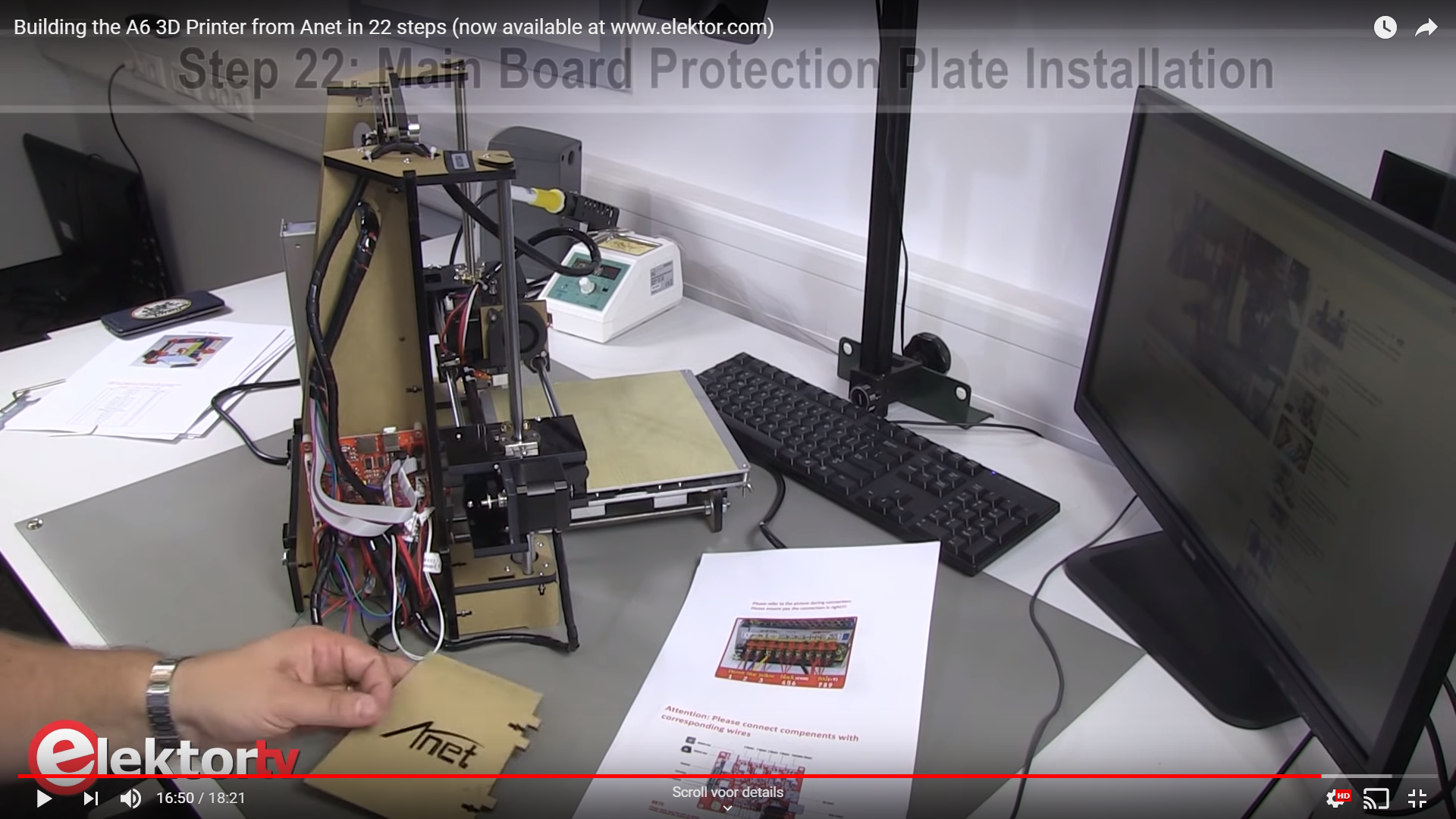
Sidemark on fan ducts:
Both the stock and most ring type ducts are not aerodynamically designed fan ducts. The stock fan converges too much, this narrowing of the duct causes extra pressure build-up which these fans are not able to handle, so they stall, causing a reduced flow output of the fan. The (semi) circular fan ducts usually also have a design problem. The (semi) circular ones all (but one that I have seen) have the same deficiency that the main passage area does not decrease when the duct loses air through a slot/ejector; this means that the velocity in the main ring decreases after each bleed slot! Note that these fans move air and do not build up a high pressure difference that is large enough to overcome the friction of those designs.