I don't understand what's wrong with my G-code. I have set the printing temperature to 195 °C but when I try to print, the target temperature is always 0 °C and printing never starts.
I have tried changing material preset to different PLA profiles but that didn't help at all.
G-code:
;FLAVOR:RepRap
;TIME:1736
;Filament used: 0.676205m
;Layer height: 0.1
;Generated with Cura_SteamEngine 3.4.1
T0
M190 S50
M104 S195
M109 S195
M82 ;absolute extrusion mode
G21 ;metric values
G90 ;absolute positioning
M82 ;set extruder to absolute mode
M107 ;start with the fan off
G28 X0 Y0 ;move X/Y to min endstops
G28 Z0 ;move Z to min endstops
G1 Z15.0 F9000 ;move the platform down 15mm
G92 E0 ;zero the extruded length
G1 F200 E3 ;extrude 3mm of feed stock
G92 E0 ;zero the extruded length again
G1 F9000
M117 Print0ng...
M83 ;relative extrusion mode
G1 F1500 E-6.5
;LAYER_COUNT:96
;LAYER:0
M107
G0 F600 X90.425 Y93.152 Z0.3
;TYPE:SKIRT
G1 F1500 E6.5
...
In addition, the extruder and heat sensor are working. An older G-code file correctly sets 200 °C as the target temperature for the extruder.
This G-code prints just fine
;FLAVOR:RepRap
;TIME:4628
;Filament used: 1.44191m
;Layer height: 0.15
;Generated with Cura_SteamEngine 3.4.1
T0
M190 S60
M104 S200
M109 S200
M82 ;absolute extrusion mode
G21 ;metric values
G90 ;absolute positioning
M82 ;set extruder to absolute mode
M107 ;start with the fan off
G28 X0 Y0 ;move X/Y to min endstops
G28 Z0 ;move Z to min endstops
G1 Z15.0 F9000 ;move the platform down 15mm
G92 E0 ;zero the extruded length
G1 F200 E3 ;extrude 3mm of feed stock
G92 E0 ;zero the extruded length again
G1 F9000
M117 Print0ng...
M83 ;relative extrusion mode
G1 F1500 E-6.5
;LAYER_COUNT:80
;LAYER:0
M107
G0 F4800 X72.96 Y99.484 Z0.3
;TYPE:SKIRT
---
Note, I have never modified the firmware or changed anything except what I can change with the frontpanel.
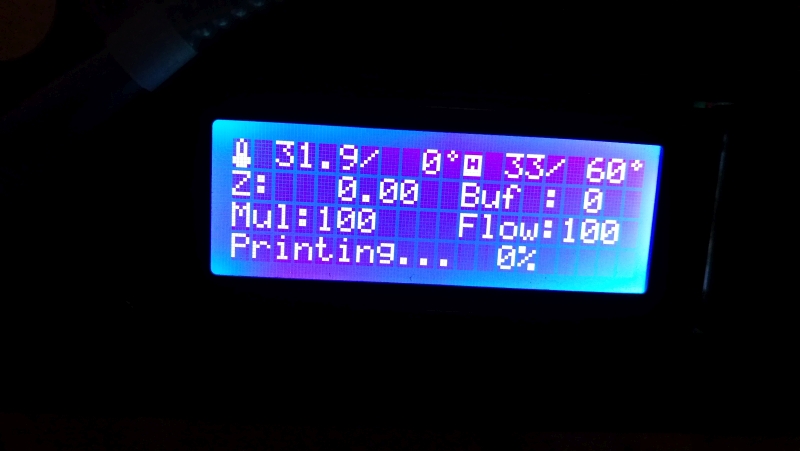
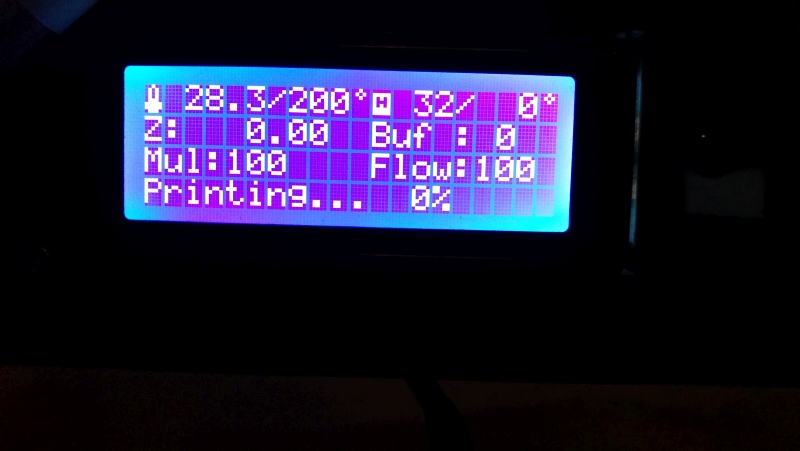
M104 S0 M109 S0? Have you tried more recent versions of Cura? Oh, and what printer are you using, what firmware, etc.? $\endgroup$M104 S200or use the UI to set these. We also could help you in 3D Printing Chat further. $\endgroup$