I am using LightBurn to laser engrave on wood. I am just trying to print some letters.
In the softwares preview the output looks correct. The black part is where the laser should burn and the red part are traversal/scan lines
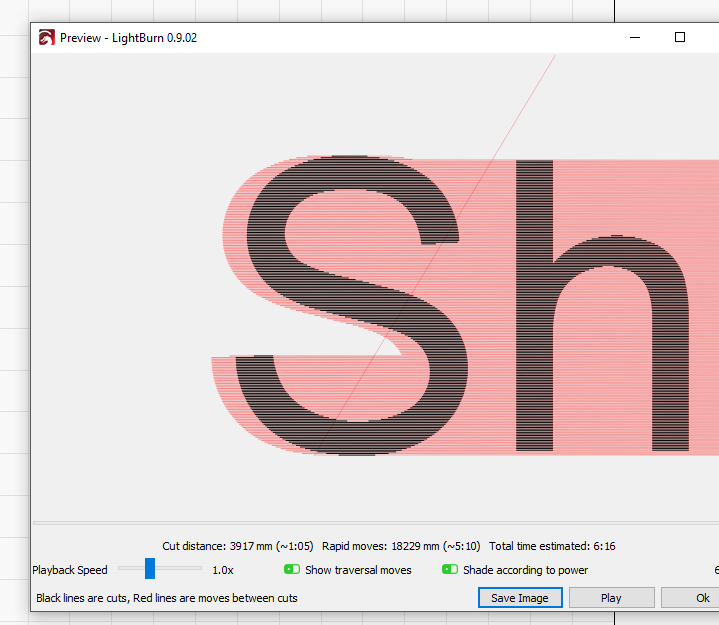
When i actually print it the negative space is burnt by the laser (basically where the traversal/scan lines are shown in the preview above)
What I was able to figure out is that:
M42 P4 S255properly turns on the laser when I send this command on its own,M42 P4 S0properly turns off the laser.
But the issue is when I send the following G-code, the following happens:
M42 P4 S255 <--- Laser turns on for a flash of a second
G1 X15 <--- By the time the movement starts the laser is already off.
M42 P4 S0
When i stopped using PWM (via the D11) and instead connected directly to D9 (which is for the fan) this issue stops occurring. So this issue is only occurring when I use PWM. Any Guidance on what to check
Update: I read the following on another forum. This might be the root cause here.
M42 is an immediate command and would turn on the laser before it reached its intended start point, M106 and M107 are buffered so the on/off can happen in its intended locations.
