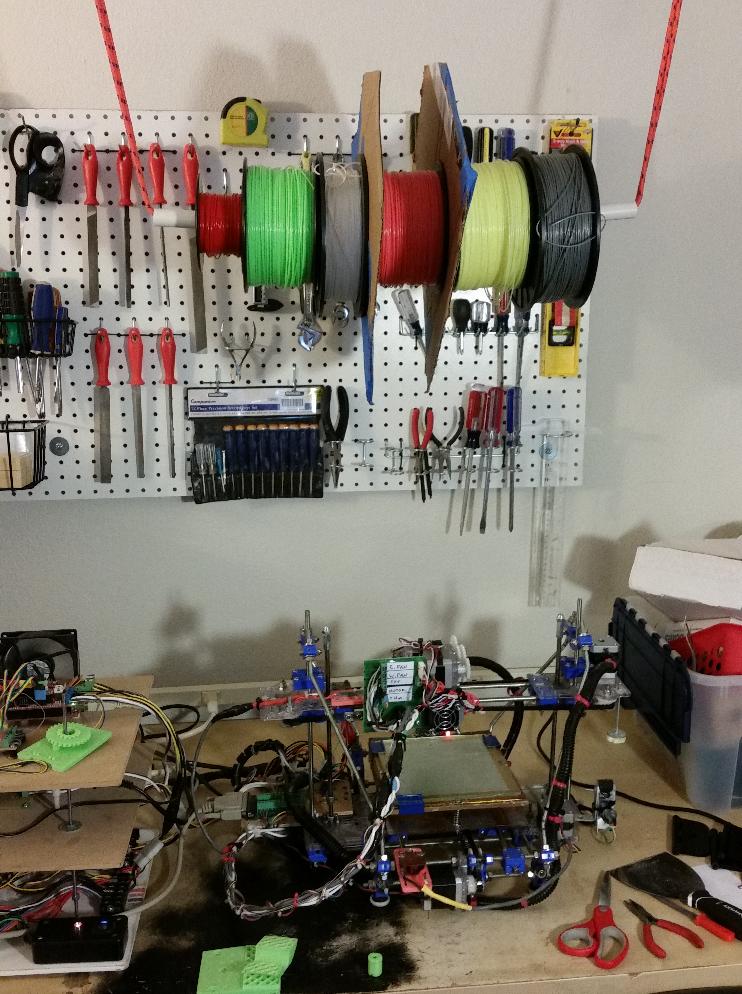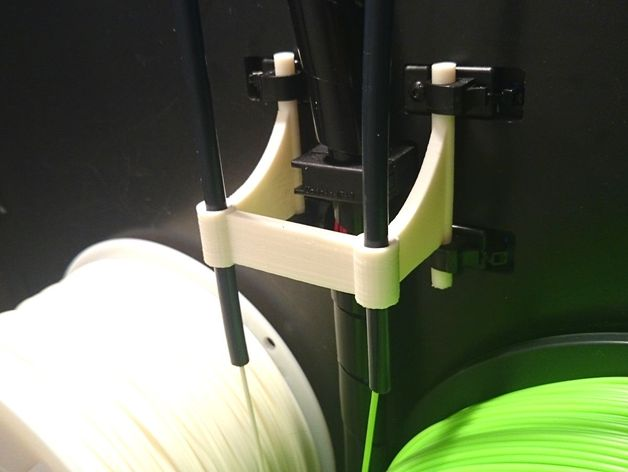This is something I've ignored for awhile, but it keeps cropping up, and occasionally, if the filament snags real good, it can mess up a great print half way through, etc.
Basically I have my filament spools hanging on a PVC pipe mounted directly above the printer, and the printer just sucks it in from the spool, but occasionally it becomes knotted at the spool, or becomes otherwise tangled.
I'm thinking even if I completely unwrapped and rewrapped all of my spools so there was no trace of a tangle, what's to stop it from happening again? -- What's a good strategy for managing this kind of issue?
Edit: From some of the answers below, it seems that maybe the travel of my X carriage back and forth could be why my spools keep getting tangled. -- It looks like many people have their spools at about 90 degrees from mine (rotated relative to the Z axis of the printer), so that the travel of the X carriage won't have that affect. -- Also guides, etc are probably a good idea.