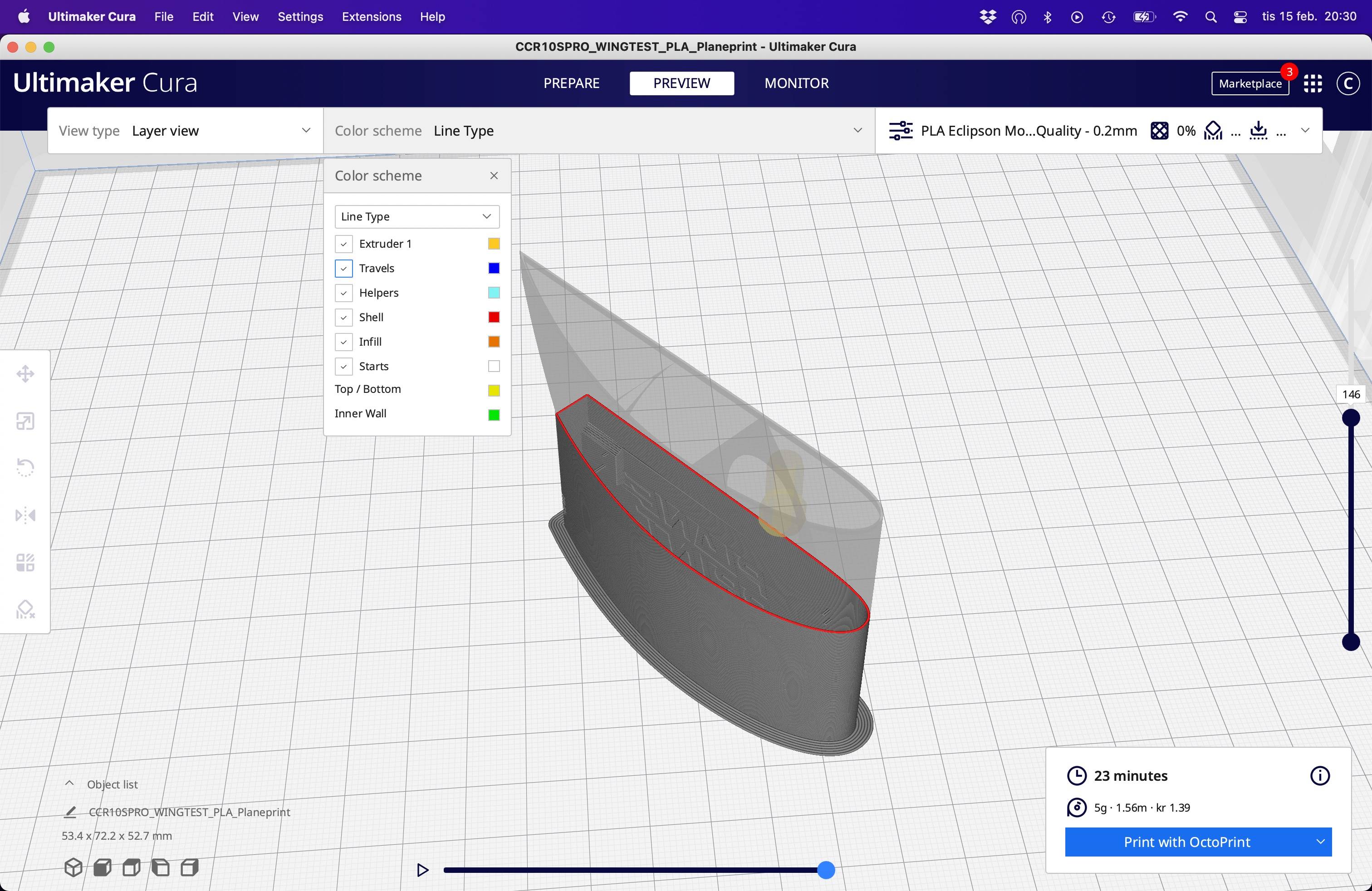I'm trying to get good-quality thin wall prints with PLA on my Creality CR10s Pro V2 using Cura. After hours of calibration and testing, I'm getting quite good results. However, there is one issue I can't figure out. It seems that I'm getting uneven extrusion and blobs when the printer deaccelerates or accelerates. This issue causes problems with rounded corners on my test prints (see photos). In Cura, there is no retraction or anything in the arc, just accelerations. I have experimented with acceleration and jerk without success. I also tried to decrease the print speed from 50mm50 mm/s to 20mm20 mm/s, and it seems to have a minor positive effect. Anyone got any ideas on what values I need to change? Can this be a mechanical problem?
General print settings:
Temp: 210°C
Layer: 0.2mm
Infill: 0%
Retraction distance: 3mm
Retraction speed: 60mm/s
Cooling: 80%
Flow: 102.5%
Acceleration: 500mm/s
Jerk: 20mm/s (Tried values from 5 to 20)
- Temp: 210 °C
- Layer: 0.2 mm
- Infill: 0 %
- Retraction distance: 3 mm
- Retraction speed: 60 mm/s
- Cooling: 80 %
- Flow: 102.5 %
- Acceleration: 500 mm/s
- Jerk: 20 mm/s (Tried values from 5 to 20)