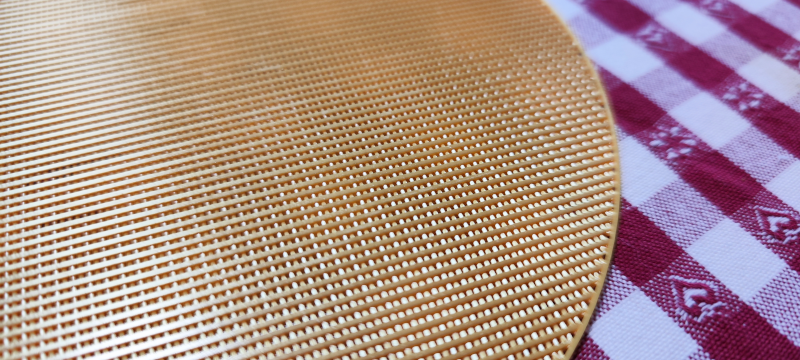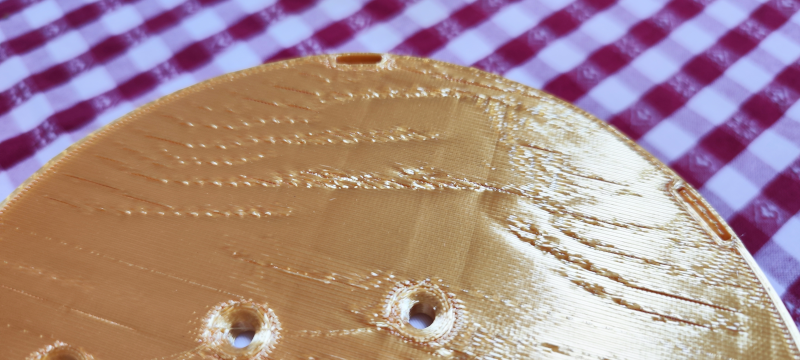I'm facing a weird problem I cannot understand why it happens. Most of my objects have a large planar base so I don't have any adhesion issue. I'm using a PLA Silk gold filament from eSun (filament dryer is on while printing) and a Dremel 3D45 printer.
This is the bottom (first layer) of an object printed directly on the (glass) bed:
Then I tried another object (very similar) using a raft. The raft itself is almost perfect:
But, again, the first layer of the actual object (only 0,1 mm air gap from the raft) has the same problems of the first one:
The most relevant settings I'm using in Cura are:
- layer height: 0.2 mm
- initial layer height: 0.3 mm
- top/bottom line width: 0.4 mm
- initial layer line width: 100%
- top/bottom thickness: 0.8 mm
- nozzle temperature: 205 °C
- nozzle temperature initial layer: 210 °C
- bed temperature: 60 °C
- bed temperature initial layer: 65 °C
- print speed: 50 mm/s
- print speed initial layer: 25 mm/s
- cooling: 100%
- initial fan speed: 0%
- regular fan speed at height: 0.3 mm
I enabled the auto-calibration before each print.