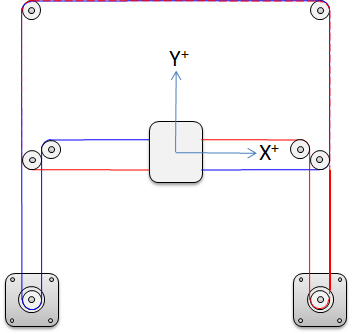I have a custom designed and built CoreXY printer. I have noticed that when I order the X to move from one side to the other (right to left) that the Y axis moves back about 0.6 mm as well. When I move the X back (from left to right) the Y also moves forward approximately the same amount.
What property of the CoreXY system could be causing this? Note, I am using 608 bearings instead of toothed idler pulleys; which I hope to rectify soon.
Steps per mm from the Marlin configuration.h:
DEFAULT_AXIS_STEPS_PER_UNIT { 475.79, 482.87, 468.66, 188.1 }
Note, they are not the same for X and Y. This is because I am trying to run a calibration cube test on the machine.