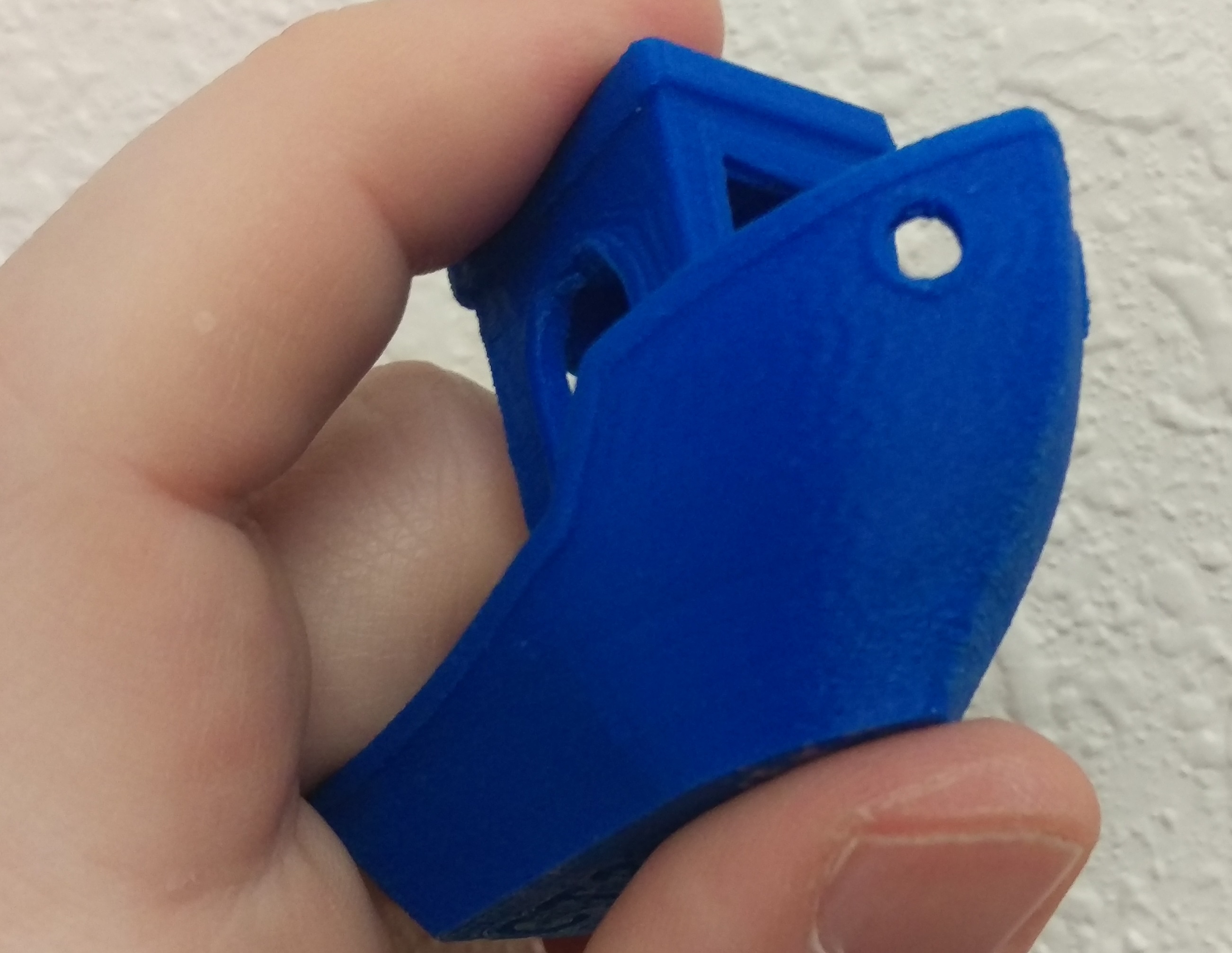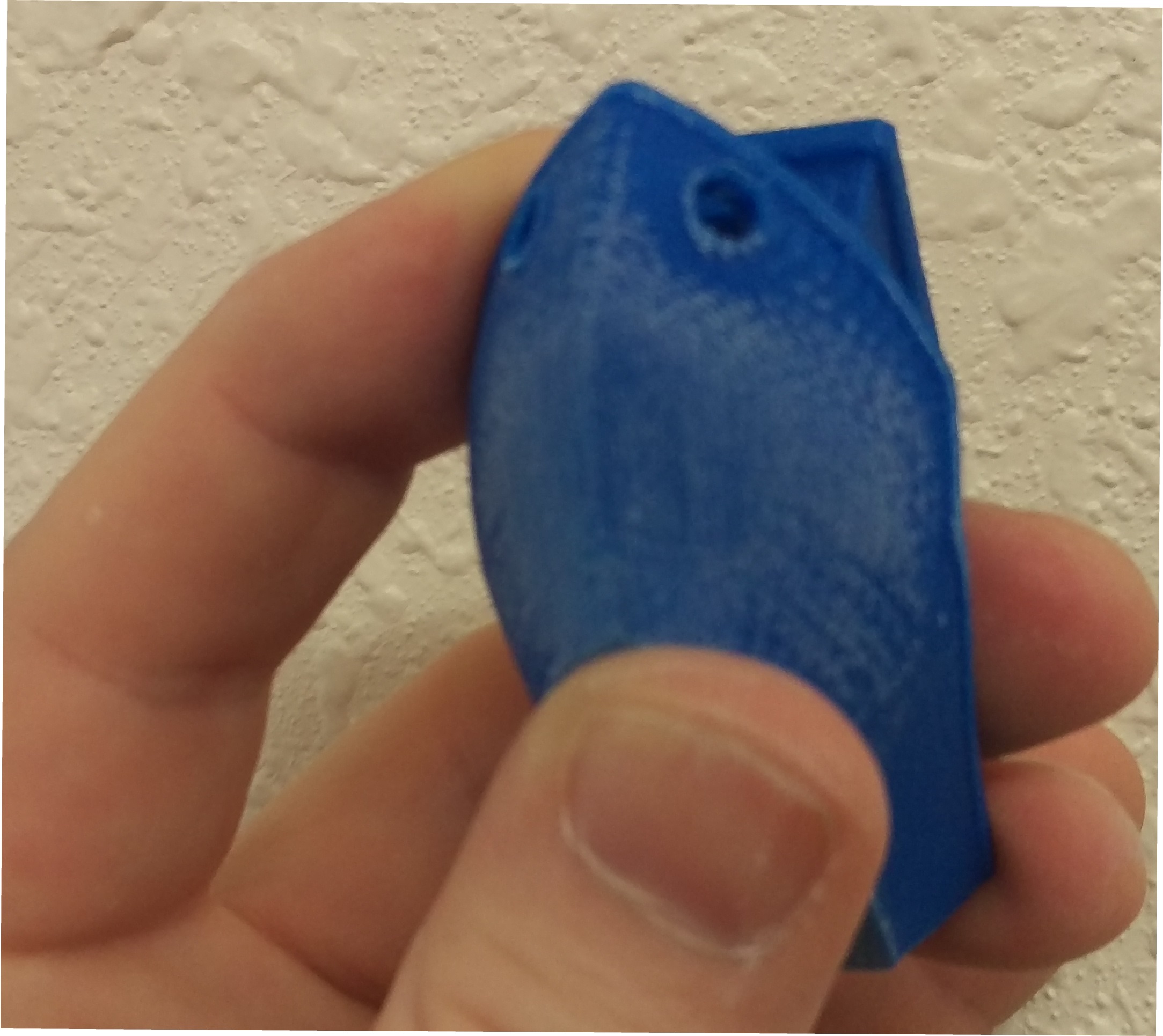I've had amazing results just rubbing in a very small amount of vaseline. It makes the white marking virtually disappear.
I found this trick after printing a recorder for my son. I sanded the connecting tubes to help them fit better, and used vaseline there also for fit, but mainly to help seal the connections to prevent air loss. I was amazed to see the white marks disappear completely.
I don't have before pictures of the recorder to demo the effect, so here it is again using our old friend Benchy.
First, the original print, where you can just see some less-than-perfect results on the overhang at the base of the bow (sorry, my cell phone camera isn't that great)
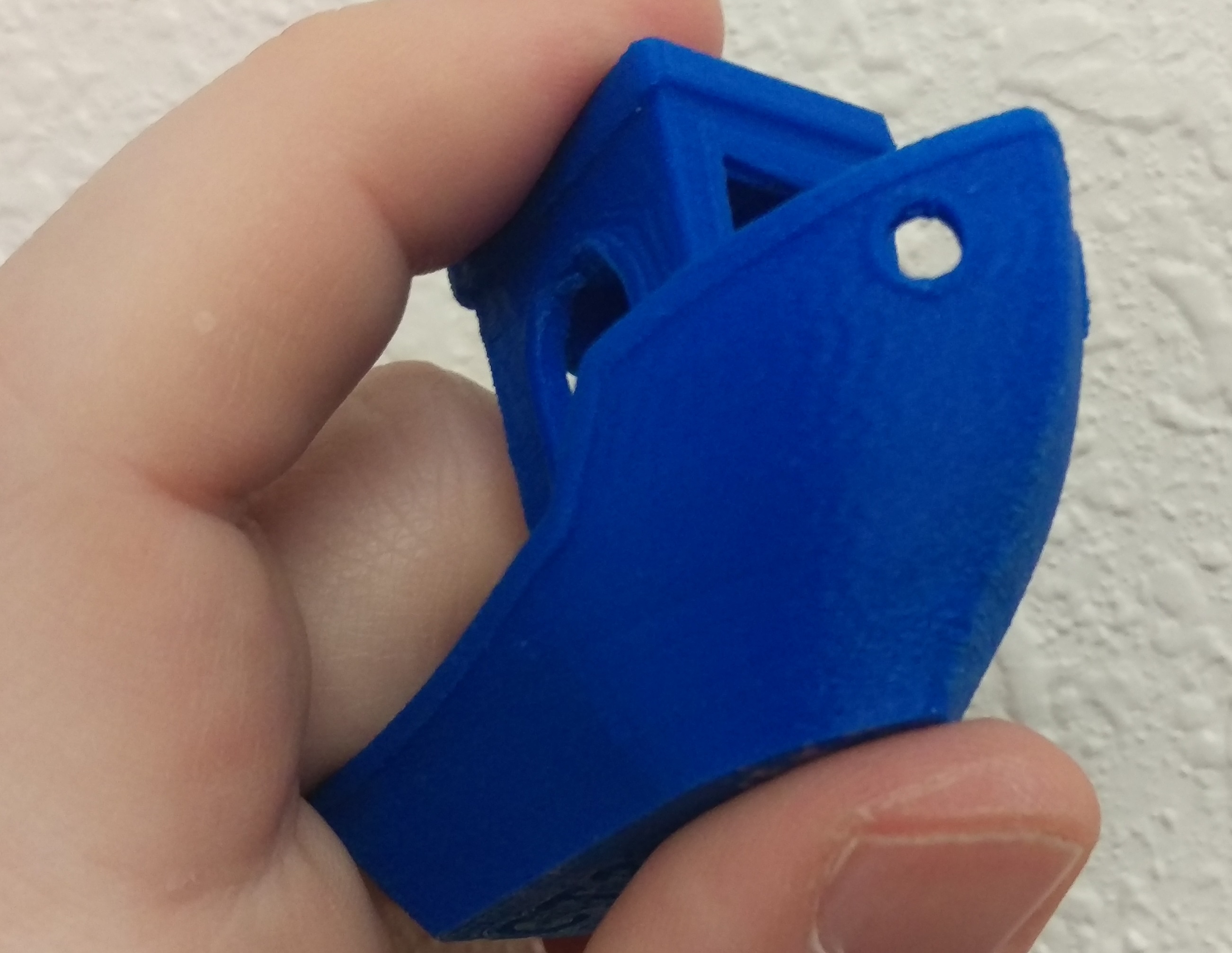
Next we have the same part, after some sanding to smooth the section:
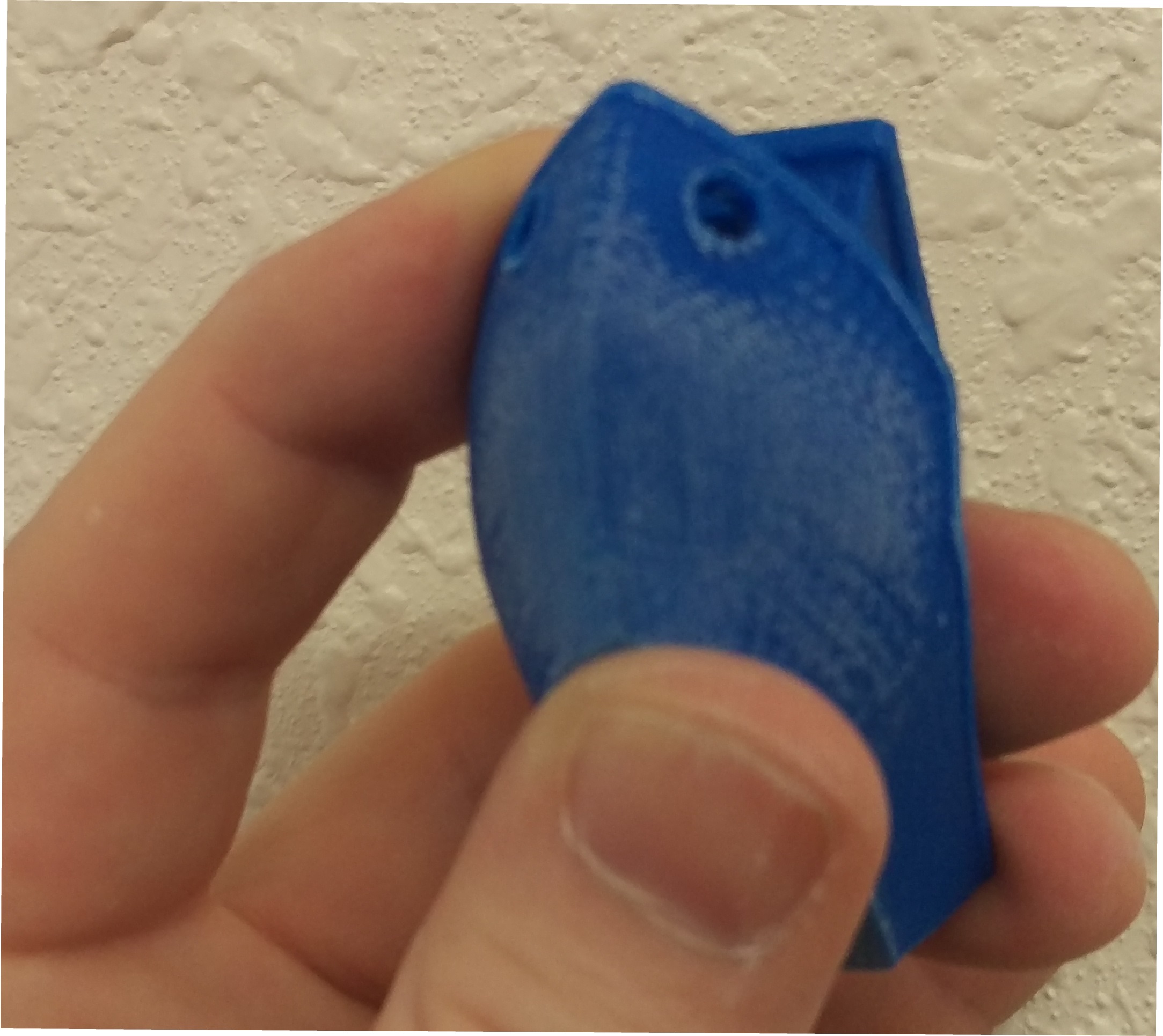
Note I have already wiped away as much white powder as I could. If this was something I cared about, I'd sand it more evenly across the entire hull, rather than just this section.
Finally, the same part again, after I've rubbed in some vaseline. In this case, what I actually had to hand was a small container of Carmex, but it worked just as well.

Again, my camera sucks... but you can see the important stuff: there's no white marks. It only takes a very small amount of vaseline to clean a fairly large area.