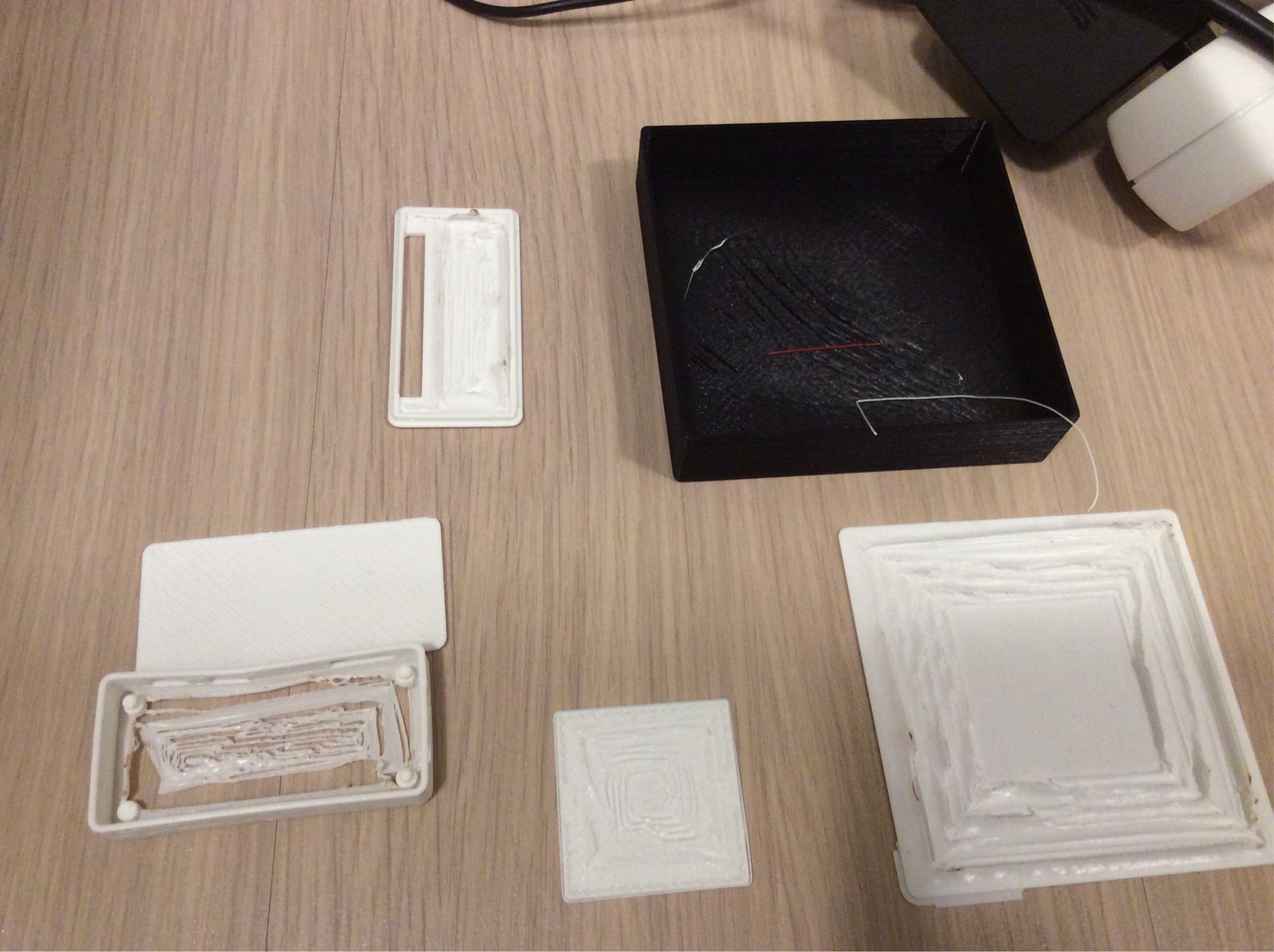I have a 3D printer at home, the Colido Compact, and for some reason when I 3D print big flat surfaces a really weird thing happens. I'm using some PLA from Colido too I think
It almost seems as if the bottom layer does perfectly but when it starts printing out the top surface this happens, because the one on the bottom left is in two parts because the upper part is the bottom one and that one is perfectly flat, then I took them apart and the weird thing just stayed with the top part... and also on the weird warps there are bits of brown goo or something? I don't know it looks as if the filament was burned... It only appears on pretty big surfaces because smaller ones don't seem to have the problem.
Anyone knows what is happening?