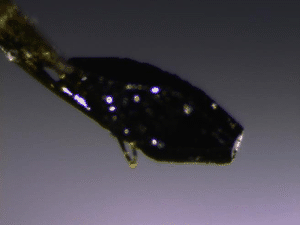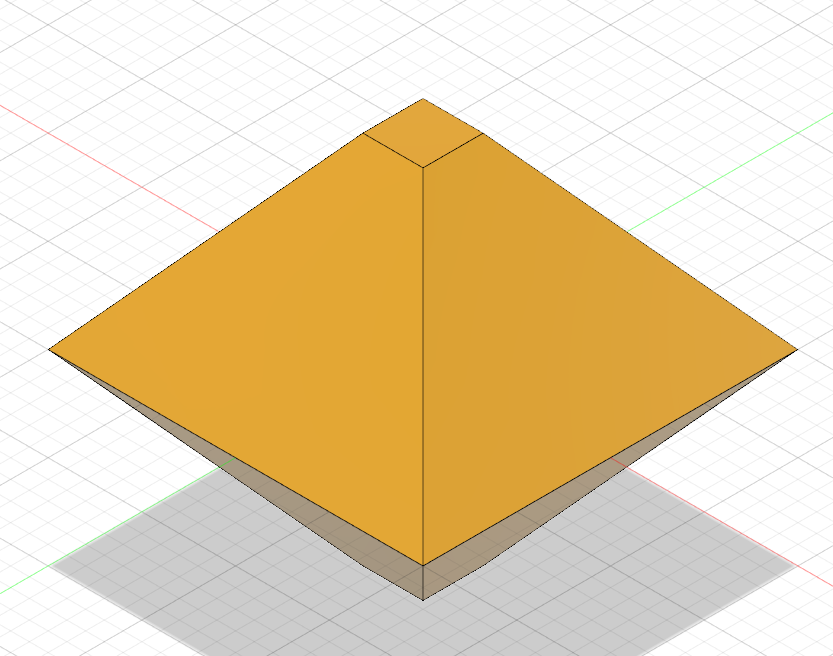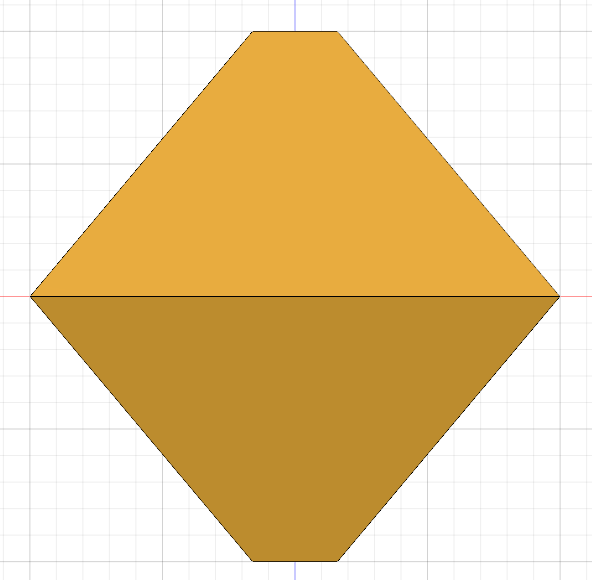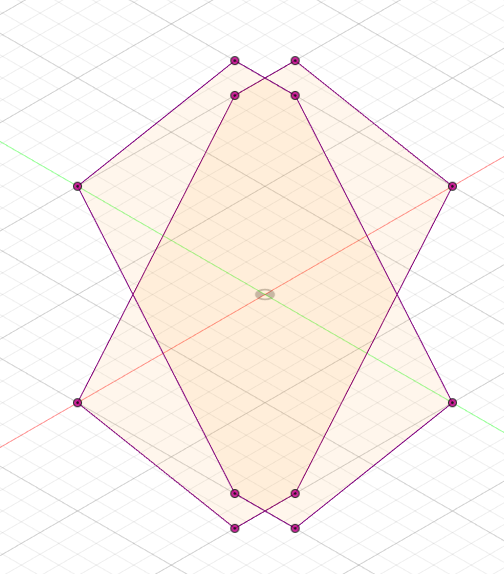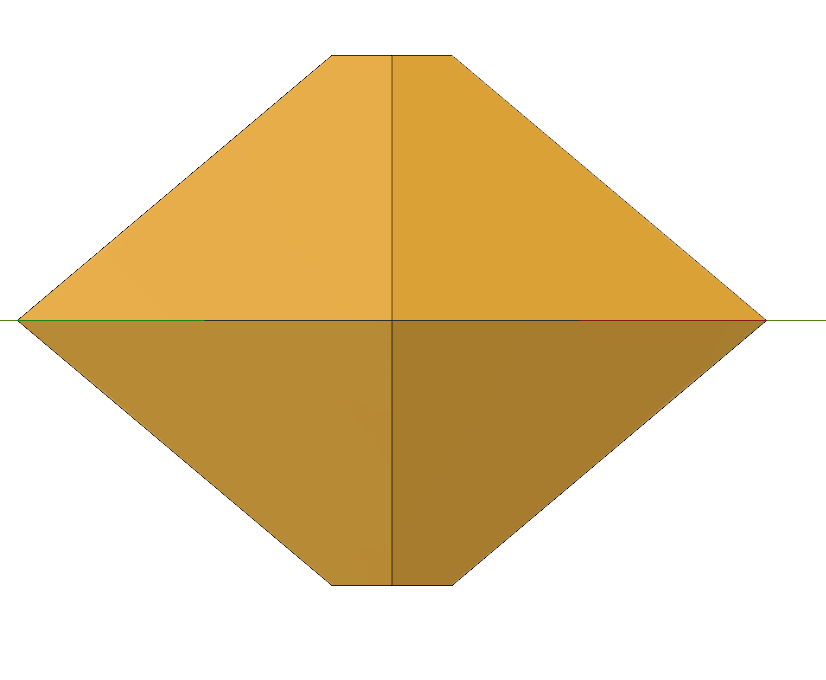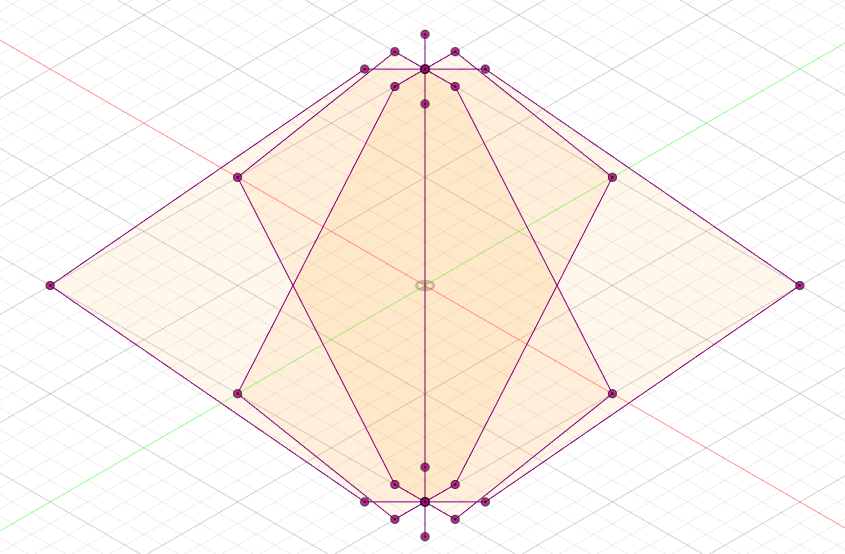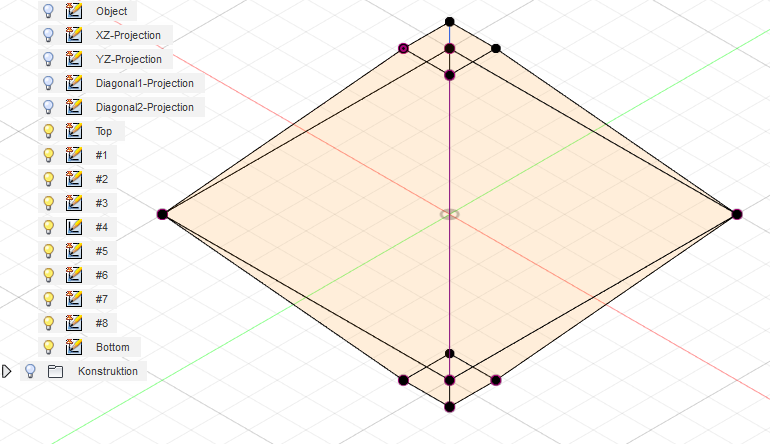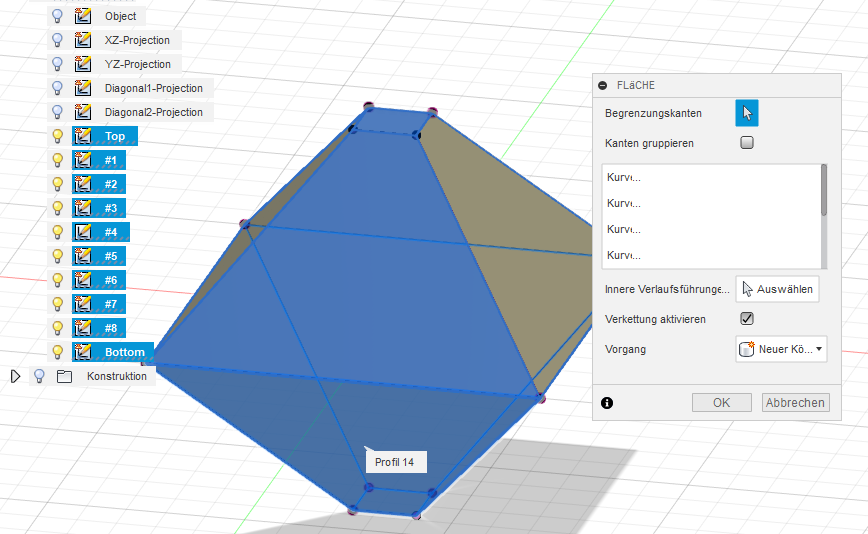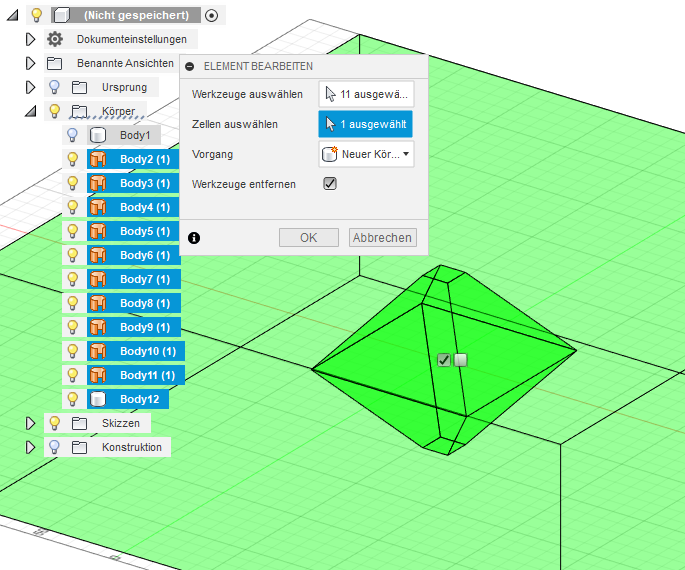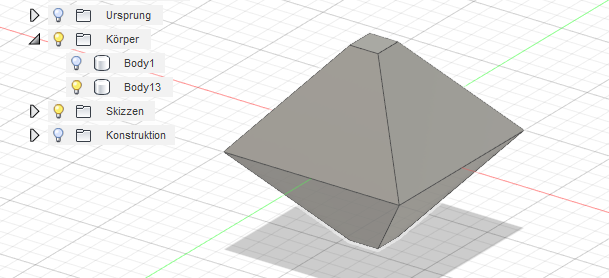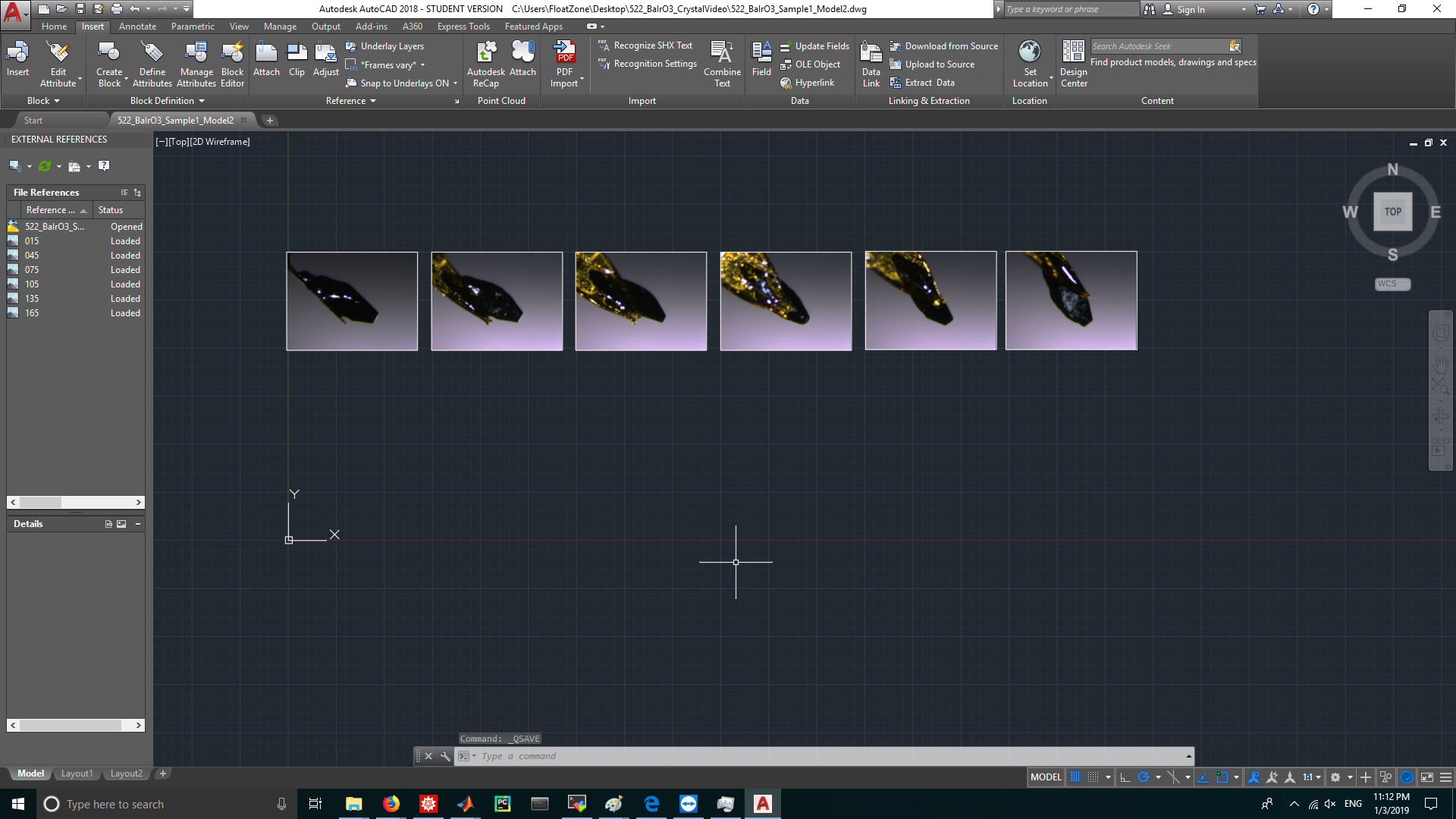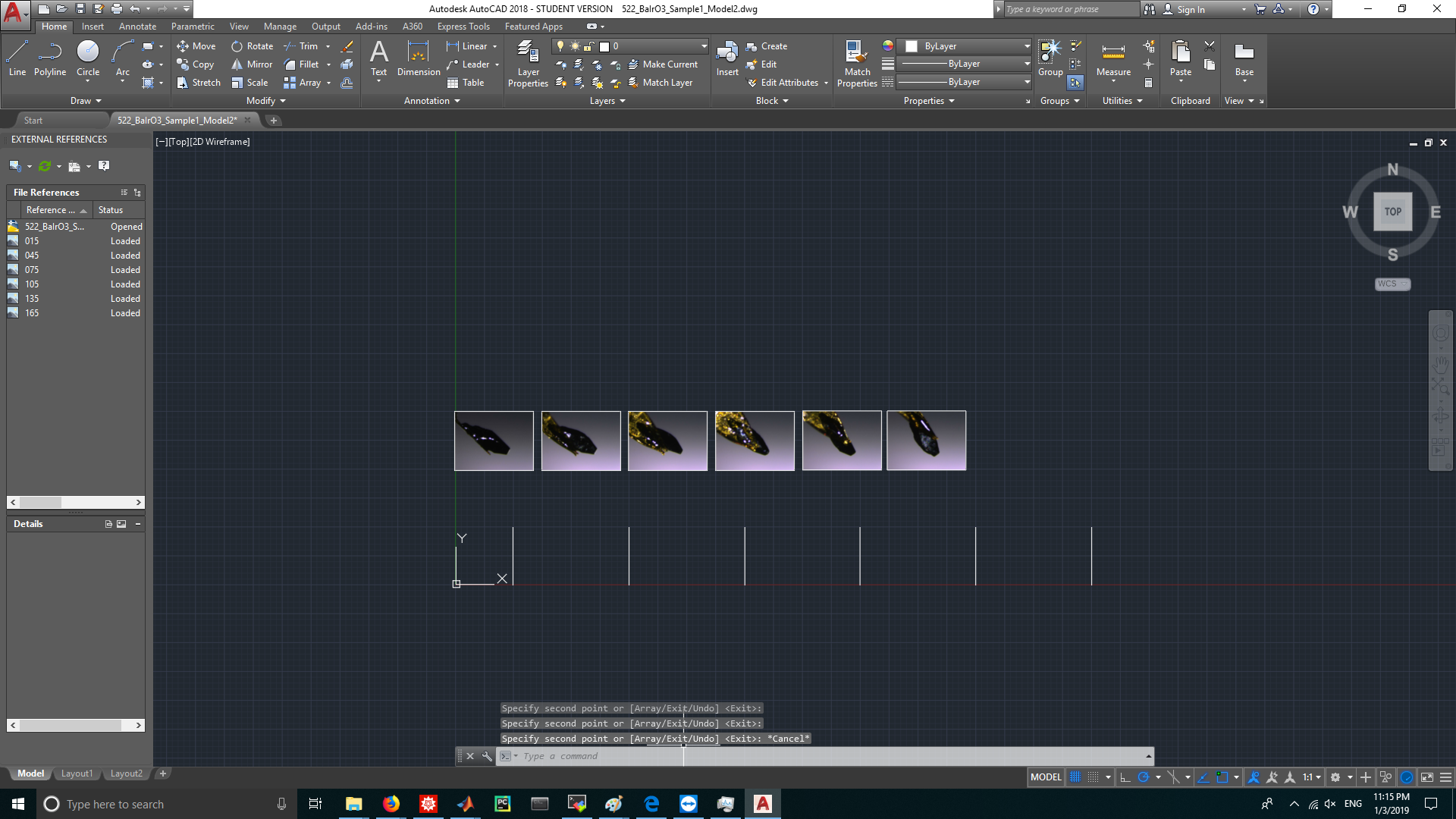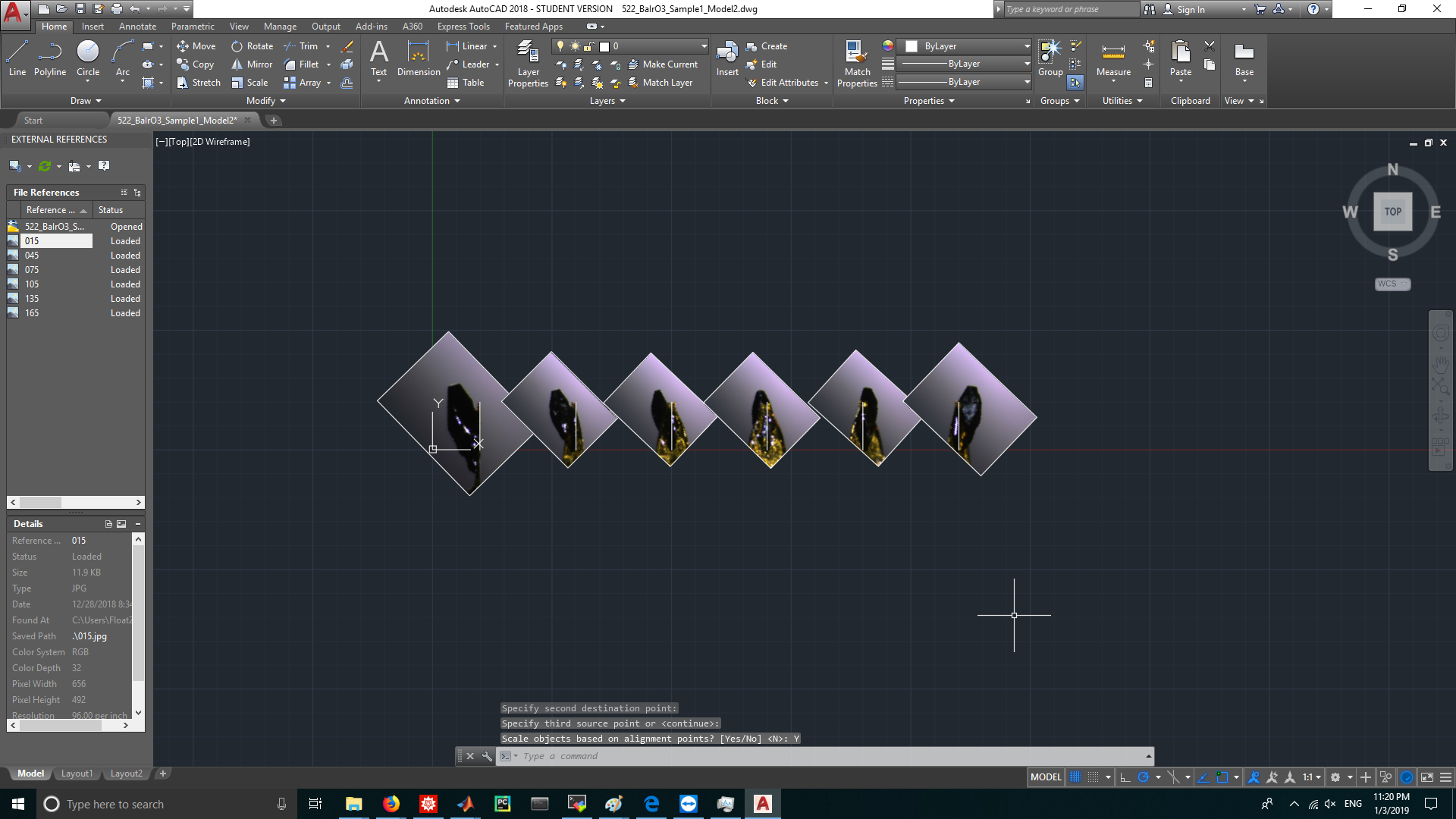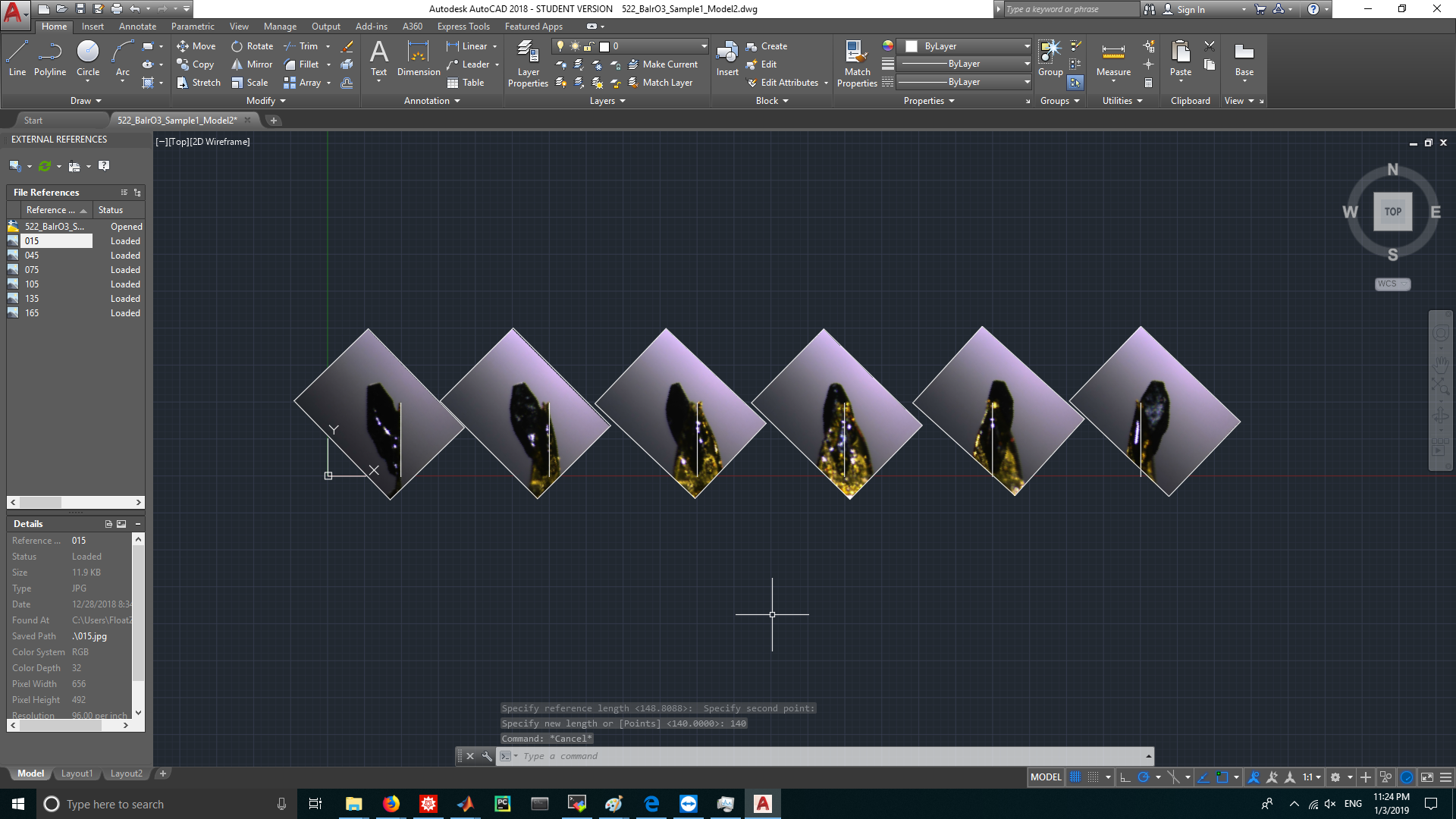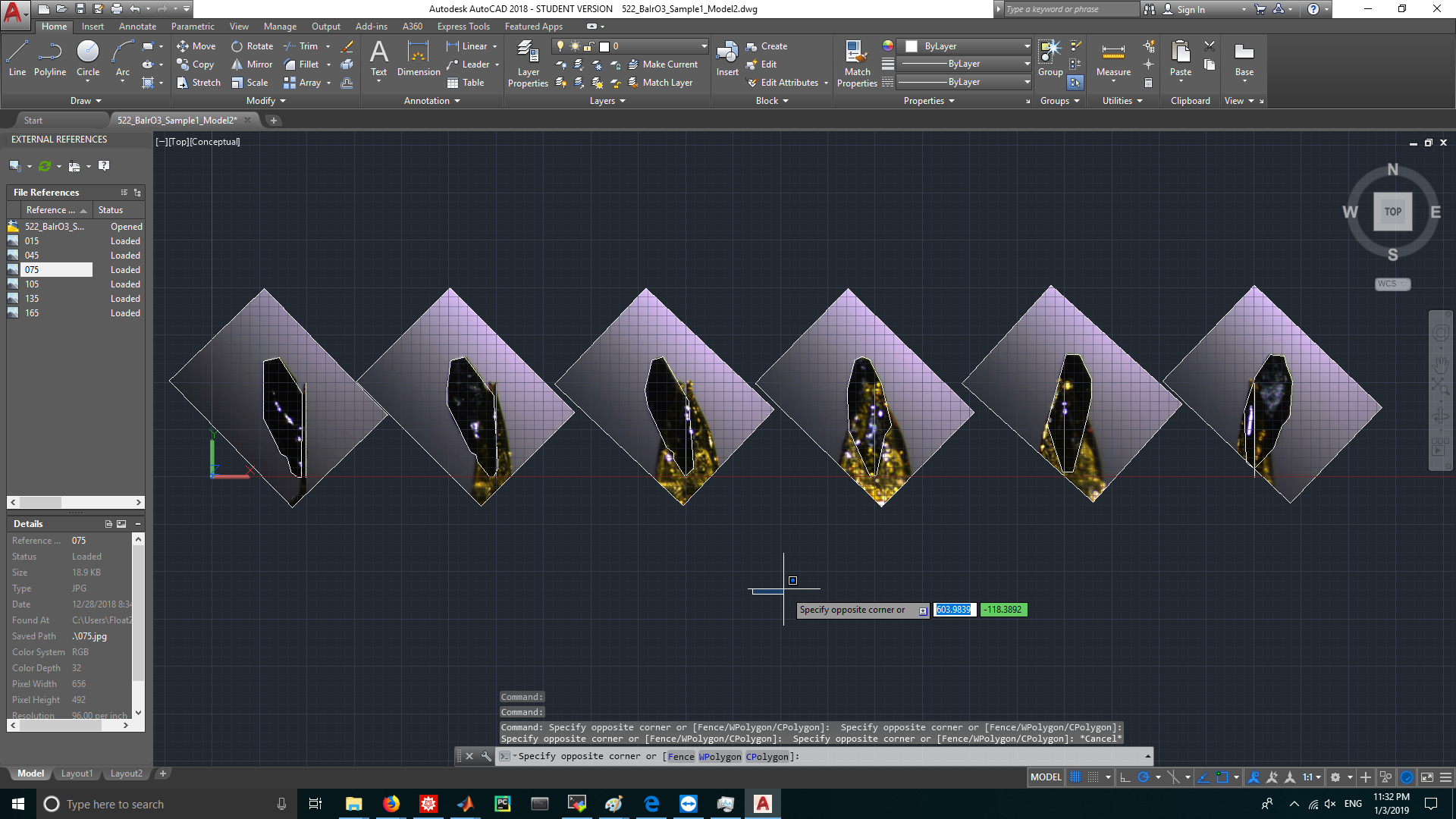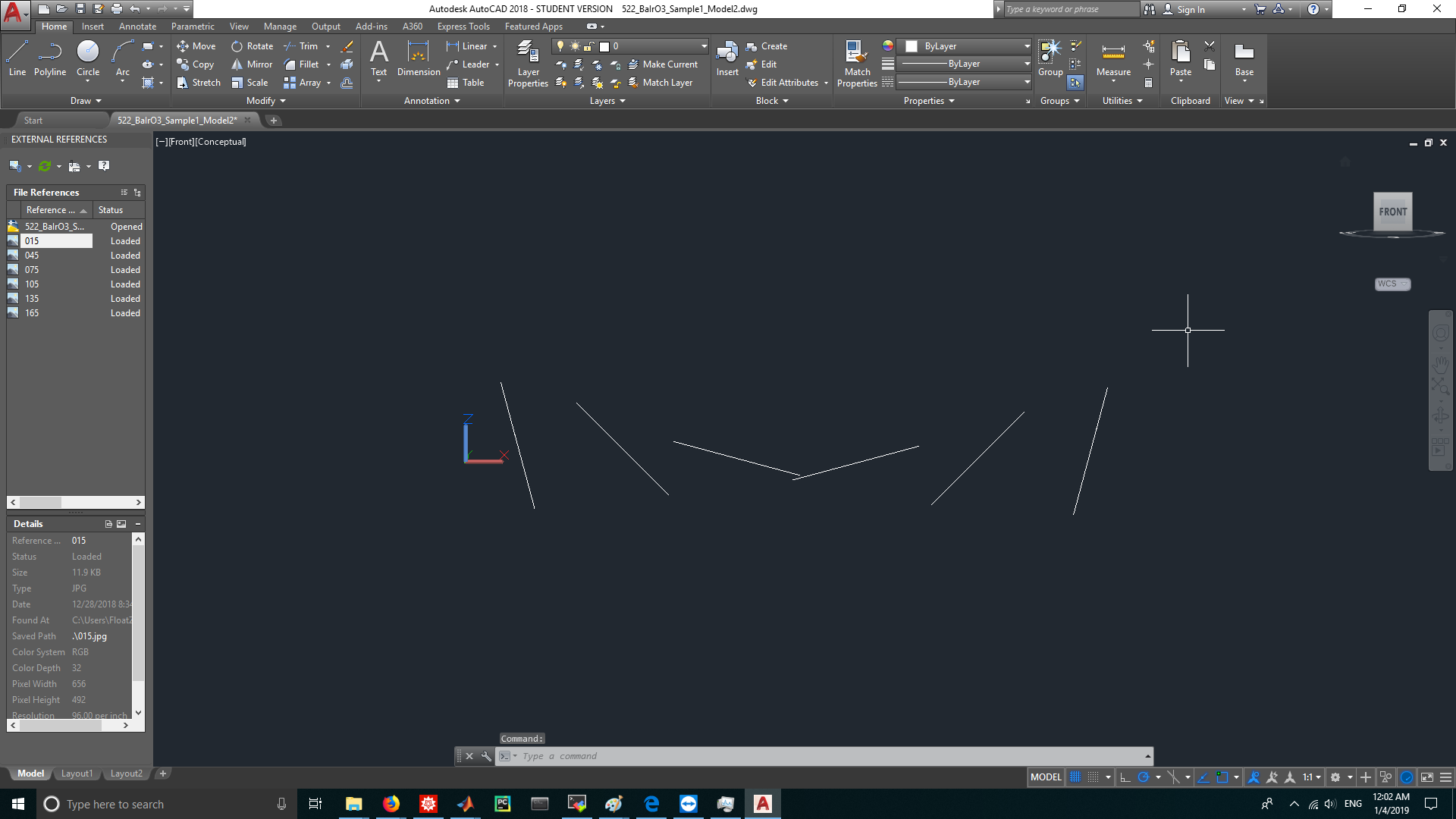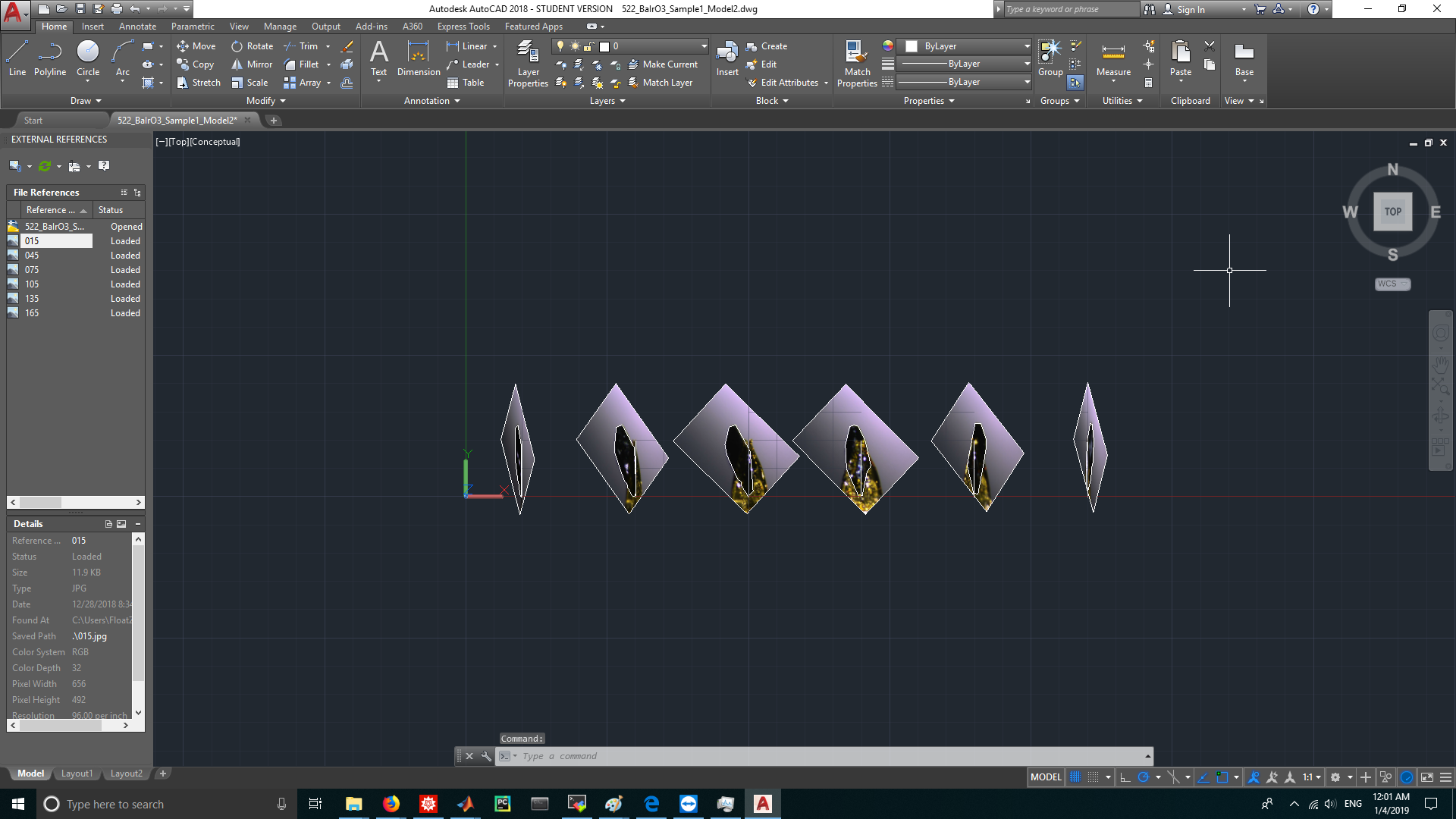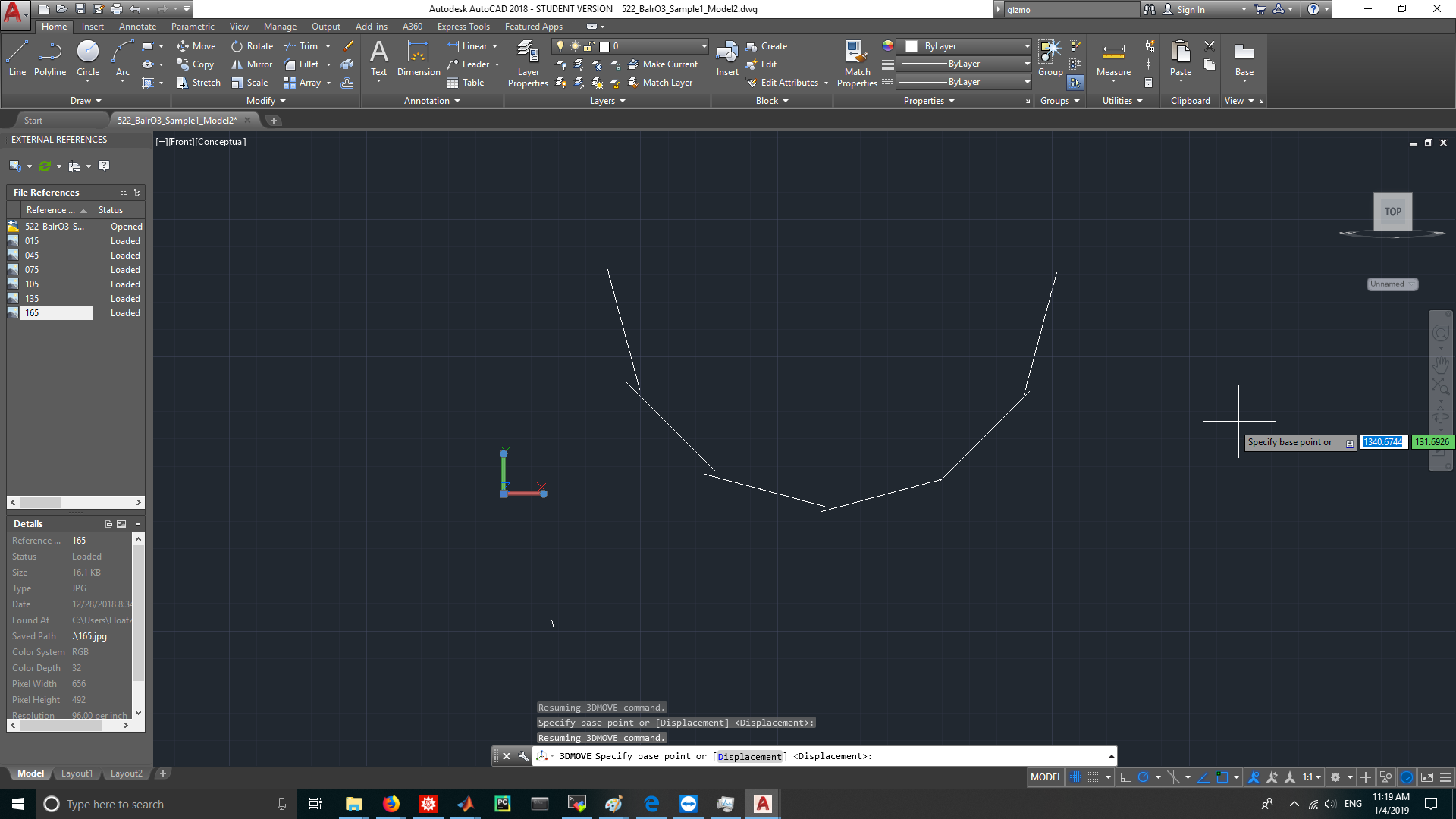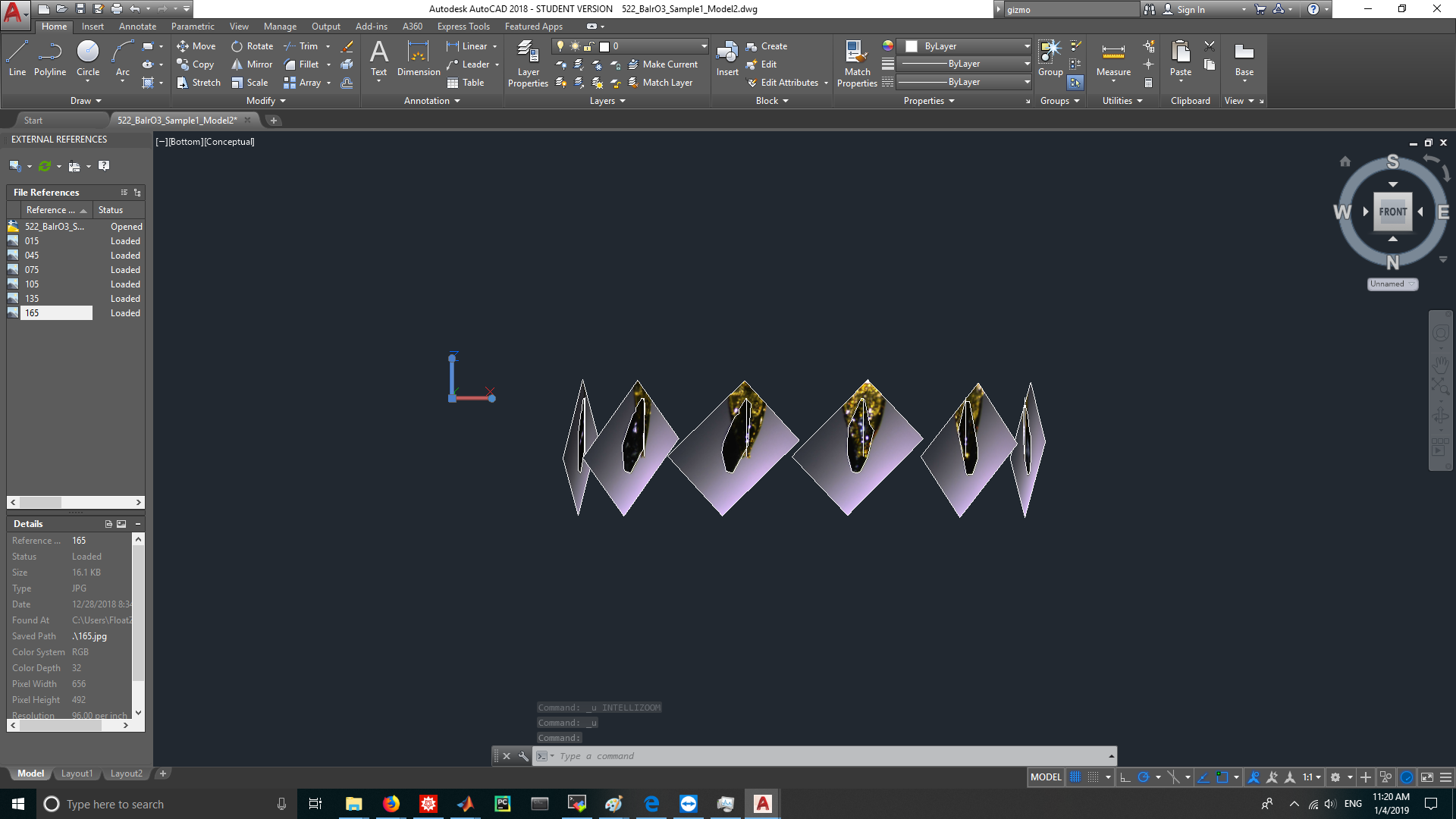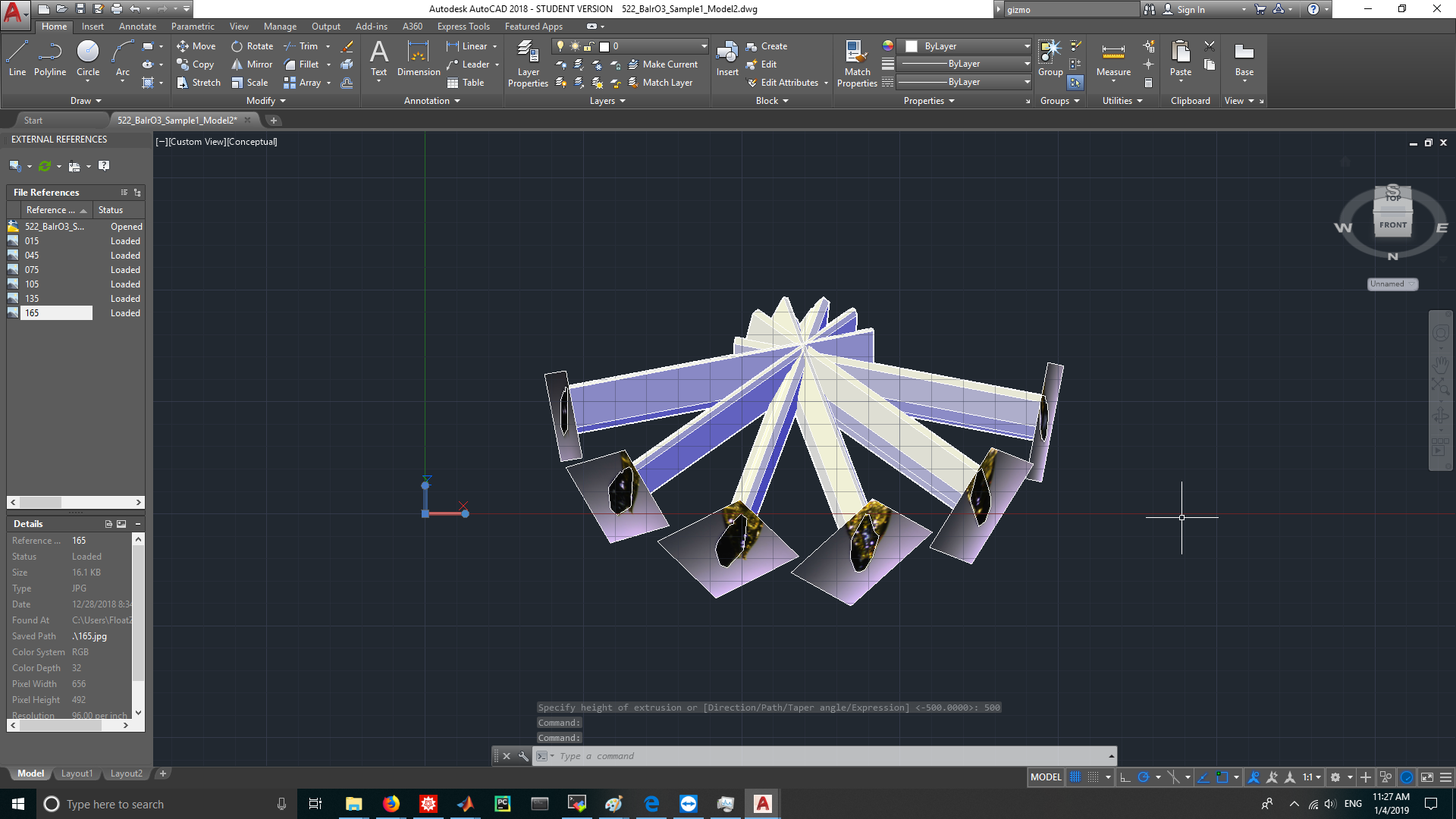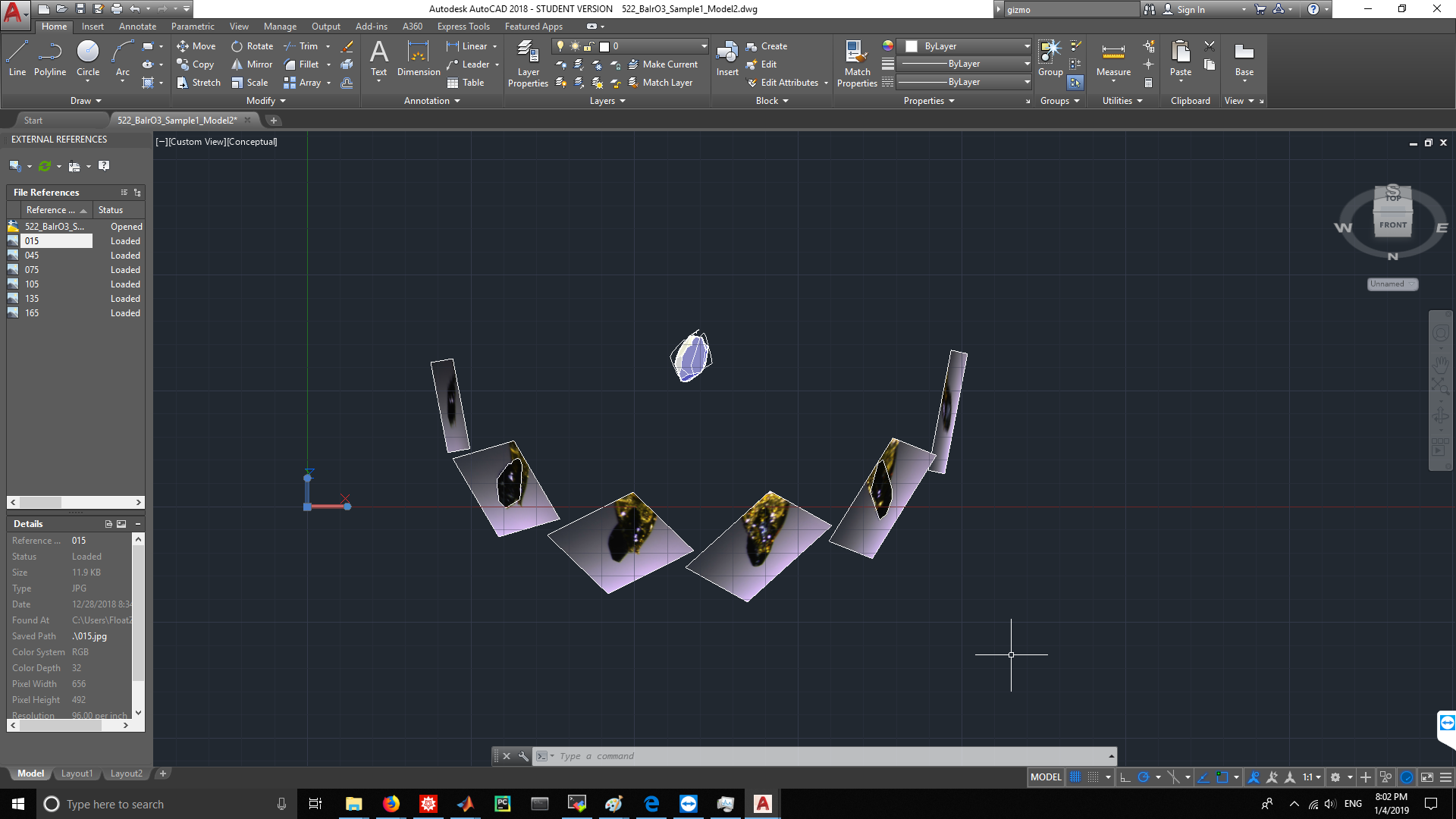YES, it is possible to make a model from several shots, if you know the angle of rotation between the pictures.
most CAD programs allow to insert a picture, for example as backdrop or to trace it. We are interested in the later use:
We insert the picture, trace it in the picture's layer, then insert the next picture, rotated around the axis of rotation of the picture, and trace that. This we repeat again and again. The resulting cloud of outlines approximates the photographed body to a good degree.
There is a big caveat though: all photos must be in the same scale and distance, the rotation of the object has to be around one axis of the item itself (no wobble) and the rotation between the pictures has to be known quite exact. This principle is pretty much used by raster scanning by the way.
With a very hard contrast between the crystal and the backdrop, software might be able to automate the tracing process (for example use a white background and a black crystal and make sure no reflection hits the camera).
Example using Fusion360
Let's assume I have a perfect crystal like this octahedron with two cut tips
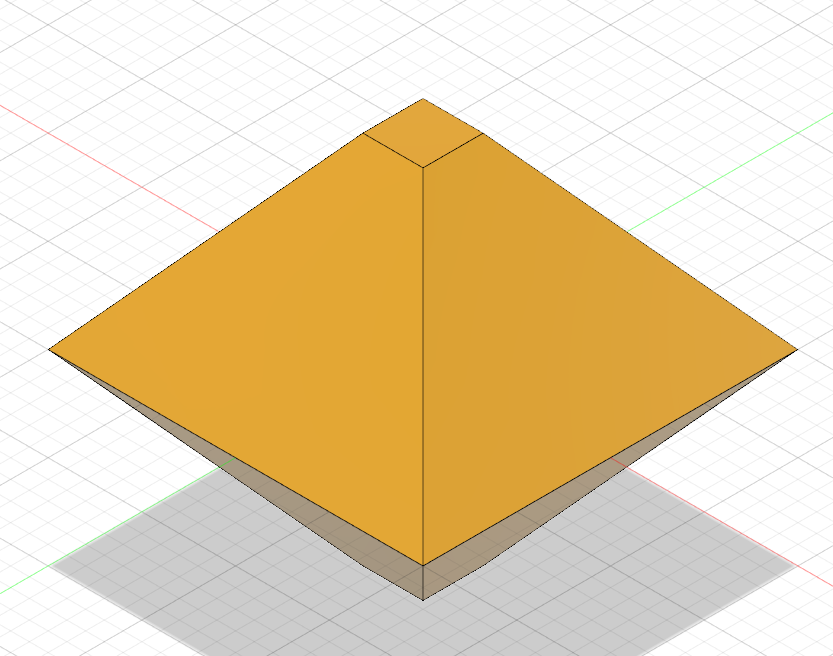
To model this, we need at least a photo of the XZ and YZ shape (that is, 90° rotation to each other), which look like this:
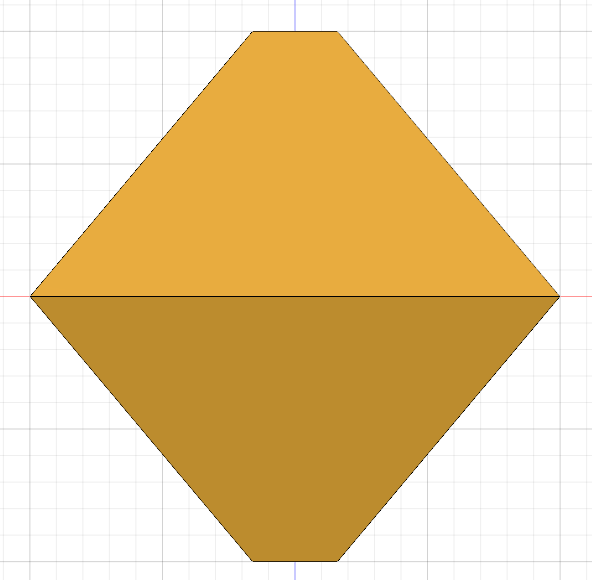
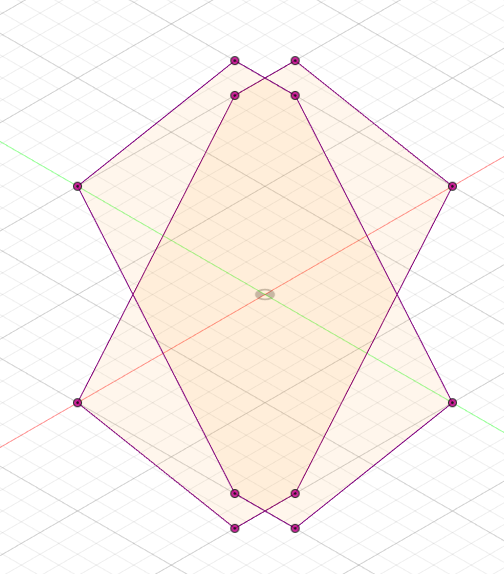
But that shape would also match a double-cone! So we'll need some intermediary photos, in this case, the 45° shot that lies on the plane of (XY-diagonal)Z Plane
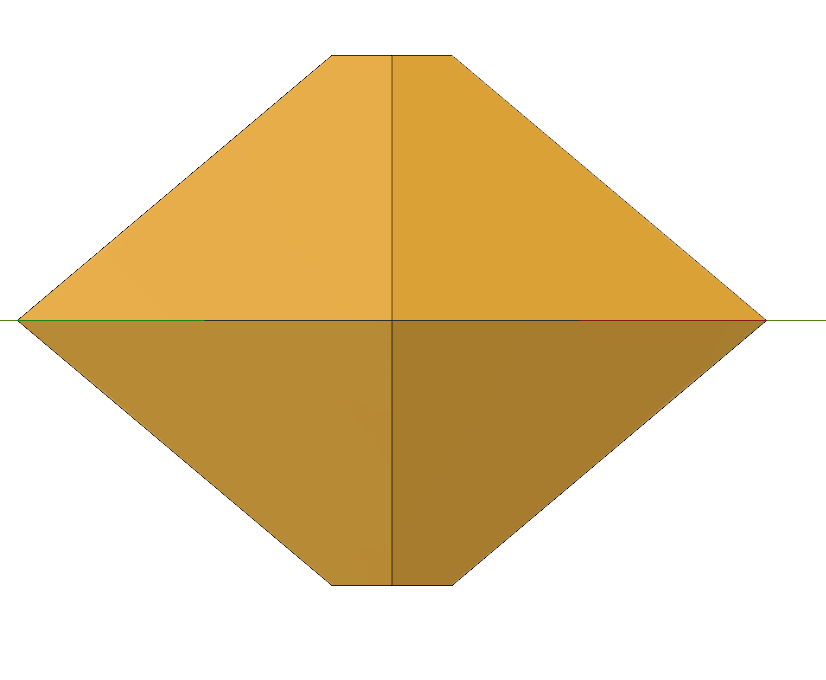
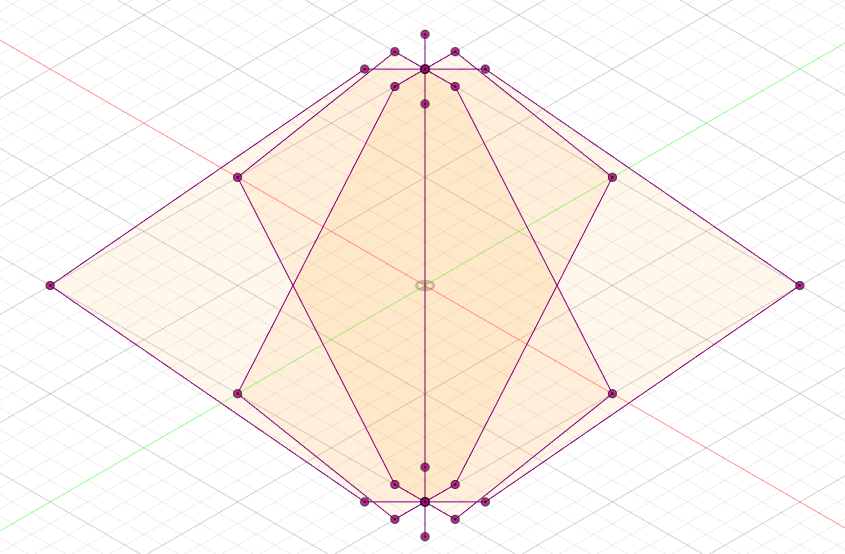
As you see, the more outlines you have, the more detailed the pseudo-body becomes - it is just a gathering of vertices and lines yet though! But, we can take 3 points and create a construction area on these, then draw the face to merge all points on these faces...
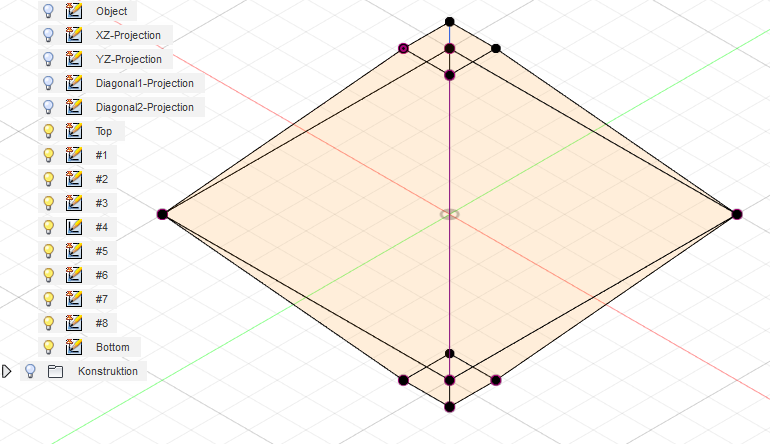
Now, we turn these construction faces into modeling faces, then create a too large object and cut out the whole thing out...
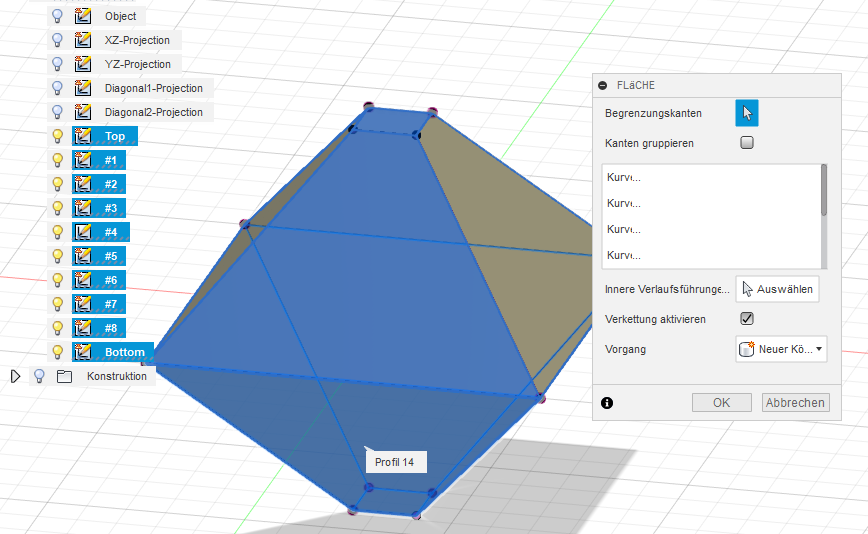
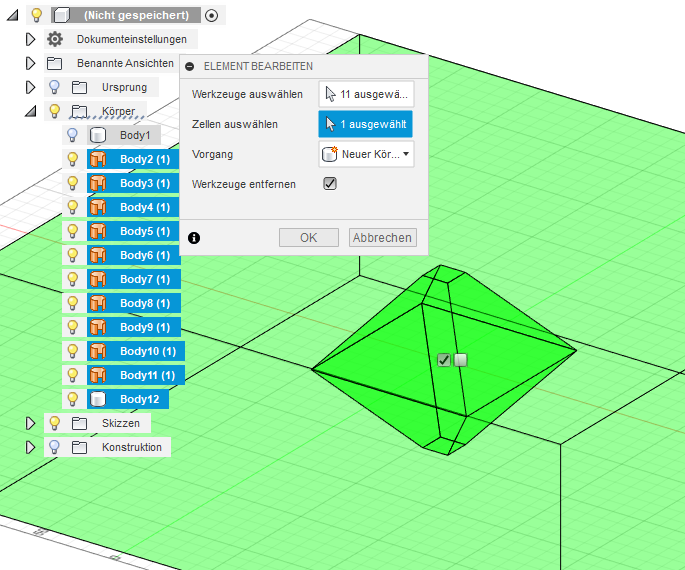
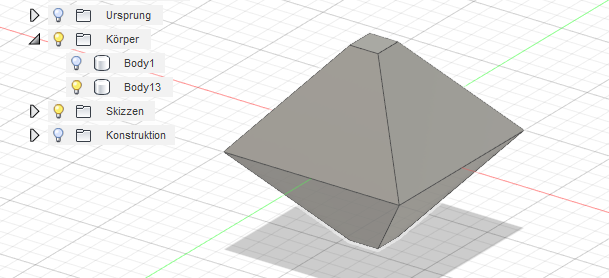
The whole workflow looked like this for 4 pictures (0°, 45°, 90°, 135°)

The actual f3D design file is here.