About a year ago, a bad print encased my hotend in PLA and I broke the wires due to my impatience trying to get the glob of PLA off.
I don't remember the details of the disaster print, but generally the printer was working fine except I now know I was heating the bed too high and causing warped prints that I was trying to avoid by raising the bed temp.
I'm trying to salvage the printer now, I bought a new hotend and build plate sticker. I don't want to name the supplier because I'm pretty sure these parts are irrelevant and I don't want this to seem like an advertisement. Anyways, install was pretty easy, I didn't disconnect any of the axis or feeder steppers control wires - just the hotend heater and thermistor.
I don't think it should have anything to do with the bad print or the replacement parts, but now when I print I'm having major calibration issues. My entire print seems to be 2x scaled up. This is causing skipped stepper steps, grinding, etc for completely bad prints.
I ran at least part of a factory reset program before any trial prints because it was recommended online somewhere (which displayed weird 50 % complete message and that's all). I most suspect the factory reset as my problem. After the reset, I needed to flip the Y axis with an additional G-code instruction before it would home to the correct corner instead of grinding to the top-back-left.
M502 ; Restores default settings
M562 Y ; Reverse Y -- I had to add this to even get it to work as well as it does.
M500 ; Saves the settings to EEPROM
I have read that I can adjust the axis scaling by an arbitrary factor with additional G-codes, but since I didn't mess with the printer other than the program above, I don't expect my scaling factor to be off by a random value, but more a common value that ALL mini select v2s need that I erased. But I am not finding info about this.
I am using Cura 4.5 and Cura knows I'm using a Mini Select v2 and the model I've loaded is known to Cura to be the right dimensions.
In the picture, you can see that Cura shows it is centered on the bed, but it actually prints off center. Also, the finished print is about 2x scaled in all three axes and lacks the material density of a correct print - it's printing only enough plastic for the correct size print, but spreading it over the scaled-up volume. The steppers are also skipping steps (I guess) so there are a few layer shifts in this print. What a mess! (It's supposed to say it's dimension on the top - "23 mm" but it actually measures about 46 mm but hard to say exactly due to the other print issues)
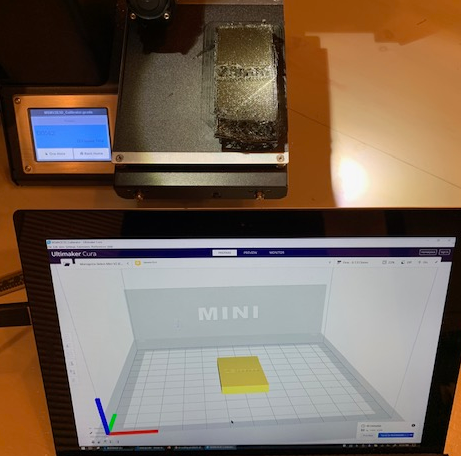
M92. WithM503you see all settings. You do need to connect to a console. $\endgroup$