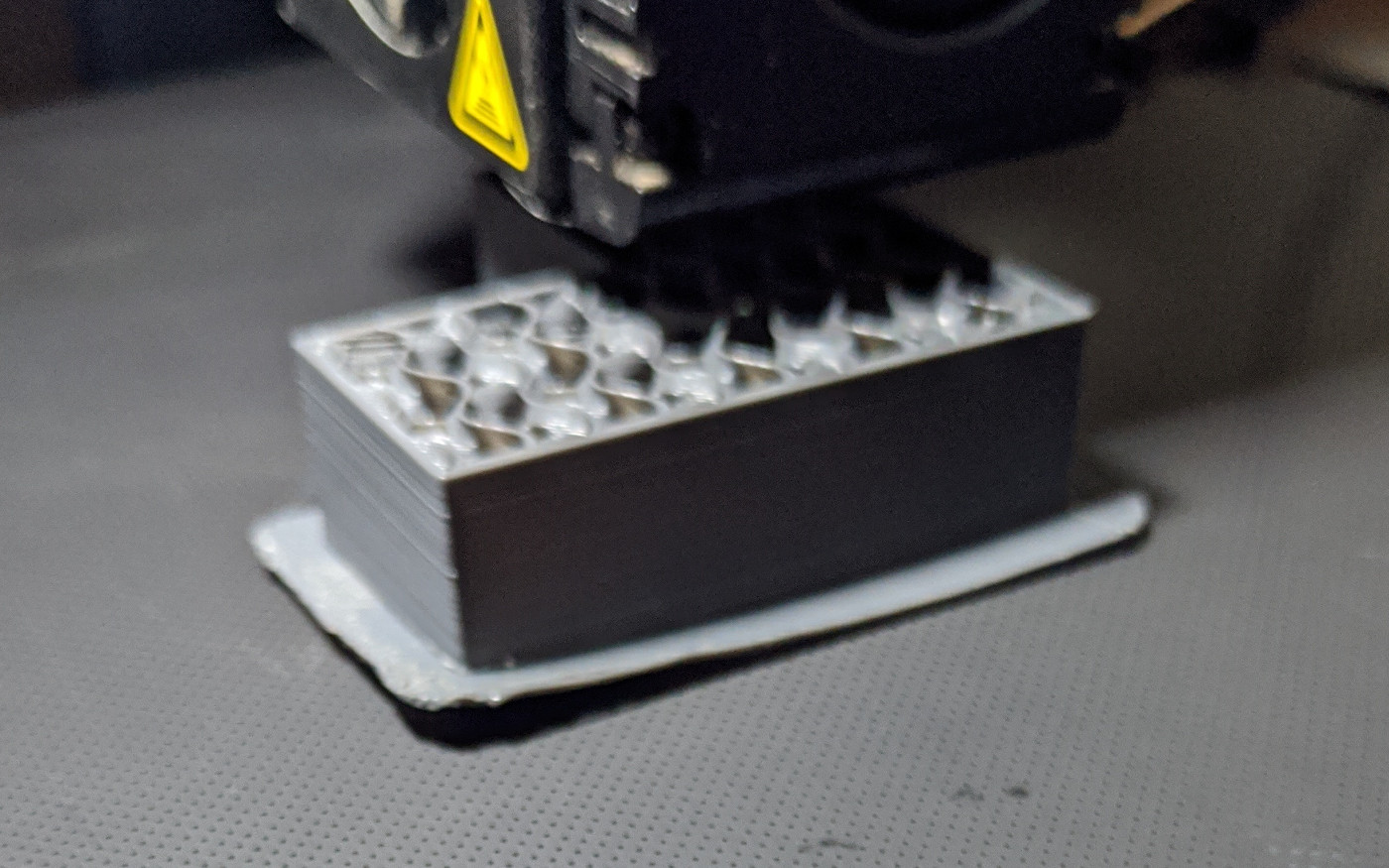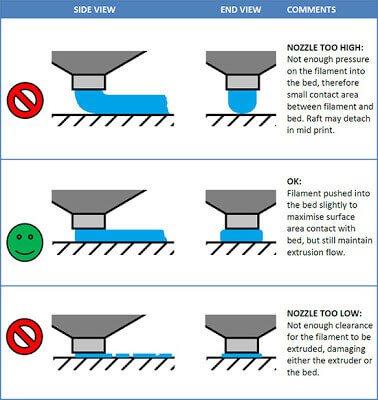I'm printing a Soma cube I found on Thingiverse -- it's a puzzle toy I remember from the early 1970s, and the kind of thing that ought to be really easy-peasy to print. Each of the seven pieces is made of four cubes (or three for one piece) joined face to face in every possible combination, so that they can be assembled to make a single 3x3 cube (the claim in the day was, in literally tens of millions of ways -- though many of those were reflections or rotations of others).
Problem is, in order for the seven pieces to fit together correctly to make the 3x3 cube, they have to be flat and square on all faces, and dimensionally accurate.
I have an Ender 3 that's just a few weeks old (first print was May 8th to 9th of this year, also my own first 3D print). I'm printing these parts in gray Amazon Basics PLA at 200 °C, with the Creality coated glass build surface at 55 °C. I'm printing on a raft; the first layer goes down well, but over the course of the first forty or so layers, I get this:
I presume this is due to the upper layers shrinking, though the horizontal dimensions look fine at the level where I stopped the print. I have Cura Slicer 4.9.1 set to print with no part cooling for initial layer, increasing to 100 % at layer 4. When I removed this part (immediately after stopping the print, so the bed was still in the low 50s), it was still stuck fairly well -- except where it had lifted.
What's causing this warping/lifting?