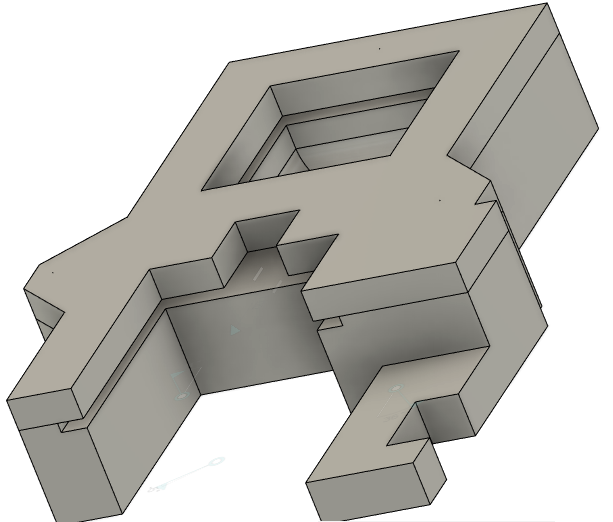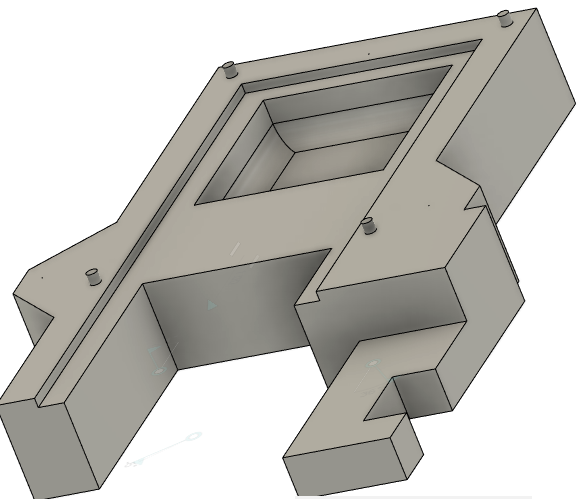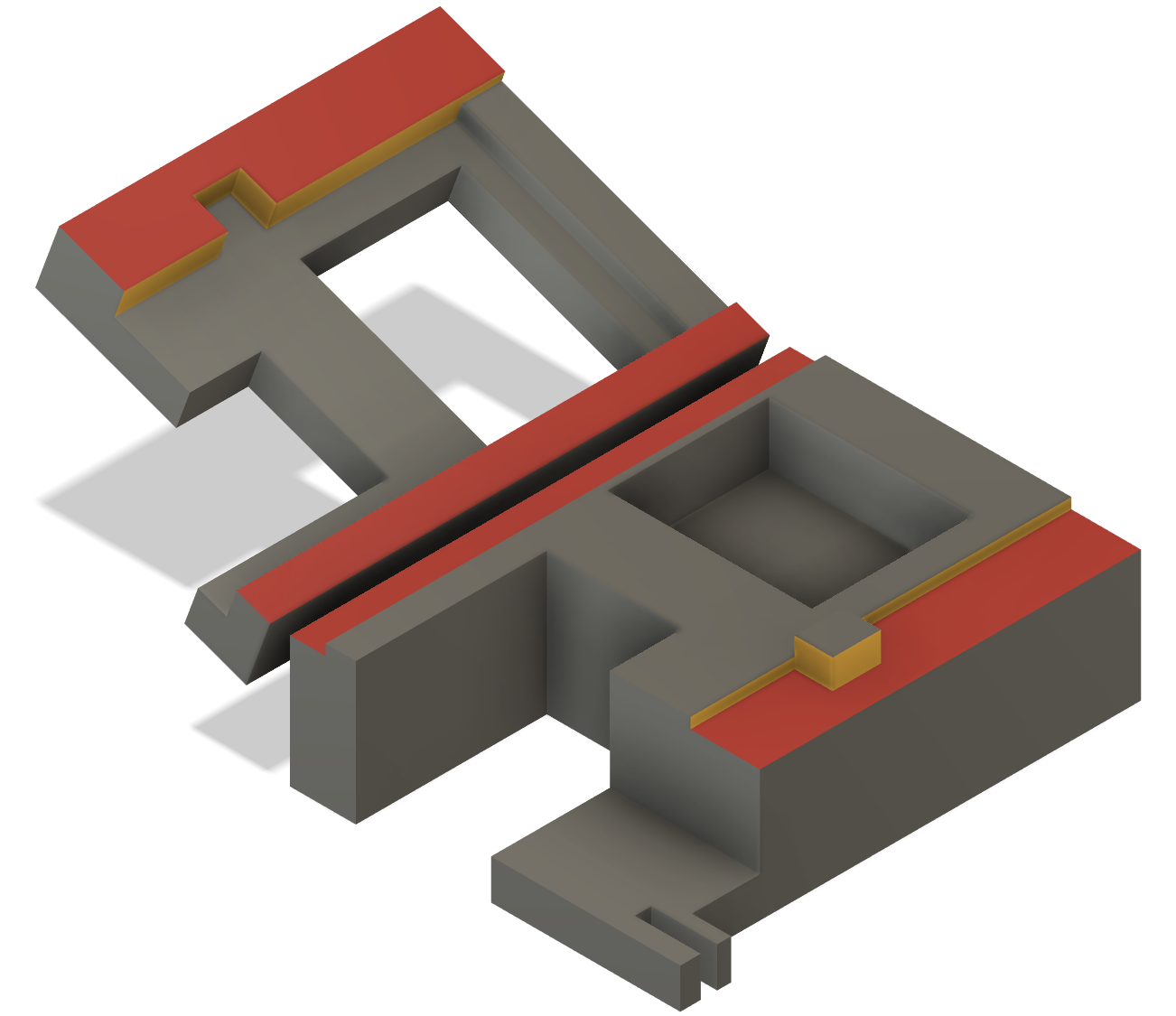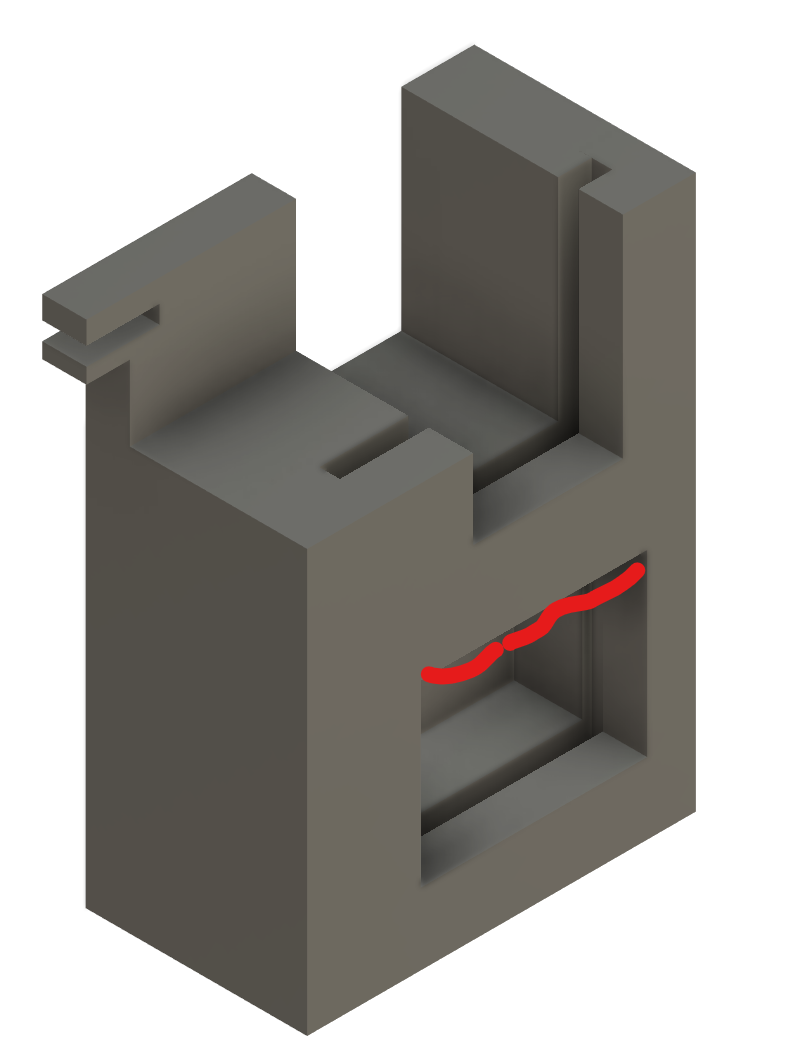When designing for 3d FDM printing, I'm wondering what is best practice for items with large overhangs which cannot have (or would be fairly impractical) support structures. Consider my following design:
This item is about 7" long, and you'll notice the narrow slot running through the middle of it. The slot is 0.100" wide.
I was about to print this when I suddenly realized printing it would be a problem. So I started messing around with painting on supports, but since something slides in this slot, I would have to do some extensive cleanup to make sure it's smooth.
What I ended up doing was splitting the body at the start of the overhang, and placing some alignment pins in the body (with corresponding holes in the upper portion of the body. e.g.
I will print the top and bottom separately and glue them together.
My question is whether this is my only option or if I'm missing something in the design process which might work better? This design is in Fusion360, in case that matters when discussing some specific tools that are available which I'm unaware of.