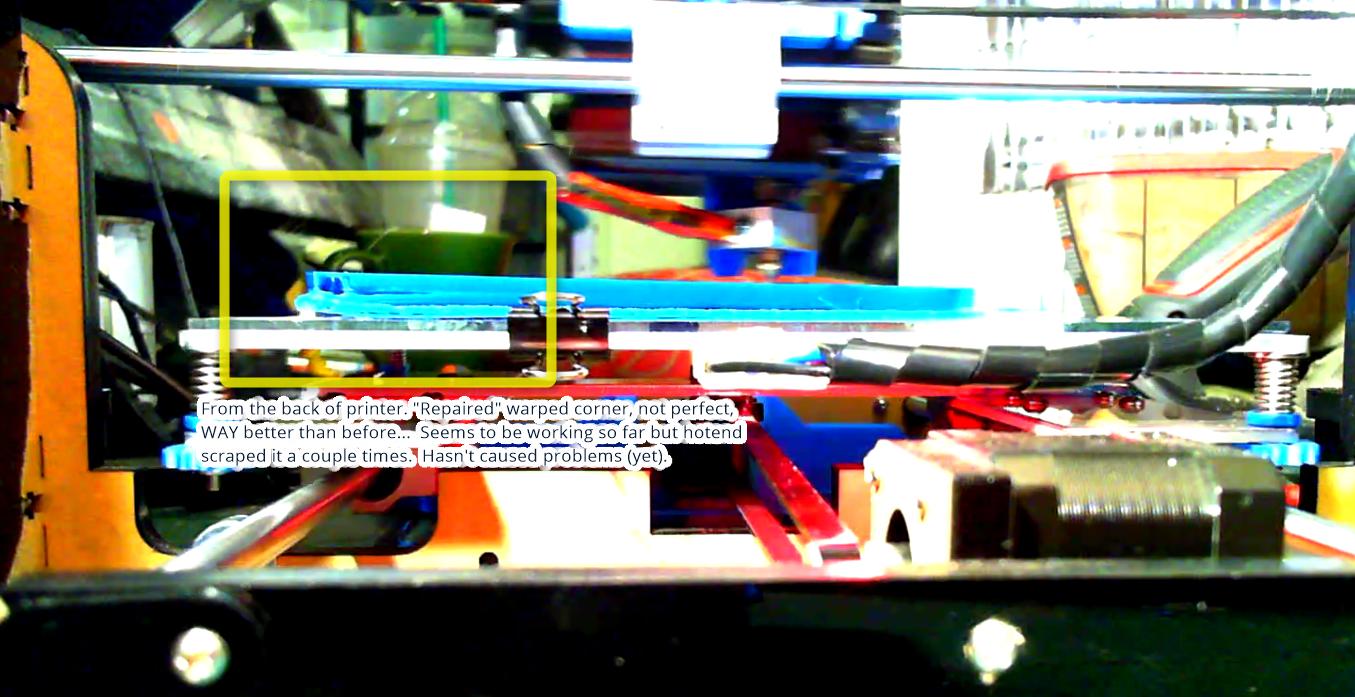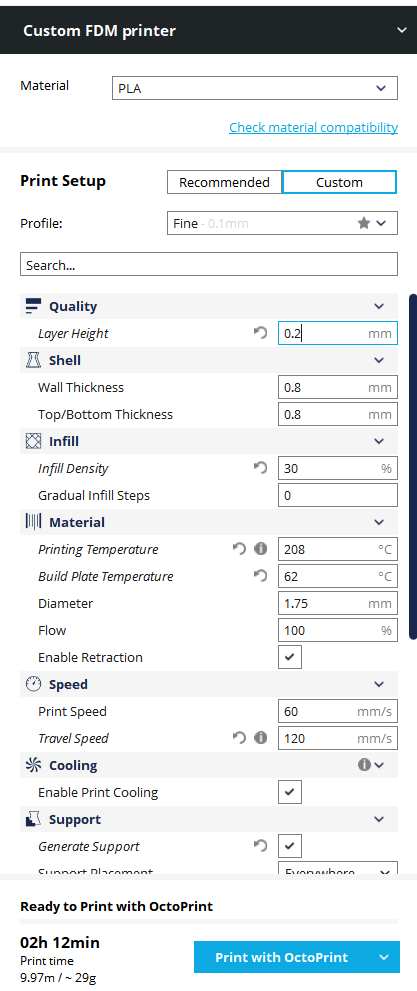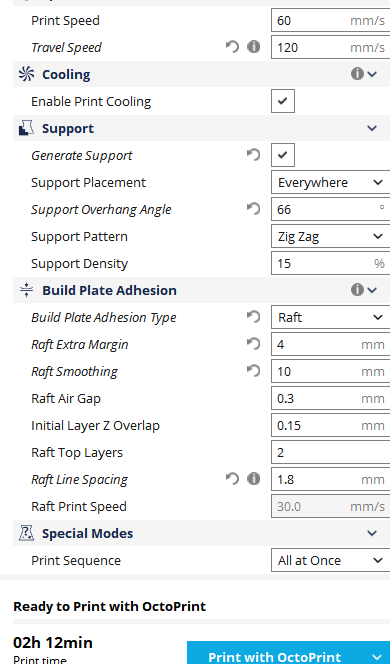I currently have a print job that is about 50% done, been running for 2 hours with 2 hours remaining. One side is curling/warping pretty bad, and I'm afraid there's no possible way this is going to finish without serious problems if I don't intervene.
So what I'm doing is either brilliant or idiotic, I'm not sure which: I've paused the print job, stuck some elmers glue below the curling part (with toothpicks, careful not to budge anything else), added a couple degrees to the heatbed (for pliability hopefully), put a small book on top of it to smash it on the glue and let it rest for a little bit (I'll report back if this was a horrible idea or not).
So my main quesiton: Is there any other techniques that you folks can recommend for a scenario like this? McGuyver'y techniques to repair your in-progress print jobs? Has anyone tried this technique I'm attempting and if so how successful was it?
In case it matters, I have an ANET A8 and generally send my print jobs to Octoprint (Raspi) from Cura with a Octoprint plugin (Windows). Printing with PLA filament. I've done quite a few successful prints recently, but this is the first one that goes from corner-to-corner on the heatbed (this specifically). Printing at 207c with 60c heatbed (bumped up to 64 while glue settles). It's in a cooler room of the house, and doesn't have an enclosure so I'm afraid the cool temp is affecting it.
Thanks
Edit, last maybe significant (or maybe not) details: printing on glass with glue stick applied to it - been doing it for weeks and works quite well for the most part. Also, printing on a raft.
Edit, here are a few pics. Both are from the back of the printer looking forward. I have one cam almost exactly level with the glass so I can see the hot-end extrude filament and another one slightly above it. Sorry for the bad lighting. Also included screenshots of my slicer settings for this print.
Btw, I've since resumed printing after glueing it down, so far so good - but as you can see in the first pic it may have some possible structural defects and still has a slight curl: