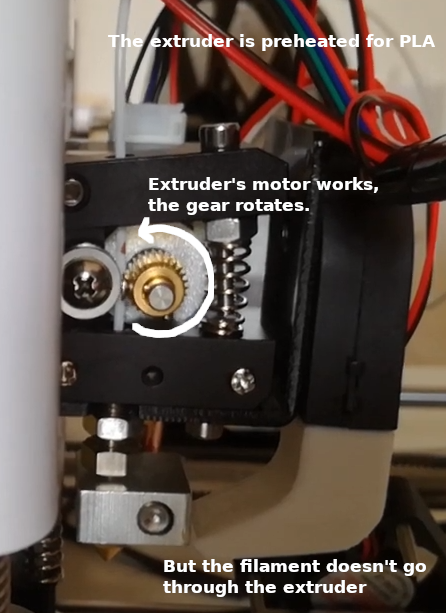Model: Infitary M508
Details: The filament is stuck in the extruder preheated for PLA (the filament is PLA 1.75 white). The extruder's motor works and the filament is in the hole of the extruder (not somewhere else). I took the fan covering the motor apart, to show what is inside, so you might see it on the attached image:
You might also see this video for details: https://www.youtube.com/watch?v=R8rYGhuYWvc
I'm able to pull the filament out, when I uncouple the motor's gear, but it doesn't go through the extruder when I push it in.
What can I do to fix this? Thanks!
P.S. It's the first start of the printer.