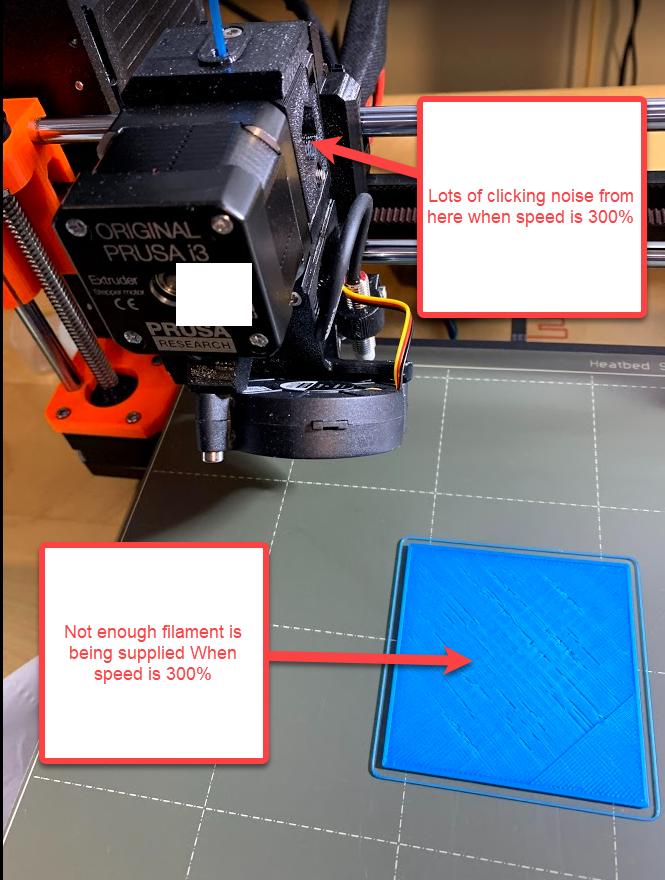Changing "Flow" will affect whole print. So even if it helped for the middle part (I doubt), the next it would ruin the print on sides by overextrusion. However: if sides are printed ok, then why the middle couldn't? Because walls are printed slower? Indeed, the under-extrusion may quickly rise along with speed because of plastic deformation between extruder gears under pressure and slight slipping, which actually increases with speed. The video "How fast can your hotend print?" presents experiment on this phenomena and its outcomes.
Then we go into master question: 300% of what? Turning the speed knob during print will override all considerations that slicer took into account during calculations - and defintely override Max volumetric speed, which is key factor to limit pressure in the nozzle (vide clicking noise).
The real limit seems to be this middle part of print, and outer part is just cosmetics (probably calculated to print slower because of quality). So if you ensure, that printing these middle surfaces is planned (in G-Code) with similar speed as walls, then (at least in theory) you may be able to increase overall speed, playing e.g. only with temperature. (I actually mean the speed of extrusion, so this may not be simple as just setting equal speed for perimeters and infill, but this does not change the conclusion below.)
So I say all it starts in the slicer software: increase speed there and re-caclulate. This will ensure to not exceed key limitations. Then you may manipulate maximal values in slicer for further experimentation.