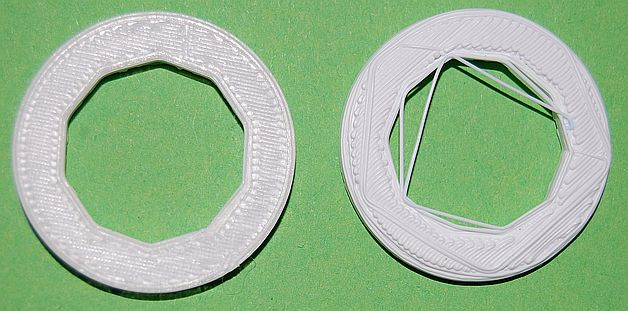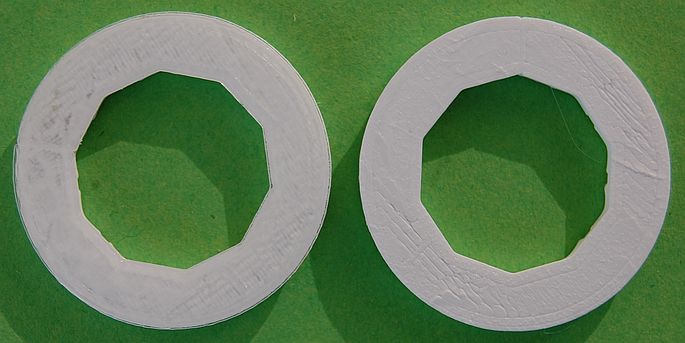I had problems with print bed adhesion when using white PLA (Arctic White) but no problems when using other colors. So I tried to print three bottom layers with transparent PLA and all other layers with white PLA. I did not change any setting and printed both tries one after another using the same .stl file.
There was some warping of the printed ring too. No problems when using transparent plus white PLA.
Right: white PLA only, left: transparent PLA bottom layers plus white PLA above. View of the bottom sides.
Has anyone experienced similar problems?