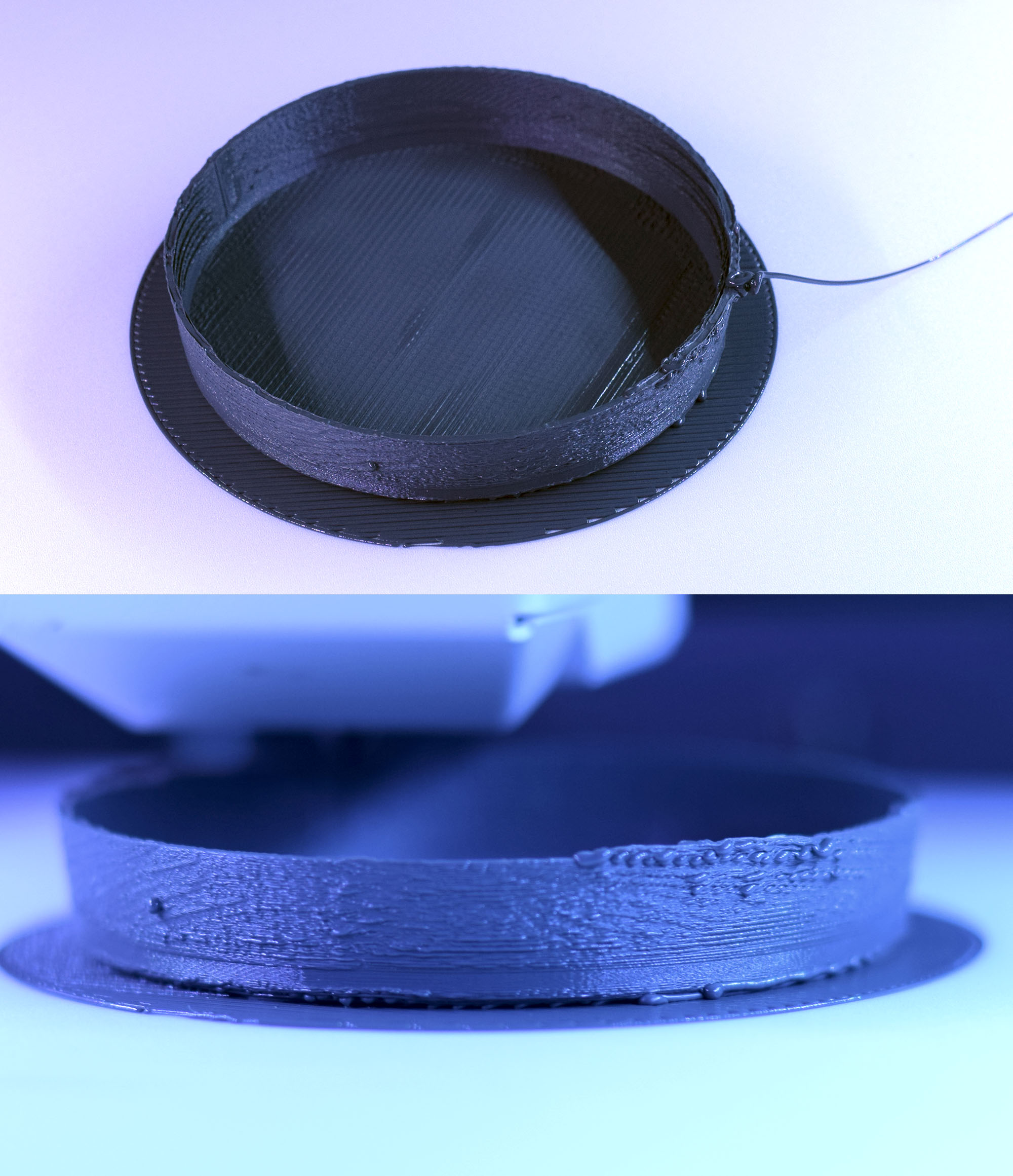I am having a strange intermittent printing error specific to one particular object I'm trying to print.
My printer is a BCN3D Sigma R17. I am printing a thin wall (0.6mm) cup object. I'm using:
- Simplify3D with Sigma Progen profiles
- 0.6mm brass nozzle (w/thermal paste)
- 0.1mm layer height
- Spiral (vase mode)
- Filaform PLA.
As you can see in the images, the first few layers print ok, but then the nozzle seems to collide/penetrate the previous layer and grinds against it as it moves around in a circle. The result is a combination of rough textured surface and good quality surface. One half of the print also seems to be thicker, presumably from the increased extrusion width caused by squashing layers in the z-axis. I’ve tried
- changing model's wall thickness,
- disabling spiral mode
- increasing layer height
- changing filament
- upgrading printer (latest stepper drivers)
- changing extrusion width
- performing full calibration
All without success. You can view the gcode and S3D fff profile here: https://drive.google.com/drive/folders/0B6SnaYyiYI7vcGU1U3Uxb0RrX3M?usp=sharing
The image shows some filament left hanging from a stopped print. It seemed to be squeezed out from excess pressure, as if it was being blocked during the print due to being pushed against the layers.