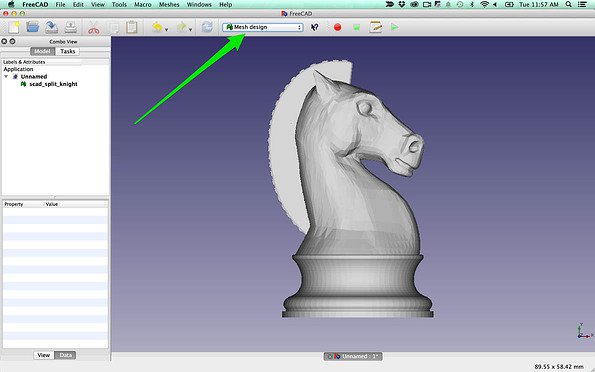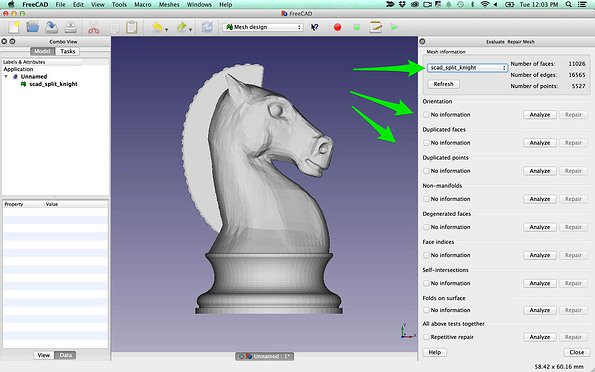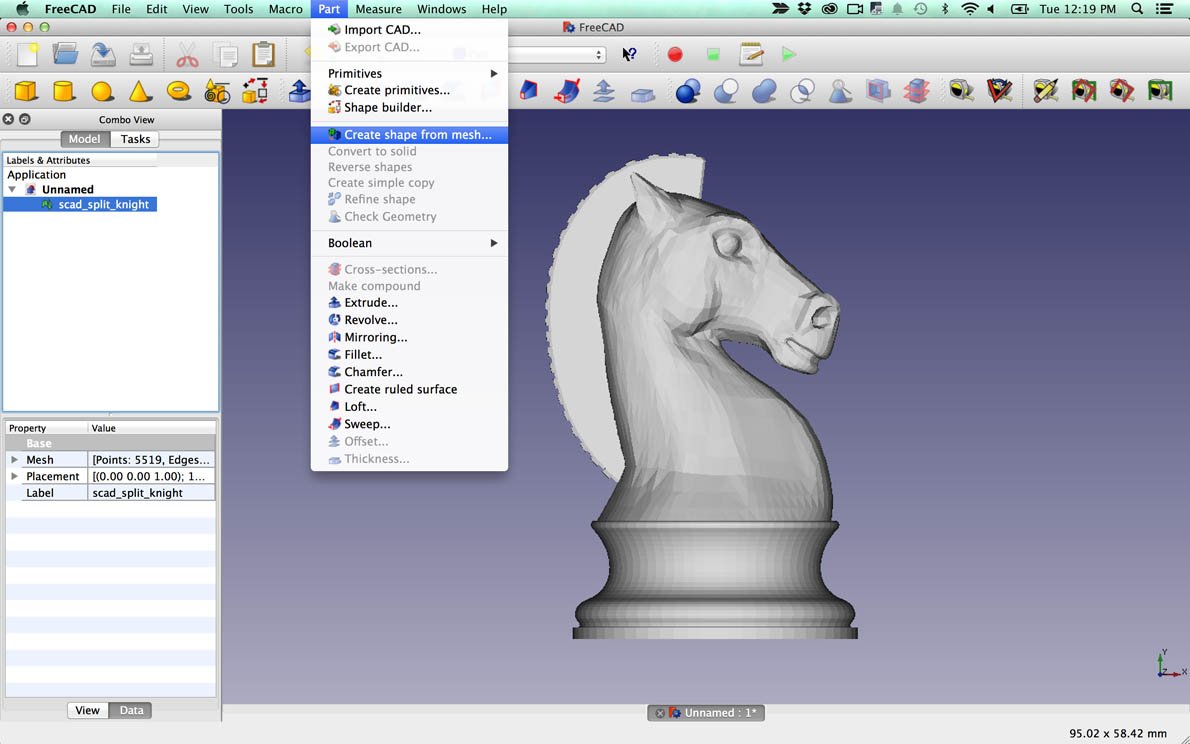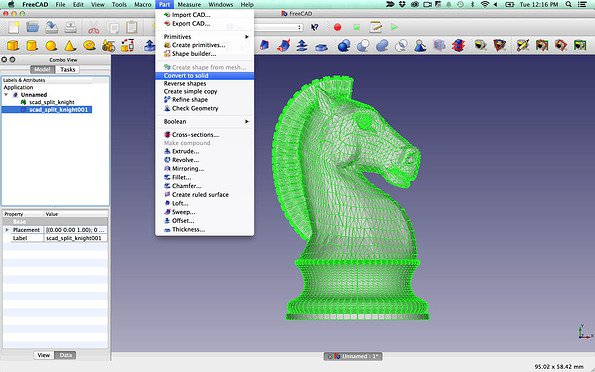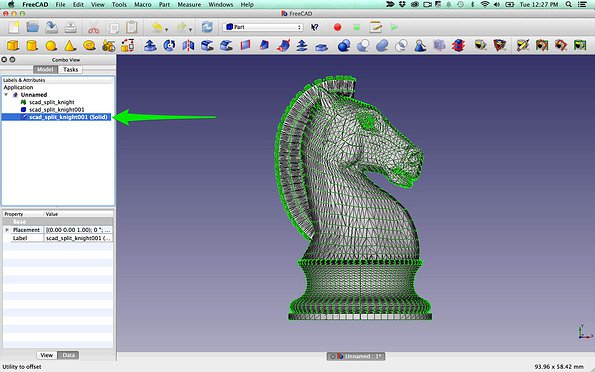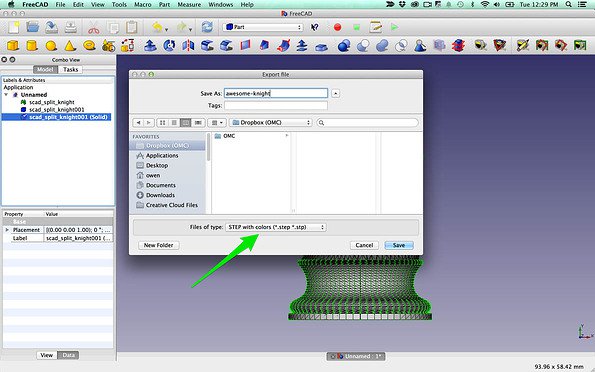a good way to convert a 3D print file like STL to STEP a useable file format for plastic injection molding companies
I don't know much about plastic injection molding companies, but I do manipulate a lot STEP, STL files and I do know that it is possible to achieve "a good way to convert […] STL to STEP file format […]". For the record, the manufacturing process isn't recorded within these files format (at least not yet) so you don't have to specify the final use.
However, this is a delicate process which isn't easy for beginners in CAD engineering.
As said before, the STL files is a tessellation of a surface with triangles, while STEP defines precisely the surface with curves. It's basically the difference between raster graphics and vector graphics: most fully automatic reconversions programs (such as Inkscape in case of images), would create something quite approximate to the real shape. Manual programs would require time and knowledge of the needed tools (Inkscape can do it too, in case of images).
For the record, asking for a STEP file to be a STL file is as easy as transforming a vector graphic to a raster graphic, it's a one-click transformation. What you are asking, the reversed, is complicated.
What will be done if you import a STL file to a standard CAD program, it will consider each triangle as a defined unique surface, and in most cases, the standard CAD program will have a lot of difficulties to handle the STL. It could then export it to a STEP file, but this will make a huge, incredibly heavy file difficult to handle (I've seen STEP files over 300 MB while the STL was less than 10 MB).
The good way to do so, is to go through a reverse engineering program that handles better these troubles. I don't know any being free, and they all require extensive experience, expansive licenses and a bunch of time generally. For instance, I know that Catia, SpaceClaim or 3-Matic are programs that work very well for your issue, but they are both very far from affordable or easy to handle if you aren't a CAD designer.
Another bad way would be to pass through a 100% automatic reconstruction/conversion to STEP, but it would make something not exactly accurate to the original part, and may not be of any use depending of your application.
My best advice for this would be to find someone or some enterprise that can practice the good way from your STL to have the STEP file you want. You should also very much specify for what use your file is, because as a design engineer I wouldn't generate the same STEP file depending of the use of each surface.
I hope this answer isn't too much a disappointment for you, I know it won't solve your problem but it can help you understand why it is such a hard problem.