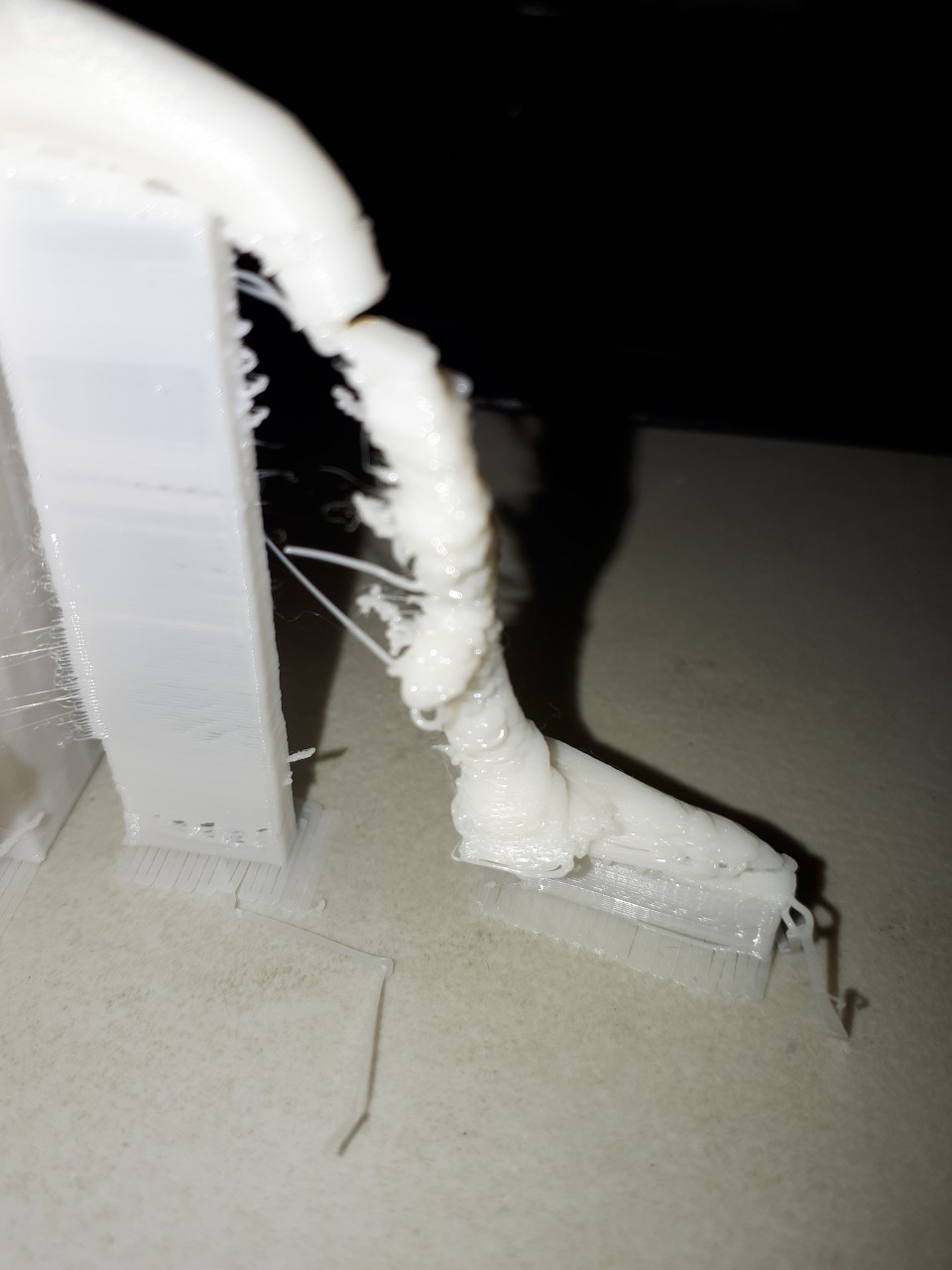I'm using a Prusa Slicer with a FlyingBear Ghost 4 and got a wrong printing alignments on the Y axis only on a part of the printing object. What may cause this?
Here are the printed model pictures showing the problem:
Here are the settings:
# generated by PrusaSlicer 2.1.0+win64 on 2019-09-29 at 11:37:50 UTC
avoid_crossing_perimeters = 0
bed_custom_model =
bed_custom_texture =
bed_shape = 0x0,255x0,255x210,0x210
bed_temperature = 60
before_layer_gcode =
between_objects_gcode =
bottom_fill_pattern = rectilinear
bottom_solid_layers = 7
bridge_acceleration = 0
bridge_angle = 0
bridge_fan_speed = 100
bridge_flow_ratio = 1
bridge_speed = 60
brim_width = 0
clip_multipart_objects = 0
colorprint_heights =
complete_objects = 0
cooling = 1
cooling_tube_length = 5
cooling_tube_retraction = 91.5
default_acceleration = 0
default_filament_profile = ""
default_print_profile =
deretract_speed = 0
disable_fan_first_layers = 3
dont_support_bridges = 1
duplicate_distance = 6
elefant_foot_compensation = 0
end_filament_gcode = "; Filament-specific end gcode \n;END gcode for filament\n"
end_gcode = M104 S0 ; turn off temperature\nG28 X0 Y0 ; home X and Y axis\nM84 ; disable motors\n
ensure_vertical_shell_thickness = 0
external_perimeter_extrusion_width = 0.45
external_perimeter_speed = 50%
external_perimeters_first = 0
extra_loading_move = -2
extra_perimeters = 1
extruder_clearance_height = 20
extruder_clearance_radius = 20
extruder_colour = ""
extruder_offset = 0x0
extrusion_axis = E
extrusion_multiplier = 1
extrusion_width = 0.45
fan_always_on = 0
fan_below_layer_time = 60
filament_colour = #FFFFFF
filament_cooling_final_speed = 3.4
filament_cooling_initial_speed = 2.2
filament_cooling_moves = 4
filament_cost = 30
filament_density = 1.25
filament_deretract_speed = nil
filament_diameter = 1.75
filament_load_time = 0
filament_loading_speed = 28
filament_loading_speed_start = 3
filament_max_volumetric_speed = 0
filament_minimal_purge_on_wipe_tower = 15
filament_notes = ""
filament_ramming_parameters = "120 100 6.6 6.8 7.2 7.6 7.9 8.2 8.7 9.4 9.9 10.0| 0.05 6.6 0.45 6.8 0.95 7.8 1.45 8.3 1.95 9.7 2.45 10 2.95 7.6 3.45 7.6 3.95 7.6 4.45 7.6 4.95 7.6"
filament_retract_before_travel = nil
filament_retract_before_wipe = nil
filament_retract_layer_change = nil
filament_retract_length = nil
filament_retract_lift = nil
filament_retract_lift_above = nil
filament_retract_lift_below = nil
filament_retract_restart_extra = nil
filament_retract_speed = nil
filament_settings_id = "FlyingBear Ghost 4"
filament_soluble = 0
filament_toolchange_delay = 0
filament_type = PLA
filament_unload_time = 0
filament_unloading_speed = 90
filament_unloading_speed_start = 100
filament_wipe = nil
fill_angle = 45
fill_density = 20%
fill_pattern = stars
first_layer_acceleration = 0
first_layer_bed_temperature = 60
first_layer_extrusion_width = 0.42
first_layer_height = 0.2
first_layer_speed = 30
first_layer_temperature = 210
gap_fill_speed = 20
gcode_comments = 0
gcode_flavor = marlin
gcode_label_objects = 0
high_current_on_filament_swap = 0
host_type = octoprint
infill_acceleration = 0
infill_every_layers = 1
infill_extruder = 1
infill_extrusion_width = 0.45
infill_first = 0
infill_only_where_needed = 0
infill_overlap = 25%
infill_speed = 80
interface_shells = 0
layer_gcode =
layer_height = 0.1
machine_max_acceleration_e = 10000,5000
machine_max_acceleration_extruding = 1500,1250
machine_max_acceleration_retracting = 1500,1250
machine_max_acceleration_x = 9000,1000
machine_max_acceleration_y = 9000,1000
machine_max_acceleration_z = 500,200
machine_max_feedrate_e = 120,120
machine_max_feedrate_x = 500,200
machine_max_feedrate_y = 500,200
machine_max_feedrate_z = 12,12
machine_max_jerk_e = 2.5,2.5
machine_max_jerk_x = 10,10
machine_max_jerk_y = 10,10
machine_max_jerk_z = 0.2,0.4
machine_min_extruding_rate = 0,0
machine_min_travel_rate = 0,0
max_fan_speed = 100
max_layer_height = 0
max_print_height = 200
max_print_speed = 80
max_volumetric_speed = 0
min_fan_speed = 35
min_layer_height = 0.07
min_print_speed = 10
min_skirt_length = 0
notes =
nozzle_diameter = 0.4
only_retract_when_crossing_perimeters = 1
ooze_prevention = 0
output_filename_format = [input_filename_base].gcode
overhangs = 1
parking_pos_retraction = 92
perimeter_acceleration = 0
perimeter_extruder = 1
perimeter_extrusion_width = 0.45
perimeter_speed = 60
perimeters = 4
post_process =
print_host =
print_settings_id = FlyingBear Ghost 4
printer_model =
printer_notes =
printer_settings_id = FlyingBear Ghost 4
printer_technology = FFF
printer_variant =
printer_vendor =
printhost_apikey =
printhost_cafile =
raft_layers = 0
remaining_times = 0
resolution = 0
retract_before_travel = 2
retract_before_wipe = 0%
retract_layer_change = 0
retract_length = 2
retract_length_toolchange = 10
retract_lift = 0
retract_lift_above = 0
retract_lift_below = 0
retract_restart_extra = 0
retract_restart_extra_toolchange = 0
retract_speed = 40
seam_position = aligned
serial_port =
serial_speed = 250000
silent_mode = 1
single_extruder_multi_material = 0
single_extruder_multi_material_priming = 1
skirt_distance = 6
skirt_height = 1
skirts = 1
slice_closing_radius = 0.049
slowdown_below_layer_time = 5
small_perimeter_speed = 15
solid_infill_below_area = 70
solid_infill_every_layers = 0
solid_infill_extruder = 1
solid_infill_extrusion_width = 0.45
solid_infill_speed = 20
spiral_vase = 0
standby_temperature_delta = -5
start_filament_gcode = "; Filament gcode\n"
start_gcode = G28 ; home all axes\nG1 Z5 F5000 ; lift nozzle\n
support_material = 1
support_material_angle = 0
support_material_auto = 1
support_material_buildplate_only = 0
support_material_contact_distance = 0.2
support_material_enforce_layers = 0
support_material_extruder = 1
support_material_extrusion_width = 0.35
support_material_interface_contact_loops = 0
support_material_interface_extruder = 1
support_material_interface_layers = 3
support_material_interface_spacing = 0
support_material_interface_speed = 100%
support_material_pattern = rectilinear
support_material_spacing = 2.5
support_material_speed = 60
support_material_synchronize_layers = 0
support_material_threshold = 0
support_material_with_sheath = 1
support_material_xy_spacing = 50%
temperature = 210
thin_walls = 1
threads = 4
toolchange_gcode =
top_fill_pattern = rectilinear
top_infill_extrusion_width = 0.4
top_solid_infill_speed = 15
top_solid_layers = 9
travel_speed = 150
use_firmware_retraction = 0
use_relative_e_distances = 0
use_volumetric_e = 0
variable_layer_height = 1
wipe = 0
wipe_into_infill = 0
wipe_into_objects = 0
wipe_tower = 0
wipe_tower_bridging = 10
wipe_tower_rotation_angle = 0
wipe_tower_width = 60
wipe_tower_x = 180
wipe_tower_y = 140
wiping_volumes_extruders = 70,70
wiping_volumes_matrix = 0
xy_size_compensation = 0
z_offset = 0