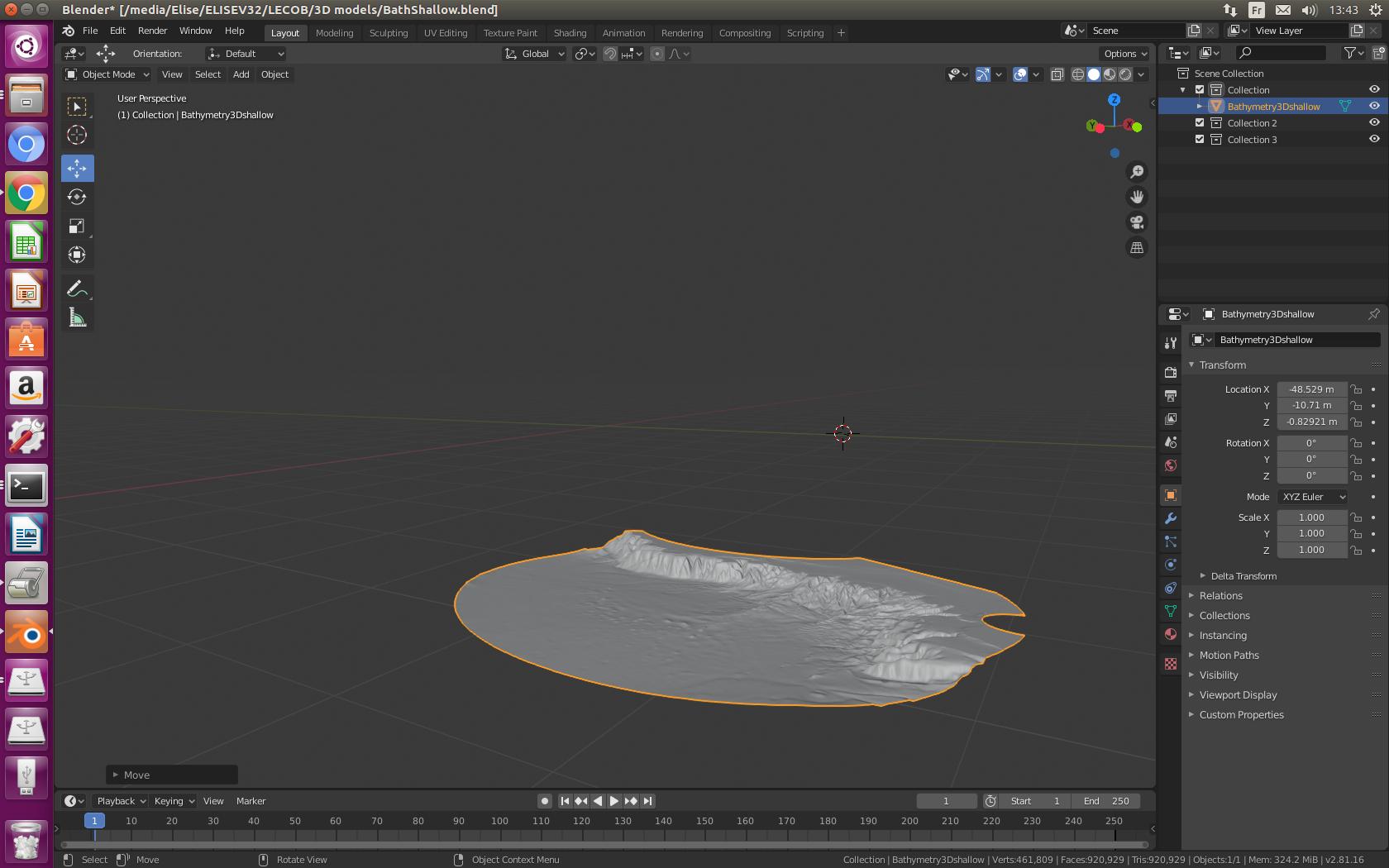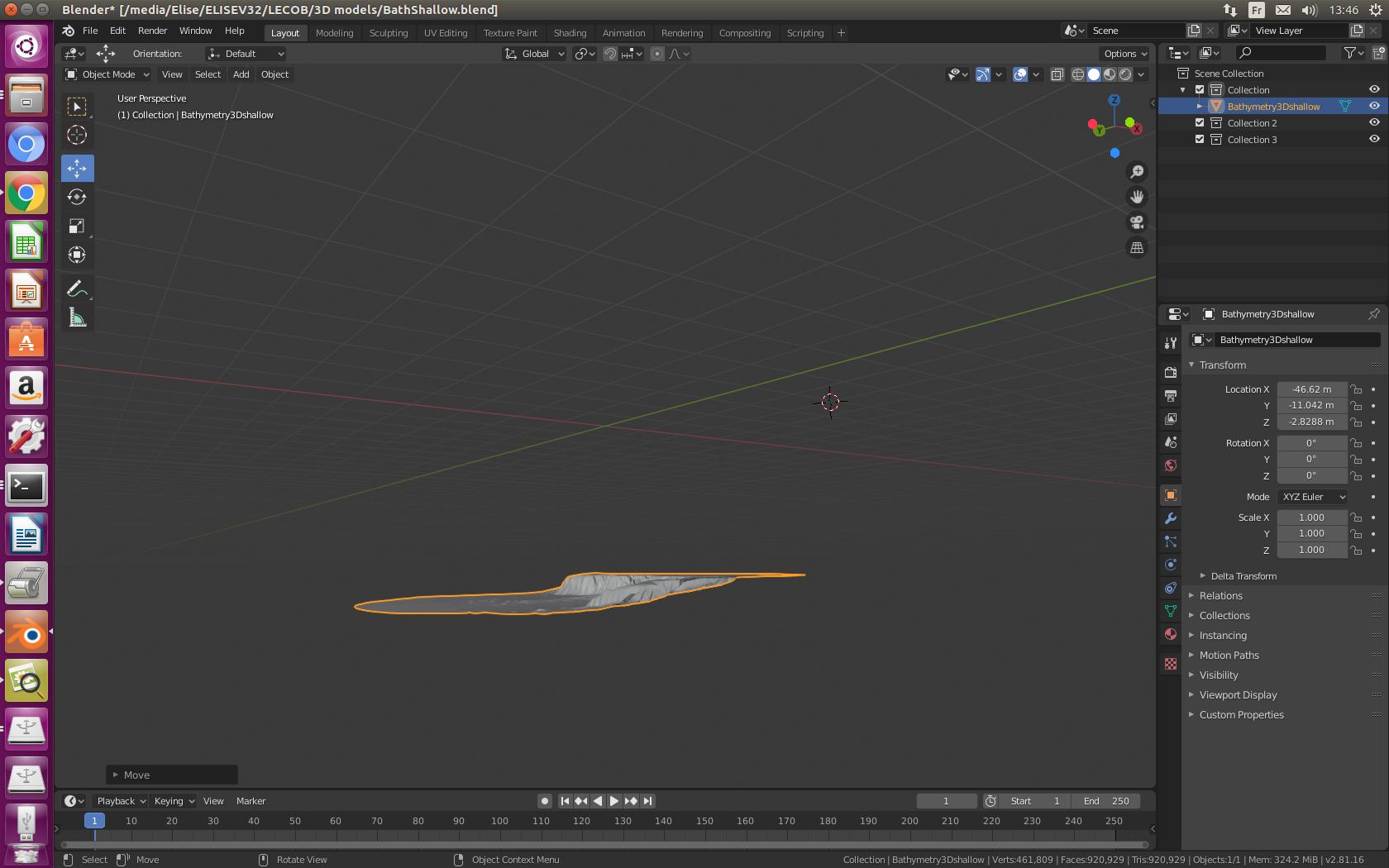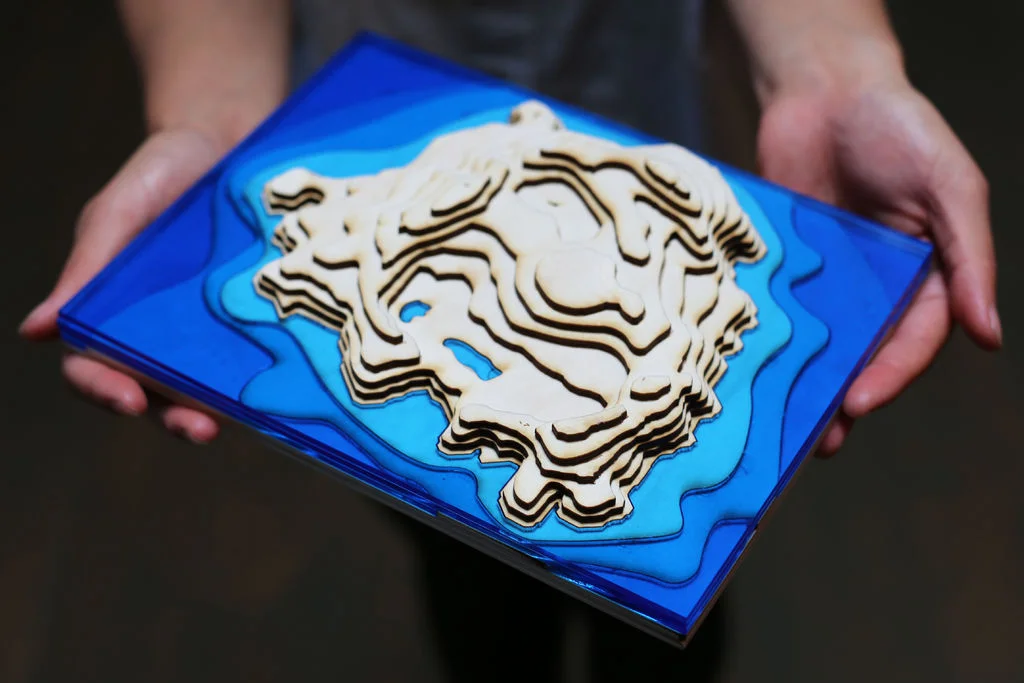I created an stl file of bathymetry using Matlab and the results can be seen in the two pictures below in Blender. The problem I have is that it is very thin with overhangs. I would like to add some kind of support. For example put a solid block underneath it like in the third picture.
I can't seem to figure out how to do this in Blender and if I try to fix the stl file in Blender it puts a surface through my original surface. I also tried to use Microsoft 3D printing repair but it takes hours to queue. How to I change my stl file so it has enough support to be printed?