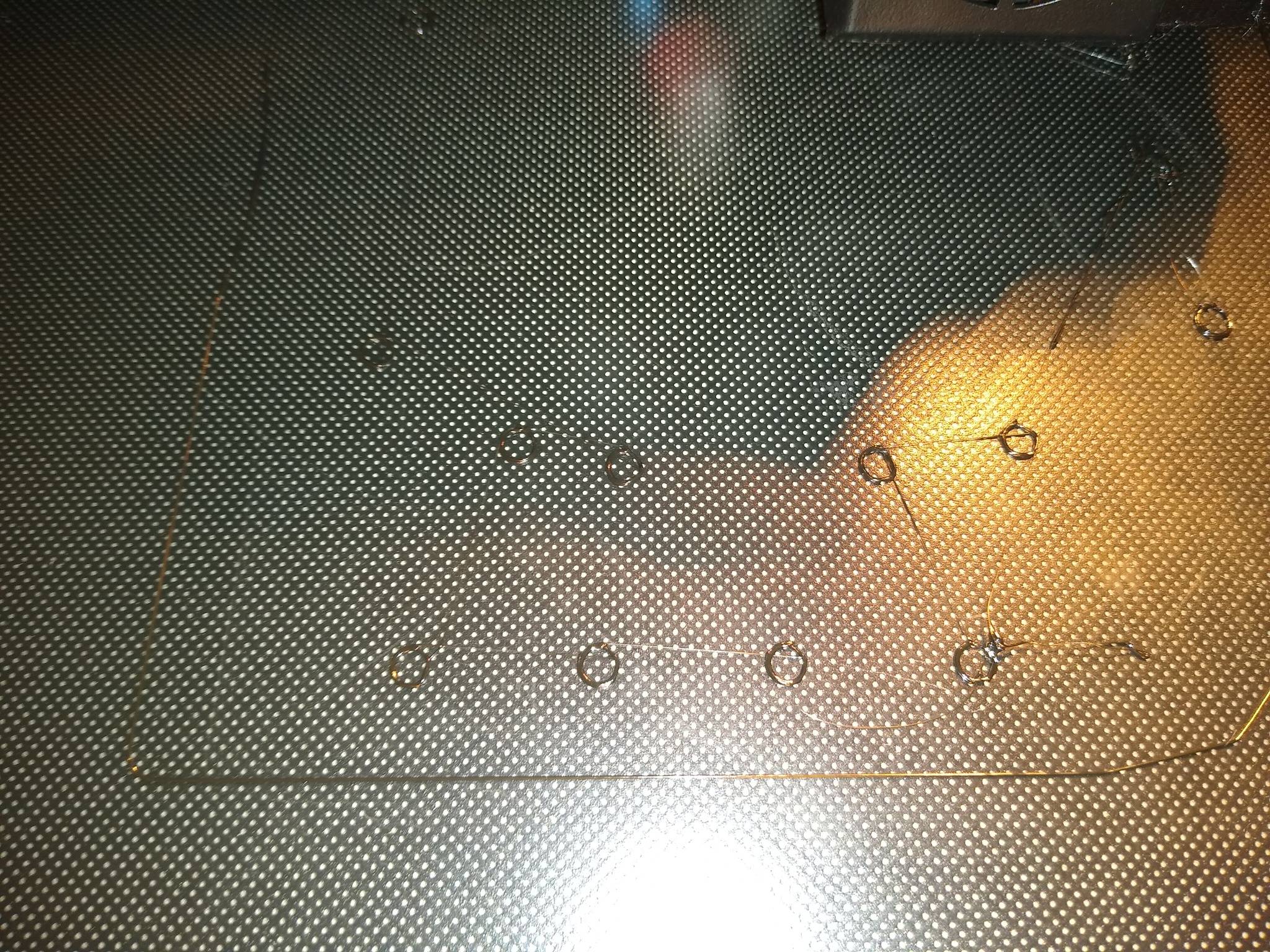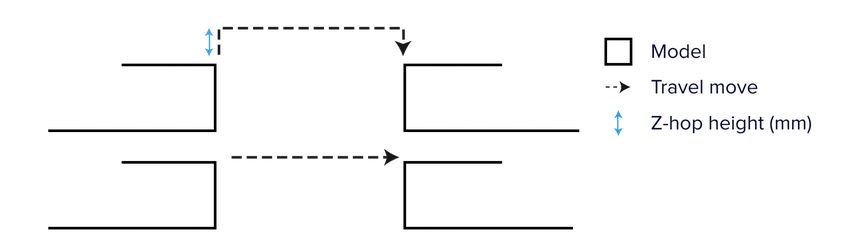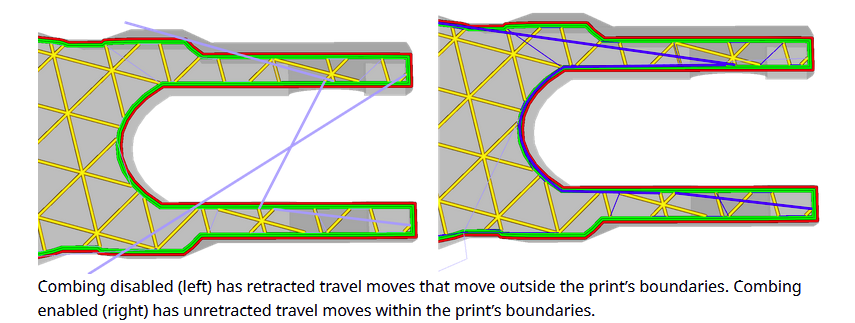I am printing out models with holes, the printer makes circular patterns for each hole(which makes sense) but then it also has a string that attaches between each hole. This is unsightly and results in a non-uniform surface finish at the top/bottom of prints.
I am wondering if the string is supposed to be there? I am using CURA on the coarse setting, my machine is direct drive with a 3mm retraction setting. I tried increasing retraction to 6mm but the same thing happened.
When looking at the g-code with a layer viewer it shows the strings but I am not sure if it is only representing tool path or not.
edit:
I just tried printing a retraction tower test and I haven't had any stringing, does this mean it's an issue with CURA?
edit v2:
I looked at the layer path on CURA and these strings are not shown. I am at a loss as to what is going on since the retraction test showed it worked fine but every print with holes has the same problem.