You can define the probe offset (or better the trigger point to bed level distance) in the array definition of NOZZLE_TO_PROBE_OFFSET, but it is not the usual and logical place to do that. Instead you position the probe higher than the nozzle and define the offset later when calibrating the bed level. A positive value is a positive offset, Z+.
This answer is intended to be a more generic answer for Z-offset determination. The question is not clear on what kind of Z-probe is used. In case of a touch (or an inductive or a capacitive) probe, a probe trigger point defines how far the probe needs to be from the bed level (the sensor is always placed higher than the nozzle). This trigger point is a measure for the offset and used to determine the distance of the nozzle to the bed print surface (using the offset). Correct installation is trivial, as is the determination of the nozzle to trigger point definition. For a touch sensor, the probing element is either stowed, fully deployed, or pushed in during leveling up to the point that the trigger point is reached and the probe stowes the rest of the pin, see figure:
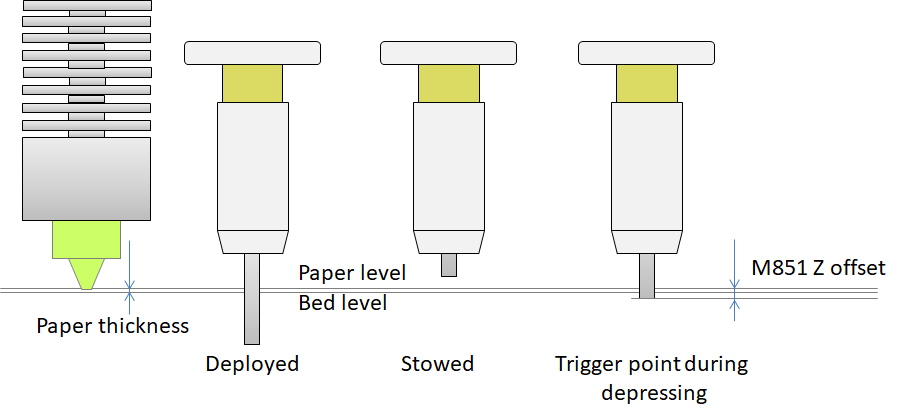
The M851 Zxx.xx offset is determined by lowering the nozzle beyond the trigger point until the nozzle hits a sheet of paper. If the stowed position to nozzle distance is used, the distance is too large and the nozzle will dive into the bed on printing. A similar sketch for inductive/capacitive proximity probes can be drawn.
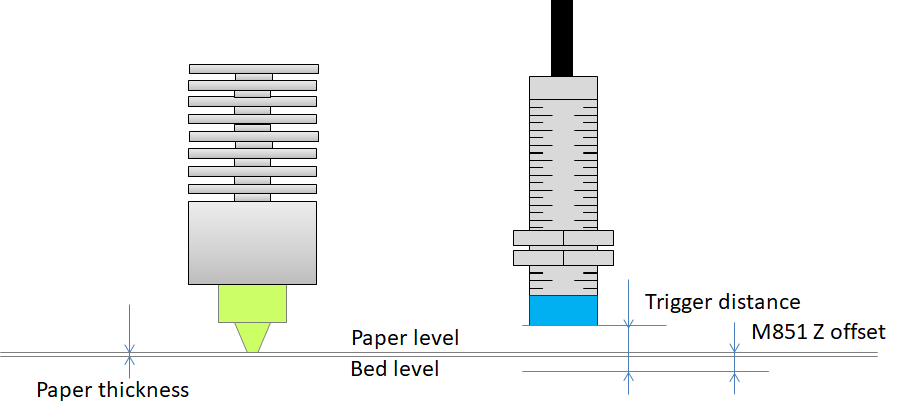
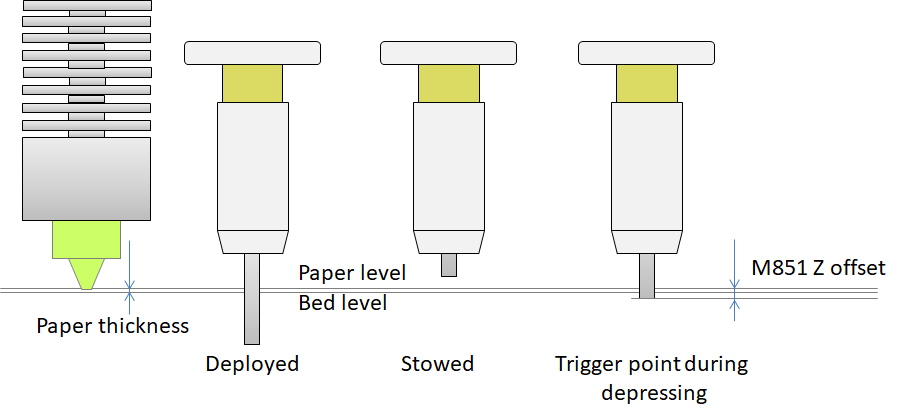
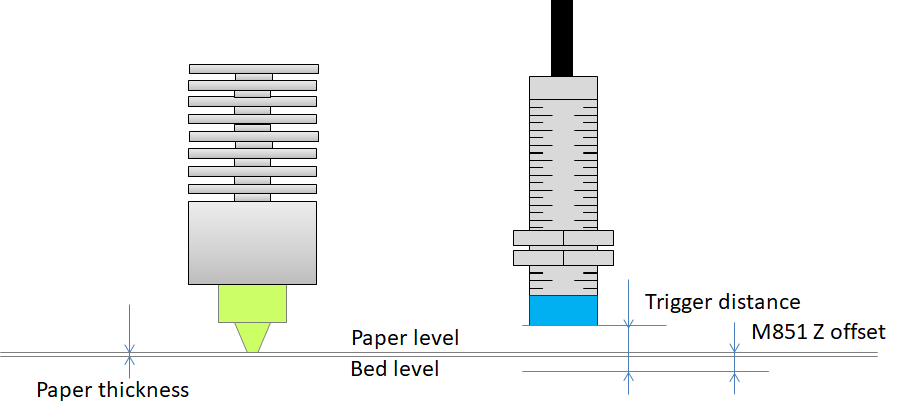
M851 Zx.xxor through the menu. $\endgroup$