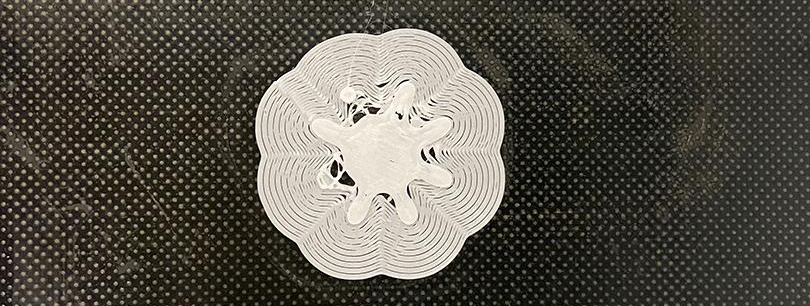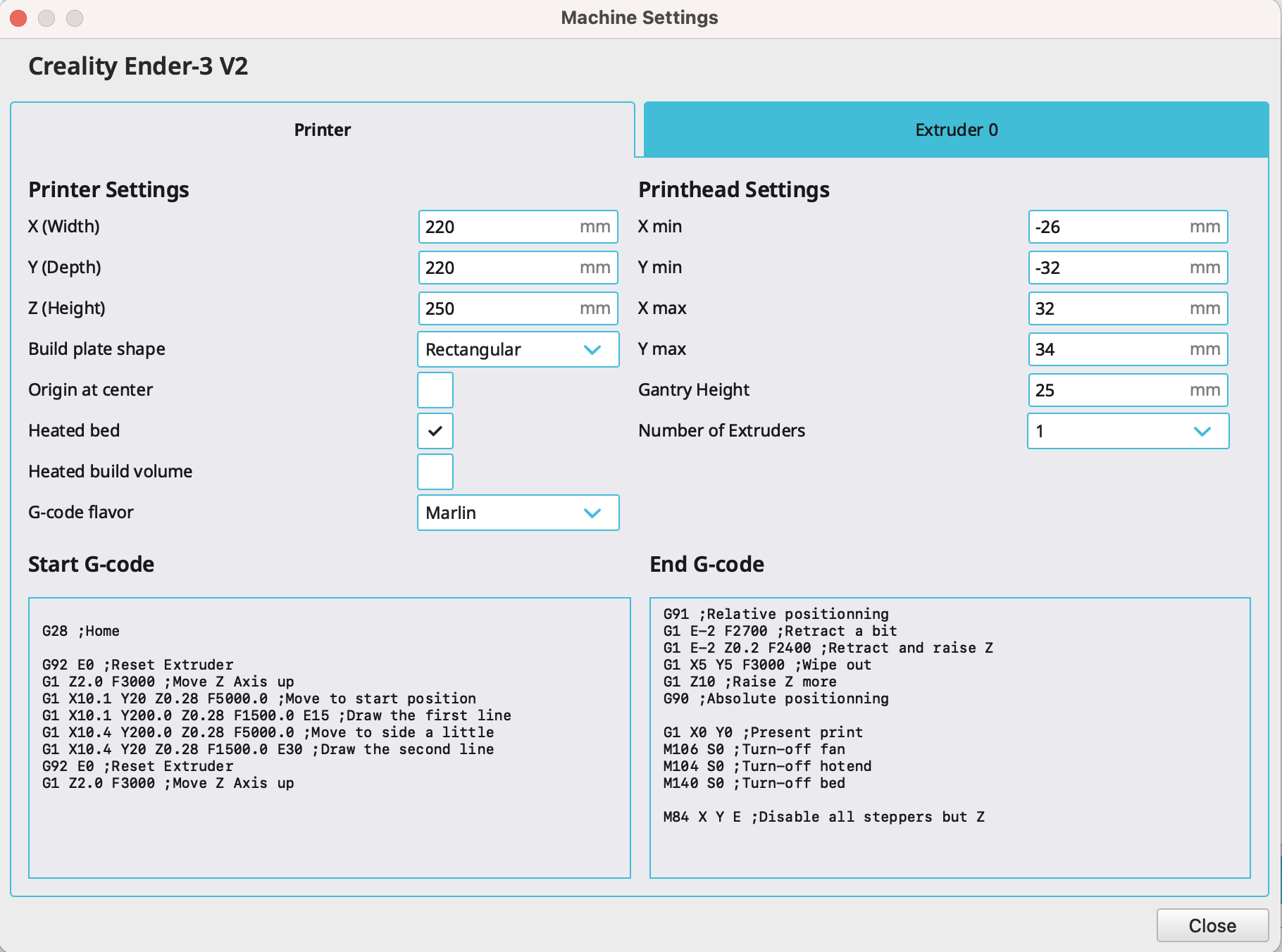The 3D printer I'm using (Creality Ender 3 v2) stops printing at approximately the same height and no matter which model I try to print. When it stops, it does not go to park position or auto home, it just stops and sits on top of the print (getting stuck to it). It just started happening out of the blue, I have printed multiple things before this.
I am using the Creality Ender 3 v2, printing PLA at a temperature of 200 °C with the print bed at 70 °C. The Z-axis of the printer woks just fine manually. I changed the nozzle and I've made sure it is not clogged. The firmware does not need to be updated, and the bed is level.
I do not know what else the reason could be. Would love to hear your thoughts and opinions on why this is happening. Here's an image of what the print looks like:
And this is the g-code info from the little I understand about it